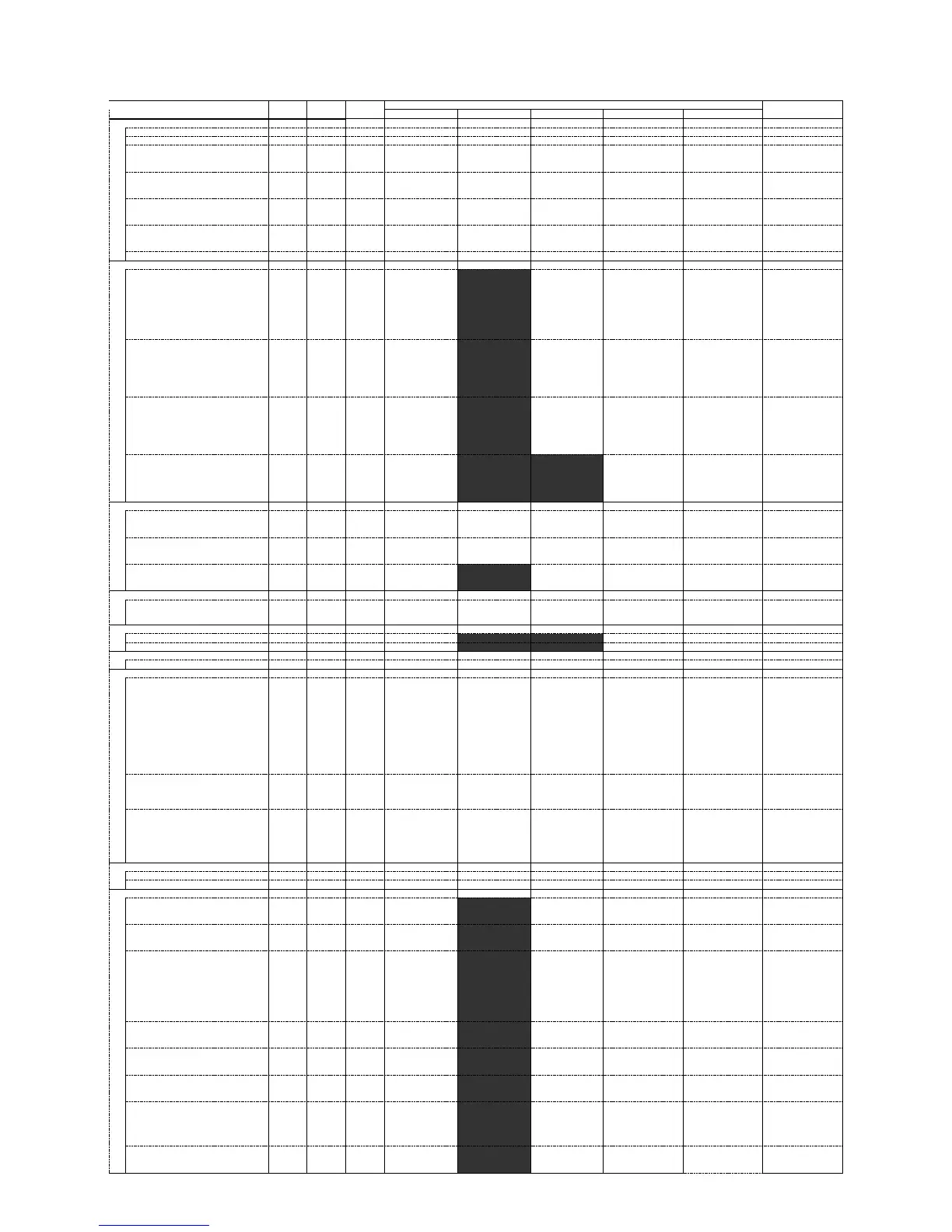Appendix A-1 Instruction operations
Conversion: **= Su
ort software converts the instruction./*= Su
ort software converts the instruction, but it is necessar
it. /- = There is no corres
instruction.
Blank cells: Su
ort software converts the instructions, thou
h there are some difference in CQM1H/CJ1M/CJ1G and CJ2M.
Instructions CQM1H Conversion Nemonic FUN No. Number of operand BCD => BIN Settings Remarks
Difference between CQM1H and CJ1M/CJ1G/CJ2M
CJ1M/CJ1
G
Basic I/O Unit instructions
I/O REFRESH IORF IORF **
7-SEGMENT DECODE
SDEC SDEC **
7-SEGMENT DISPLAY OUTPUT 7SEG 7SEG
[Ver.2.0 or
later
* 3->4
Set the address of First
destination word.
DIGITAL SWITCH DSW DSW
[Ver.2.0 or
later
* 3->5 Set the Number of
Digits and System
Word.
TEN KEY INPUT TKY TKY
[Ver.2.0 or
later
**
HEXADECIMAL KEY INPUT HKY HKY
[Ver.2.0 or
later
* 3->4
Set the first register
word.
IO COMMAND TRANSMISSION IOTC
-
×
Serial communications instructions
PROTOCOL MACRO PMCR PMCR * Expansion ->260 3->4 Send/Receive
sequence No.: BCD ->
BIN
Number of
send/receive words:
BCD -> BIN
Set the
communicaitons port
and destination unit
address.
Enter the send/receive
sequence No in the
Operand2 (C2).
Change related relay
settings.
TRANSMIT TXD TXD * 48->236 Number of bytes
spedifies in words:
BCD -> BIN
Peripheral port/serial
communication can
not be selected for
port spedifier.
Change related relay
settings.
RECEIVE RXD RXD * 47->235 Number of bytes to
store specified in
words: BCD -> BIN
Peripheral port/serial
communication can
not be selected for
port spedifier.
Change related relay
settings.
CHANGE SERIAL PORT SETUP STUP STUP * Expansion ->237 3->2
Port specification
method is changed.
Settings after turning
off/on power: stored ->
reset
change the related
relay settings.
Network instructions
NETWORK SEND SEND SEND *
Set the control data
again.
Control data: 4 words -
> 5 words
Chan
s.
NETWORK RECEIVE RECV RECV *
Set the control data
again.
Control data: 4 words -
> 5 words
Chan
s.
DELIVER COMMAND CMND CMND * Expansion ->490
Set the control data
again.
Control data: 5 words -
> 6 words
Chan
s.
Display instructions
MESSAGE MSG MSG * 1->2
Set the message
number in the
Operand1.
Clock instructions
HOURS TO SECONDS SEC SEC ** Ex
->2
SECONDS TO HOURS HMS HMS ** Ex
->2
Debugging instructions
TRACE MEMORY SAMPLE TRSM TRSM **
Change related relays.
Failure diagnosis instructions
FAILURE ALARM AND RESET FAL FAL * 1->2 In Operand, enter
FAL00: Clears the
non-fatal error with the
corresponding FAL
number.
Not FAL00: Word to
send message or Error
code to generate or
word containing the
error details
SEVERE FAILURE ALARM FALS FALS * 1->2 In Operand2, set First
message word or error
code and error details
FAILURE POINT DETECT FPD FPD * Monitoring time
spedified in words:
BCD ->BIN
Configure the operands
again if diagnositic
output mode is set in
Bit address and
message output.
Output area:
When output in codes
= 2 words -> 4 words
When output in
character =9 words ->
Other instructions
SET CARRY STC STC **
CLEAR CARRY CLC CLC **
High-speed counter/pulse output instructions
MODE CONTROL INI INI * 61->880 First word with new
PV: BCD ->BIN
Refer to 5.1 High-
speed counter/pulse
out
ut instruction.
HIGH-SPEED COUNTER PV READ PRV PRV * 62->881 PV output in BCD ->
BIN.
Refer to 5.1 High-
speed counter/pulse
out
ut instruction.
Configure the reference
position of status data.
COMPARISON TABLE LOAD CTBL CTBL * 63->883 Number of target
values/target
value/Interrupt task
number: BCD -> BIN
Refer to 5.1 High-
speed counter/pulse
output instruction.
In Ring mode, enter
the ring value in the
PLC settings.
Interrupt program:
interrupt subroutine ->
interrupt task (Also
change the task No.).
SET PULSES PULS PULS * 65->886 Number of pulses:
BCD -> BIN
Refer to 5.1 High-
speed counter/pulse
out
ut instruction.
SPEED OUTPUT SPED SPED * 64->885 Target frequency
specified in words:
BCD -> BIN
Refer to 5.1 High-
speed counter/pulse
out
ut instruction.
ACCELERATION CONTROL ACC ACC * Expansion ->888 Acceleration/decelerati
on rate/target
fre
: BCD -> BIN
Refer to 5.1 High-
speed counter/pulse
out
ut instruction.
PULSE OUTPUT PLS2 PLS2 * Expansion ->887 3->4 Acceleration/decelerati
on rate/target
frequency/number of
output pulses: BCD ->
Refer to 5.1 High-
speed counter/pulse
output instruction.
PULSE WITH VARIABLE DUTY FACTOR PWM PWM * Expansion ->891 Duty factor specified in
words: BCD ->BIN
Refer to 5.1 High-
speed counter/pulse
out
