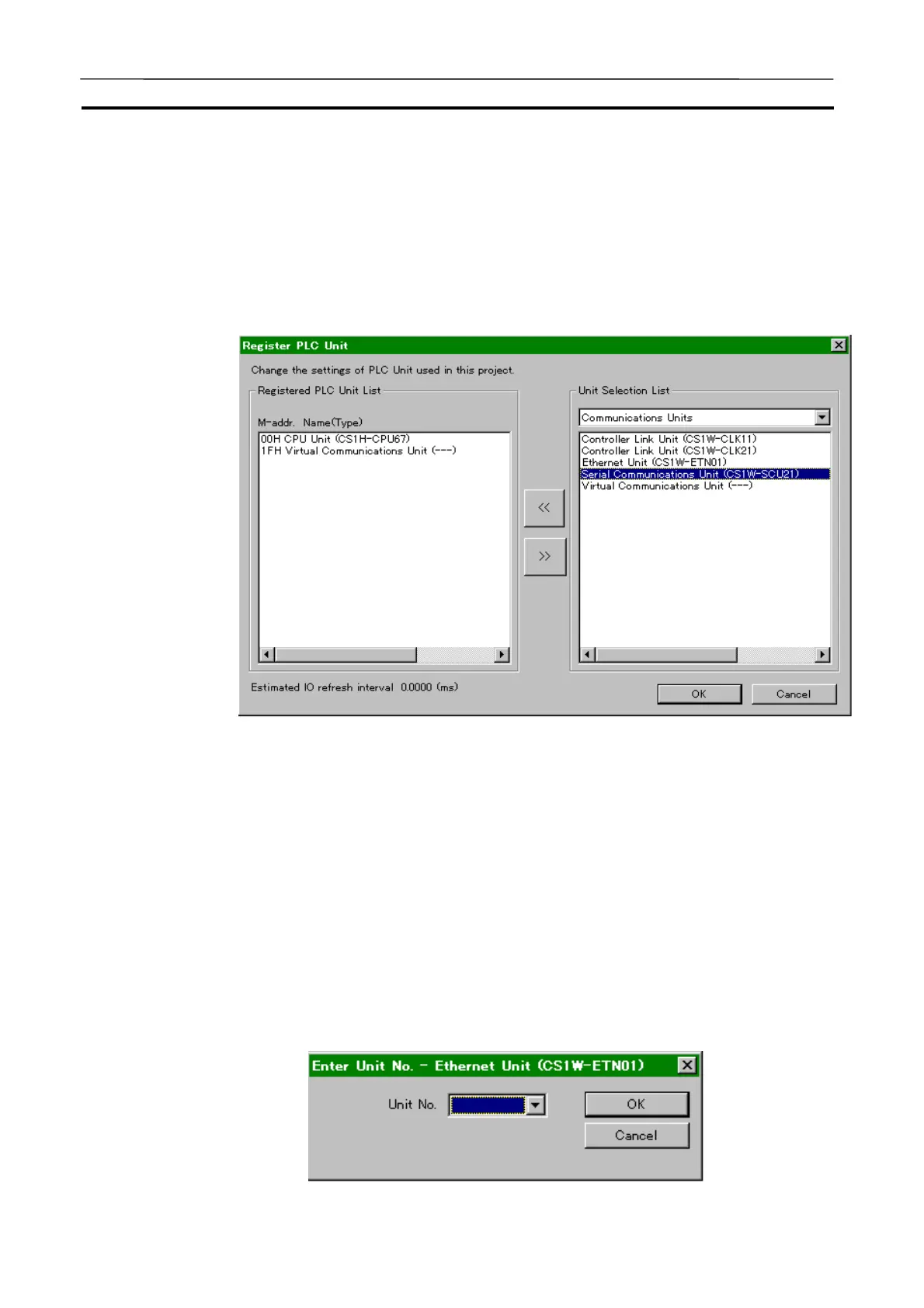Network Communications Setting Section 6-2
135
6-2 Network Communications Settings
Note If the necessary Network Communications Units are registered, proceed to
the procedure 5.
1,2,3…
1. Adding Network Communications Units: Add Network Communications
Units with [System Status] | [Settings] | [Register PLC Unit].
Select the Communications Unit in the Unit Selection List, click the Con-
troller Link Unit or Ethernet Unit, and press the [<<] key to add to the Unit
Selection List.
Note If Network Communications Units are added/deleted anew, the Ladder En-
gine will be restarted.
Note Register at least one Network Communications Unit even when network
communications are not performed. When network communications are not
used, use the Virtual Communications Unit registered in default. Registration
of the Virtual Communications Unit does not affect the cycle time because its
virtual I/O refresh time is 0 ms.
2. The Unit Number Input: Input the Unit number if the Network Communi-
cations Unit is added.
AUDIN - 8, avenue de la malle - 51370 Saint Brice Courcelles - Tel : 03.26.04.20.21 - Fax : 03.26.04.28.20 - Web : http: www.audin.fr - Email : info@audin.fr
