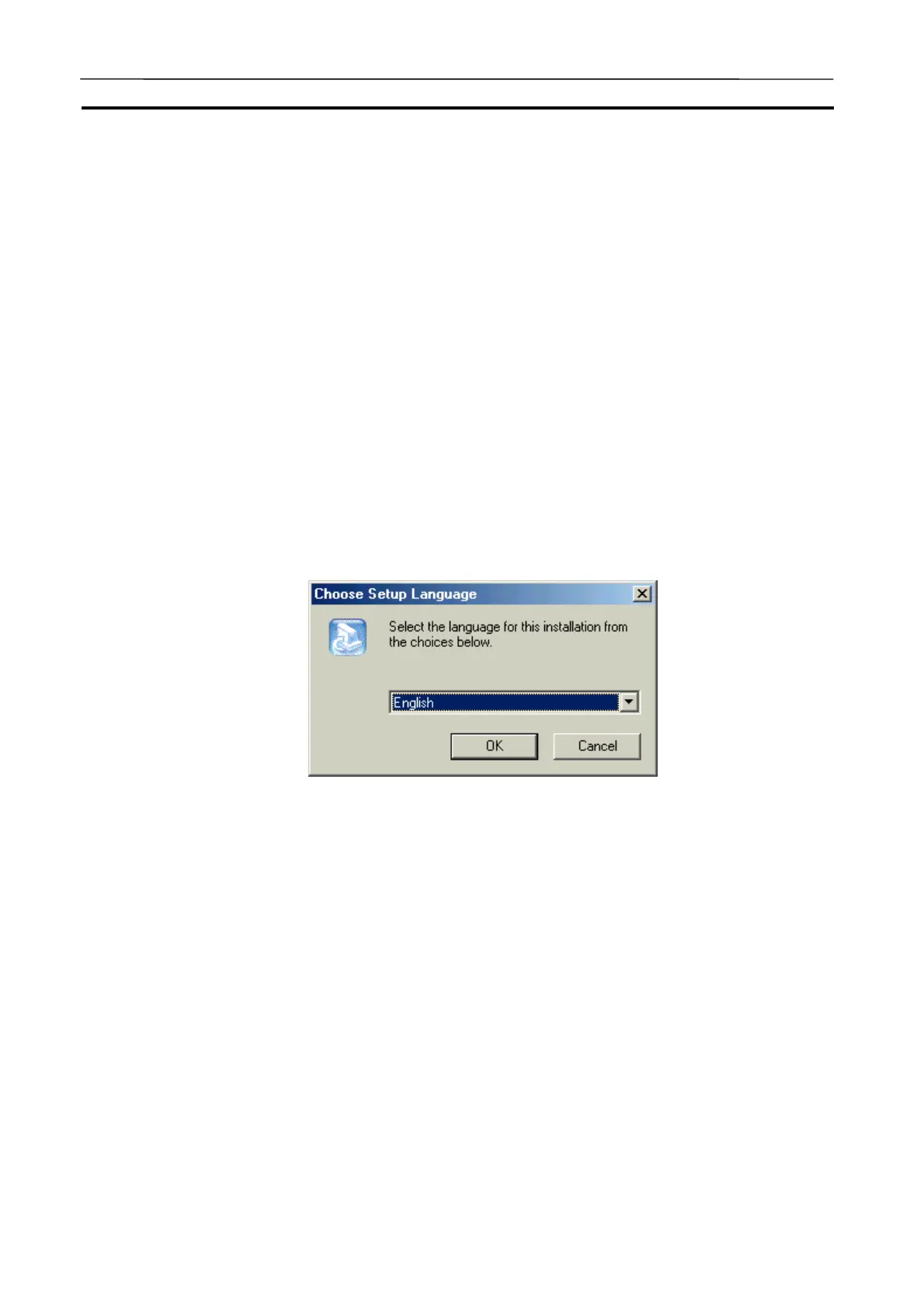Installing and Uninstalling Section 2-1
26
2-1 Installing and Uninstalling
2-1-1 Installing
Note Installing the CX-Simulator in Windows NT 4.0 must be performed by a user
with the administrator rights.
If FinsGateway version 2 or higher is already installed when installing the CX-
Simulator, do not uninstall FinsGateway. Doing so will prevent the CX-
Simulator from operating correctly.
To install FinsGateway version 2 or higher after installing the CX-Simulator,
uninstall the CX-Simulator first and then install the FinsGateway before rein-
stalling the CX-Simulator.
1,2,3…
1. Insert the CX-Simulator setup disk (CD-ROM). The Setup Program will
automatically be started and [Choose Setup Language] dialog box will be
displayed. If this dialog box is not displayed, double-click the CD-ROM
icon in the Explorer to display the dialog box.
2. Select "English" in the selection box and then click [OK] to install the Eng-
lish version. The dialog box below will be displayed.
AUDIN - 8, avenue de la malle - 51370 Saint Brice Courcelles - Tel : 03.26.04.20.21 - Fax : 03.26.04.28.20 - Web : http: www.audin.fr - Email : info@audin.fr