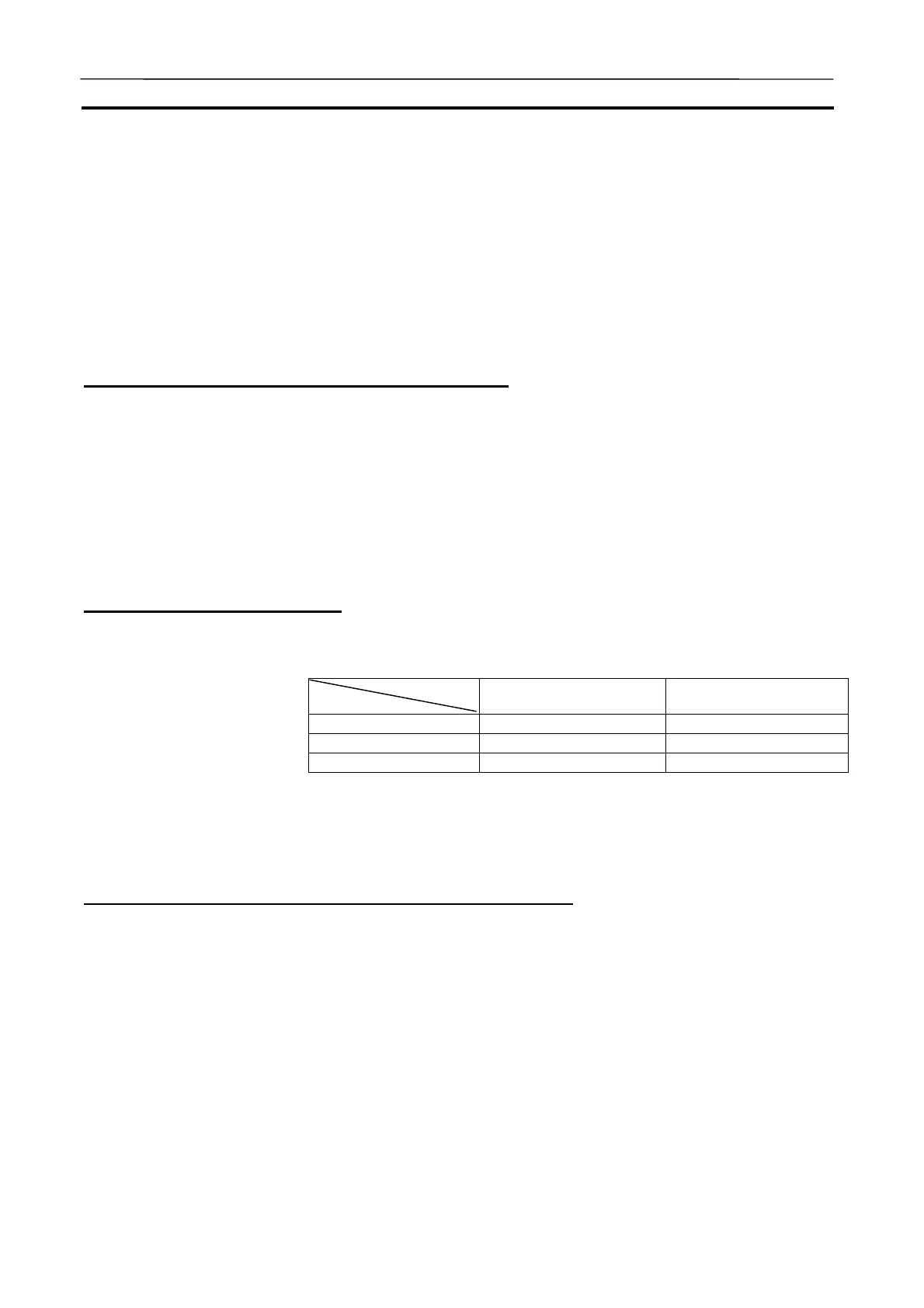Generating Virtual External Inputs Section 8-3
162
8-3-2 Data Trace File
The time-series data (Data Trace File) of I/O memory area acquired from an
actual PLC can be replayed on the Ladder Engine using the Data Replay
Tool.
Note Refer to 8-4 Running by Virtual External Inputs for replaying by Data Replay
Tool.
Create a Data Trace File using the data trace or the time chart monitor of the
CX-Programmer, or Data Trace Recording Tool for long-term data.
Creating Data Trace Data using CX-Programmer
Use the Data Trace File (.cdt) created in the data trace or the time chart
monitor of the CX-Programmer for the data of data trace.
Set necessary data using the CX-Programmer and execute the data trace or
the time chart monitor on the CS/CJ-series CPU Unit. The result will be saved
as a file and operation by virtual external inputs will be performed.
Note All data of the Data Trace File is regarded as data for input, fed to the Ladder
Engine. When setting for I/O memory areas that will be sampled in the CX-
Programmer, make sure they can be used as inputs.
Replaying Data of Data Trace
The data of the data trace differs in replay timing depending on the sampling
setting when saving. In addition, all saved data is replayed regardless of the
trigger setting.
Replay timing
(Synchronous)
Replay timing
(Asynchronous)
Every cycle Every cycle Fixed interval
Regular sampling Sampling interval Sampling interval
Sampling by the TRSM Every cycle Fixed interval
Note Some data of the data trace with short sampling cycle can not be replayed in
the timing of the sampling cycle if replayed asynchronously. Furthermore, the
data with a sampling cycle shorter than that when replaying can not be re-
played.
Saving Long-term Data with Data Trace Recording Tool
A Data Trace File can contain up to 32,762 sets of data.
When more data or long-term trace data is required, it can be saved in multi-
ple Data Trace Files by using the Data Trace Recording Tool attached to the
CX-Simulator.
Note Refer to Appendix How to Use Data Trace Recording Tool for how to use the
Data Trace Recording Tool.
AUDIN - 8, avenue de la malle - 51370 Saint Brice Courcelles - Tel : 03.26.04.20.21 - Fax : 03.26.04.28.20 - Web : http: www.audin.fr - Email : info@audin.fr
