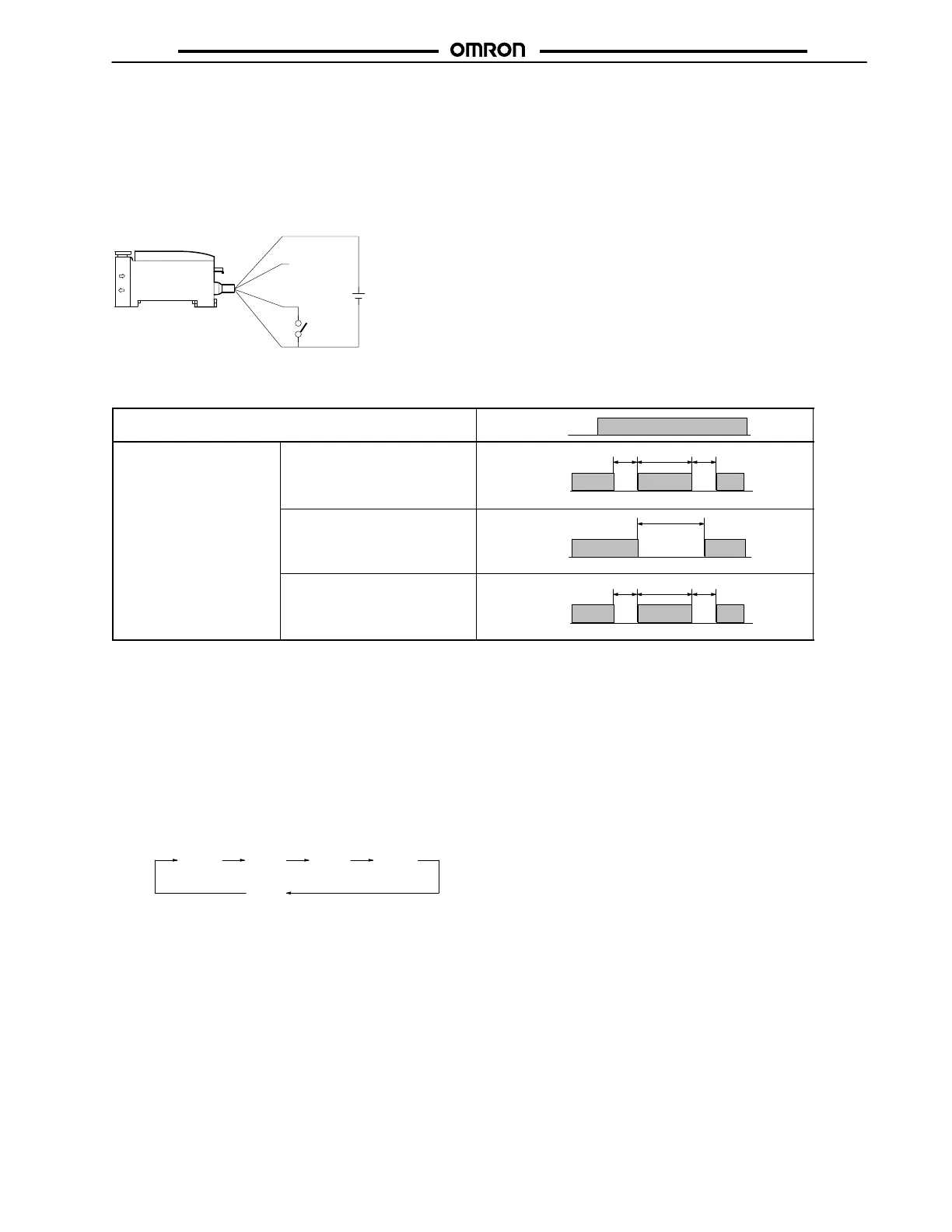E3X-N
E3X-N
9
REMOTE TEACHING FUNCTION
The remote teaching function of the E3X-N should be used for initial teaching. The method of remote teaching is the same as that of
sensitivity setting. In remote teaching, instead of pressing the teaching button, teaching is performed with a remote teaching input signal.
1. Set the mode selector to RUN.
2. The following signal conditions must be given as remote teaching input conditions.
1. For the E3X-NM, teaching is performed on all four channels of
the E3X-NM at the same time.
2. If all four channels are not used (e.g., only three channels are
used), with/without-object teaching will not be available. In
which case, perform the usual with/without-object teaching on
the channels that are used instead of performing remote teach-
ing.
3. If remote teaching is not performed, cut the pink wire at the
base or connect the pink wire to the +V terminal.
4. After remote teaching input setting is finished, the E3X-N will
be ready to detect objects in approximately one second.
Brown +V
Black
Control output
Pink
Blue 0 V
Power supply
ON
OFF
Remote teaching input With/Without-object teaching
H
L
T
1
T
2
T
1
T
1:
0.5 to 2 s T
2:
3 s min.
See timing diagram to the
right
Maximum sensitivity setting
H
L
T
3
T
3
: 5 s min.
Pink wire should be
connected (grounded) to 0V
for the specified time (i.e.,
T
1
, T
3
, T
4
).
No-object teaching
H
L
T
4
T
5
T
4
T
4:
0.5 to 2 s T
5:
1.5 to 2 s
TIMER SET FUNCTION (E3X-NM)
1. Set the mode selector to TIMER SET.
2. Select a channel with the channel selector, at which time the stability indicator for the selected channel will flash.
3. The timer of the E3X-NM will be set by pressing the teaching button of the E3X-NM, at which time the operation indicator will be lit.
When the teaching button is pressed again, the timer will be disabled and the operation indicator of the E3X-NM will be lit. To perform
setting on other channels repeat procedures 2 and 3.
4. Set the mode selector to RUN.
Note: Channels are selected in the following order.
When all the channels are selected, it is possible to set the timer function on all channels.
1 CH
2 CH 3 CH 4 CH
ALL
