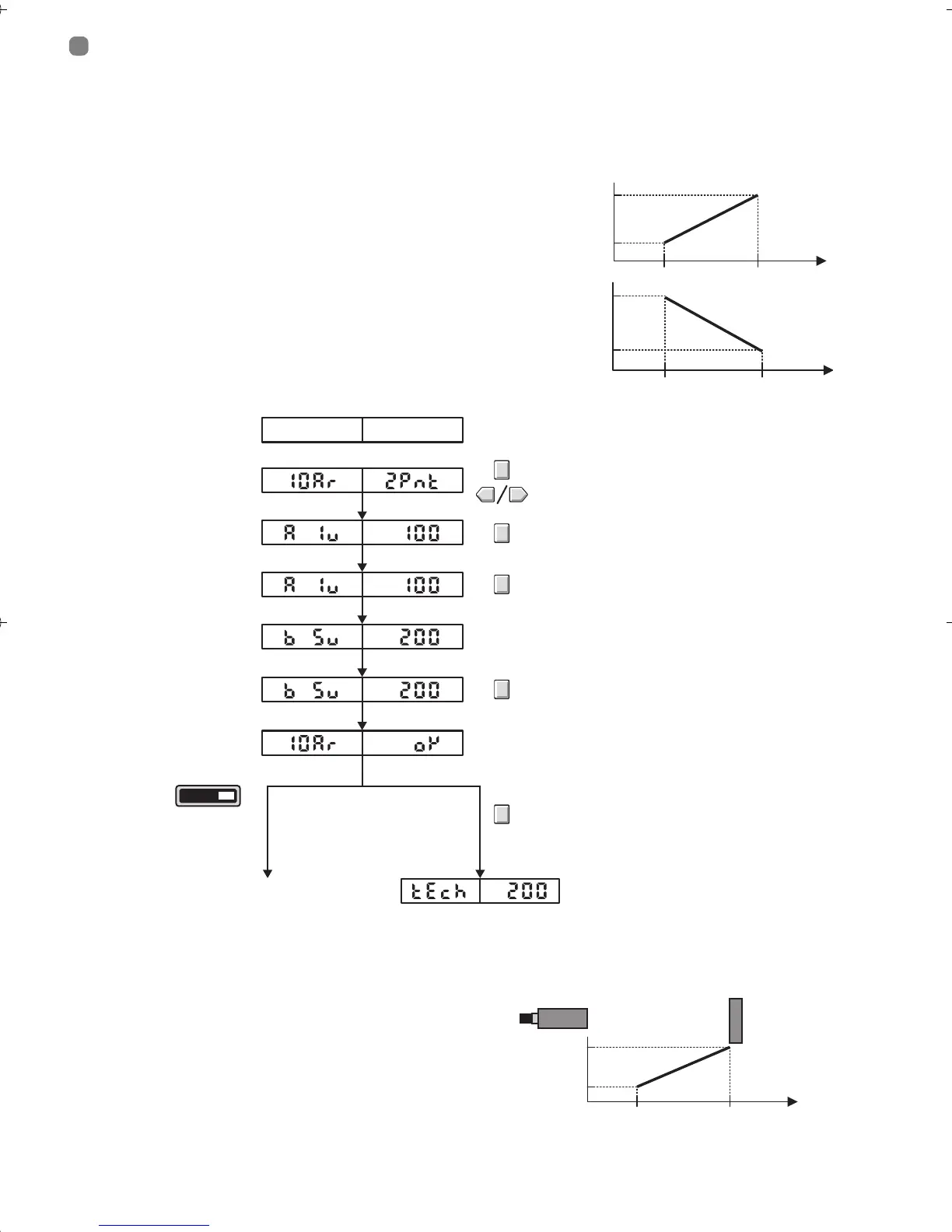- 13 -
Setting the output range (analog output model)
JFunction
• This function sets the range and display ratio of linear output with respect to the display value.
• This function is mounted only on the analog output model.
Note: The preset output range is canceled by initializing the product settings.
Note: When the output range is set, zero reset and offset are automatically cleared.
1) 2-point setting
• Determine the 1 V and 5 V ranges at the workpiece position.
• The output ramp is as follows according to the positional
relationship between the first and second points.
JSetting procedure
Note: When the values of the first and second points are the same, "NEAR" flashes twice on the error display, and the points
must be set again.
2) Background setting
Set the analog output referenced to the background distance (5
V).
First point
< second point
1 V
Second point
5 V
First point
First point
> second point
1 V
First
oint
5 V
Second
oint
The display moves to the next setting.
This completes setting, and the display
returns to regular measurement.
Switch the SET/RUN switch
to RUN.
Press the MODE key.
RUNSET
Sub-display:Main display:
Select [10AR] by the MODE key,
and then press the UP or DOWN key to select [2PNT].
Press the MODE key to apply the setting.
The current distance is displayed on the sub-display.
Press the MODE key for 1 second or more to apply the setting.
Place the workpiece at the second point.
"B 5V" is displayed on the main display,
and the current distance is displayed on the sub-display.
"OK" is displayed on the sub-display to indicate that the setting
is completed.
Press the MODE key for 1 second or more to apply the setting.
1 V
Distance to rear
5 V
Nearest
oint
1636705-7A_e4c-uda_E.fm 13 ページ 2005年11月15日 火曜日 午後4時58分