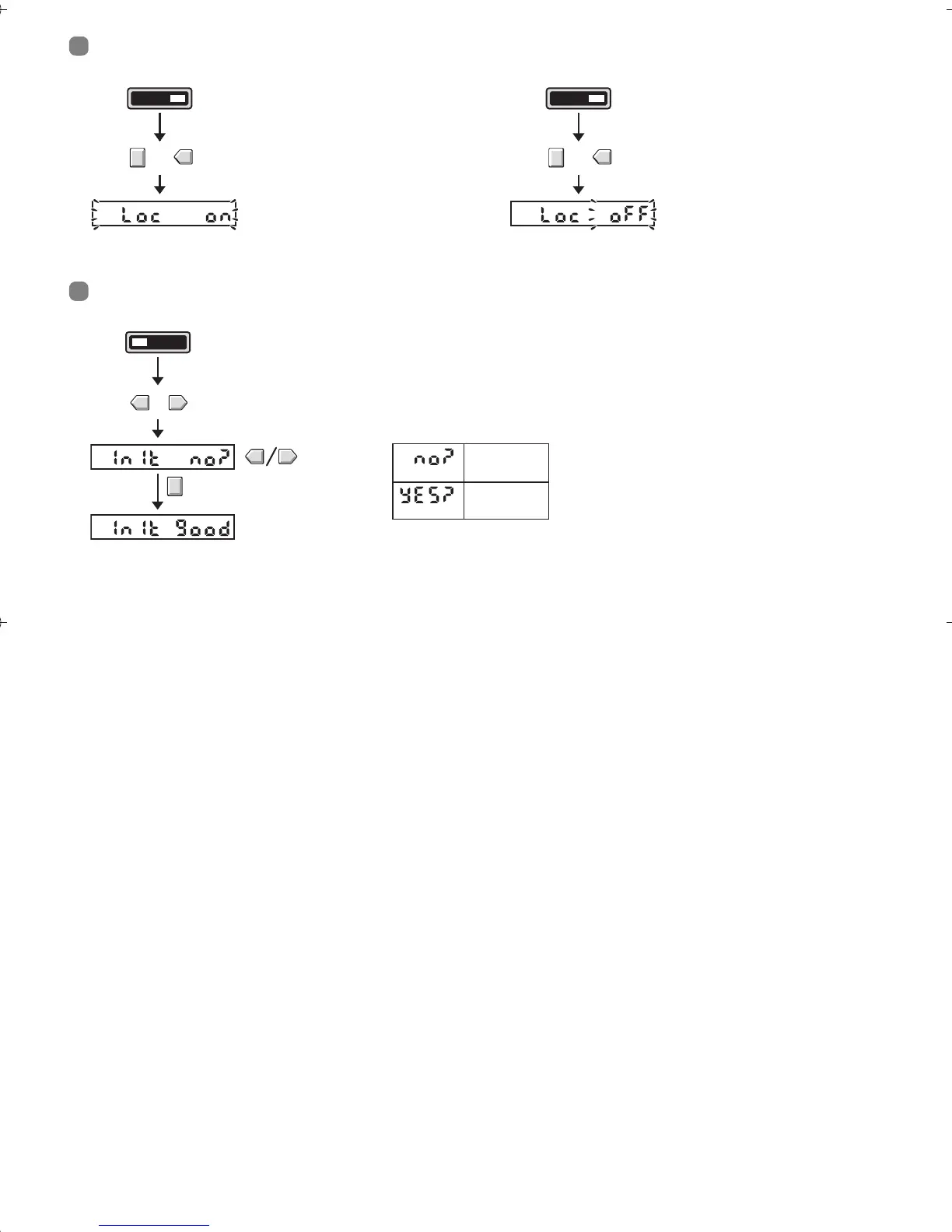- 16 -
Keylock
Initializing all Setting Data (initialization processing)
The head type setting is not cleared even if all setting data is initialized.
Refer to "1. Setting the Head Type" in "6. Basic Settings."
JSetting method JCancel method
JSetting method
RUNSET
The sub-display flashes twice,
and key entry is disabled.
Hold down the UP key for more
than 3 seconds with the MODE
key pressed.
Press the MODE key and then
immediately press the UP key.
Switch to the RUN mode.
+
LOC ON
RUNSET
The sub-display flashes twice,
and key entry is enabled.
Hold down the UP key for more
than 3 seconds with the MODE
key pressed.
Press the MODE key and then
immediately press the UP key.
Switch to the RUN mode.
+
LOC OFF
RUNSET
Hold down the UP and DOWN keys for
more than 3 seconds.
Switch to the SET mode.
+
NO?
YES?
INIT NO?
INIT GOOD
When "YES?" is displayed,
press the MODE key.
Initialization is completed.
Data is
initialized.
Data is not
initialized.
1636705-7A_e4c-uda_E.fm 16 ページ 2005年11月15日 火曜日 午後4時58分