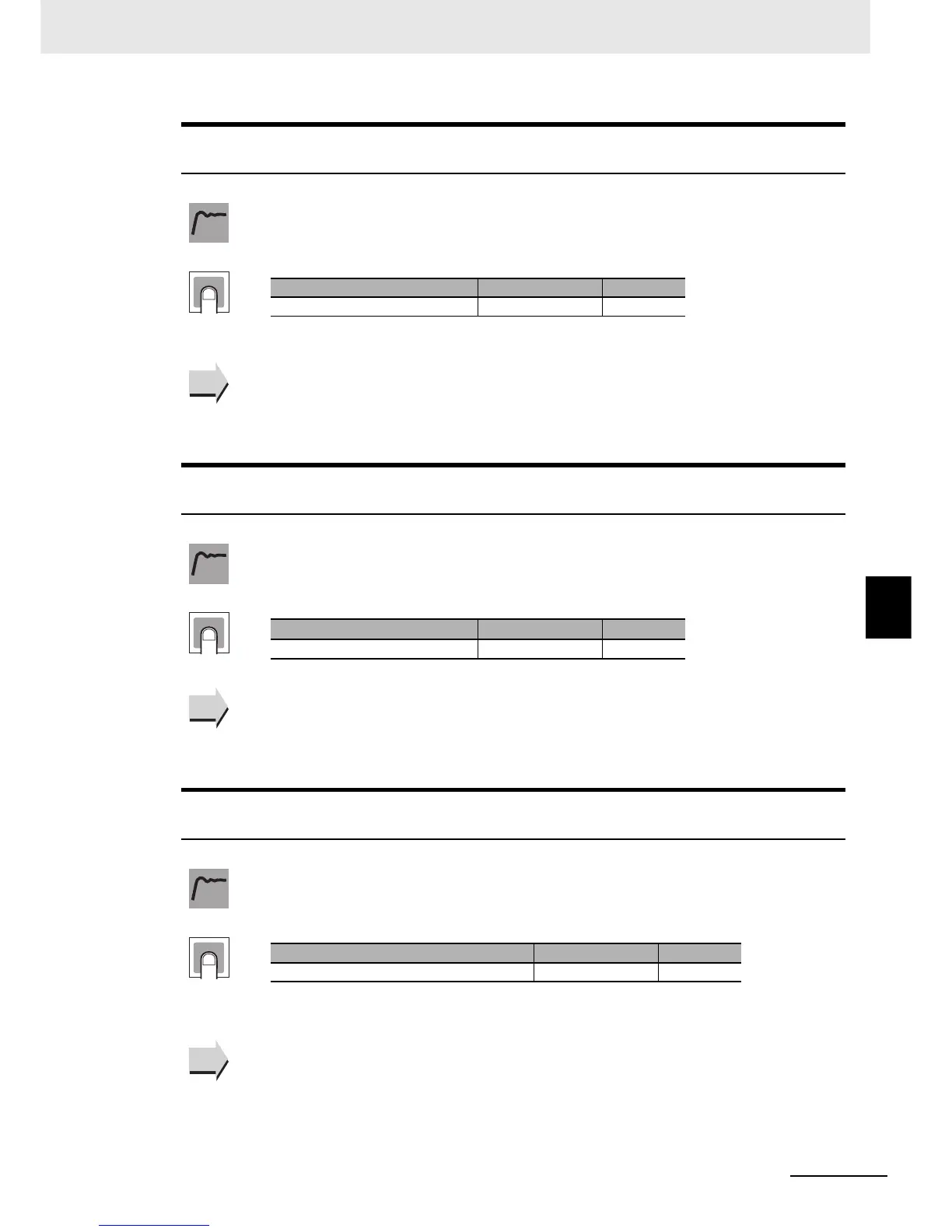6 - 17
6 Parameters
E5@C-T Digital Temperature Controllers User’s Manual (H185)
6-4 Program Setting Level
6
d.prg
Display Program Selection
• This parameter specifies the number of the program to be set.
* Number of program currently used for control.
z Related Sections
4-7 Setting Programs (page 4-27)
s-no
Number of Segments Used
• This parameter specifies the number of segments in the program.
z Related Sections
4-7 Setting Programs (page 4-27)
d.seg
Display Segment Selection
• This parameter specifies the number of the segment to set in the program.
* If you move from the PV/SP display by pressing the U Key for one second, the current
segment number is displayed.
z Related Sections
4-7 Setting Programs (page 4-27)
Function
Setting
Setting range Unit Default
0 to 7 --- *
See
See
Function
Setting
Setting range
Unit Default
1 to 32 --- 8
See
See
Function
Setting
Setting range Unit Default
end or 0 to Number of segments used −1--- end*
See
See
