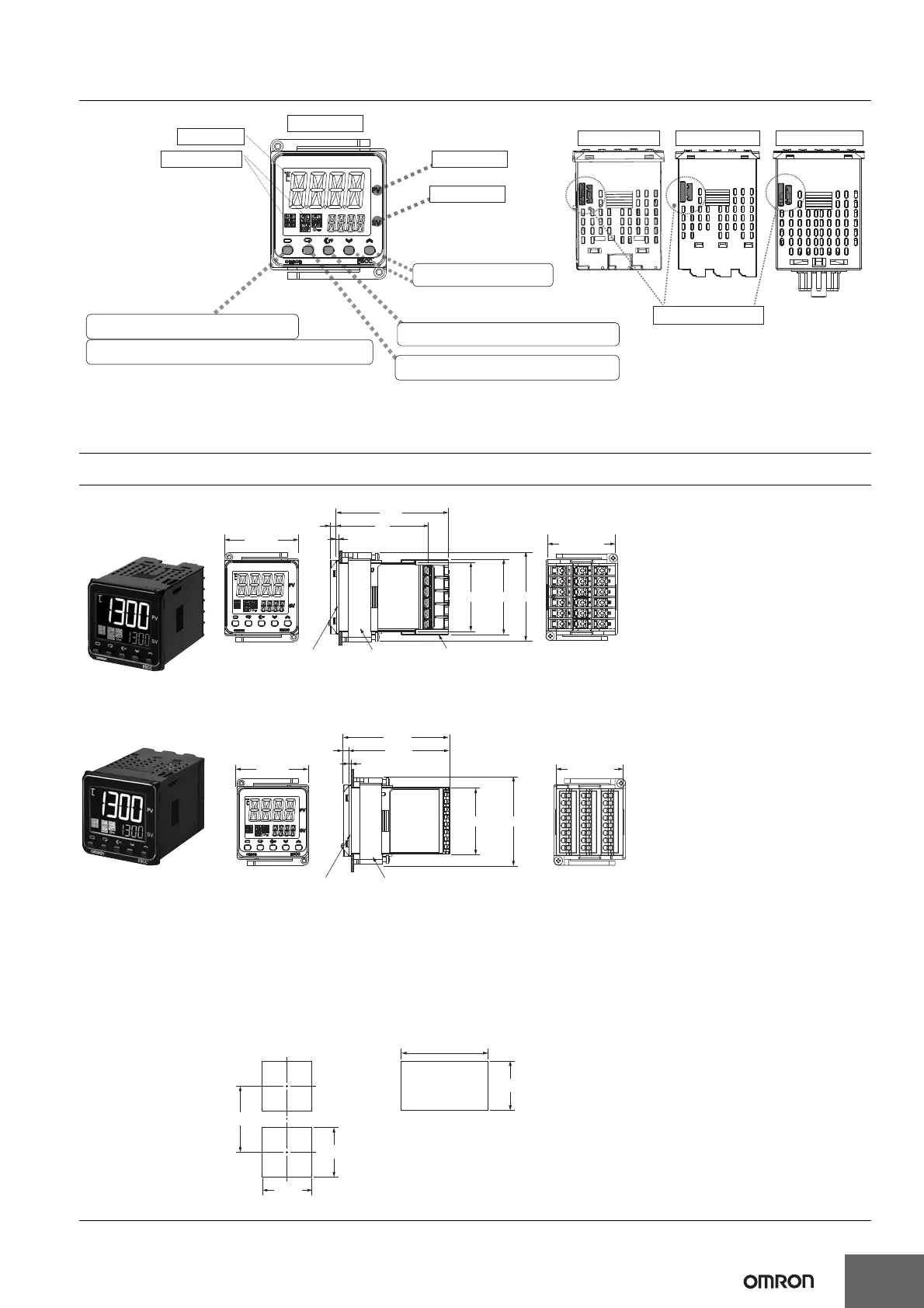E5CC/E5CC-B/E5CC-U
33
Nomenclature
Dimensions (Unit: mm)
Controllers
Press O Key once to go to Adjustment Level.
Press O Key for at least 3 seconds to go to Initial Setting Level.
Use the M Key to change to another parameter.
Operation indicators
No. 1 display
No. 2 display
Temperature unit
Use S Key to change the digit (default setting).
Use the U D Keys to set the
parameter.
Front panel
PV or specified parameter
SP or specified parameter value
Top View of E5CC
Top View of E5CC-UTop View of E5CC-B
Top-panel Setup Tool port
45
+0.6
0
45
+0.6
0
45
+0.6
0
60 min.
(48 × number of units - 2.5)
+1.0
0
Panel Cutout
Mounted Separately Group Mounted
48 × 48
Mounting Adapter
(Accessory, Y92F-49
(also available for
ordering separately))
Terminal Cover
(E53-COV17)
(Order separately)
Waterproof Packing
(Accessory, Y92S-P8
(also available for
ordering separately))
44.8 × 44.8
4
1
73.1
60
5848.8
44.8 × 44.8
E5CC
• Recommended panel thickness is 1 to 5 mm.
• Group mounting is not possible in the vertical direction. (Maintain
the specified mounting space between Controllers.)
• To mount the Controller so that it is waterproof, insert the water-
proof packing onto the Controller.
• When two or more Controllers are mounted, make sure that the
surrounding temperature does not exceed the allowable operating
temperature specified in the specifications.
• Use a control panel thickness of 1 to 3 mm if the Y92A-48N and a
USB-Serial Conversion Cable are used together.
The Setup Tool port is on the top of the Temperature Controller.
It is used to connect the Temperature Controller to the computer to use the Setup Tool.
The E58-CIFQ2 USB-Serial Conversion Cable is required to make the connection.
Refer to the instructions that are provided with the USB-Serial Conversion Cable for the connection procedure.
Note:
Do not leave the USB-Serial Conversion Cable connected when you use the Temperature Controller.
(71.4)
67.4
4
(1)
58
Mounting Adapter
(Accessory, Y92F-49
(also available for
ordering separately))
Waterproof Packing
(Accessory, Y92S-P8
(also available for
ordering separately))
48 × 48
44.8 × 44.8
44.8 × 44.8
