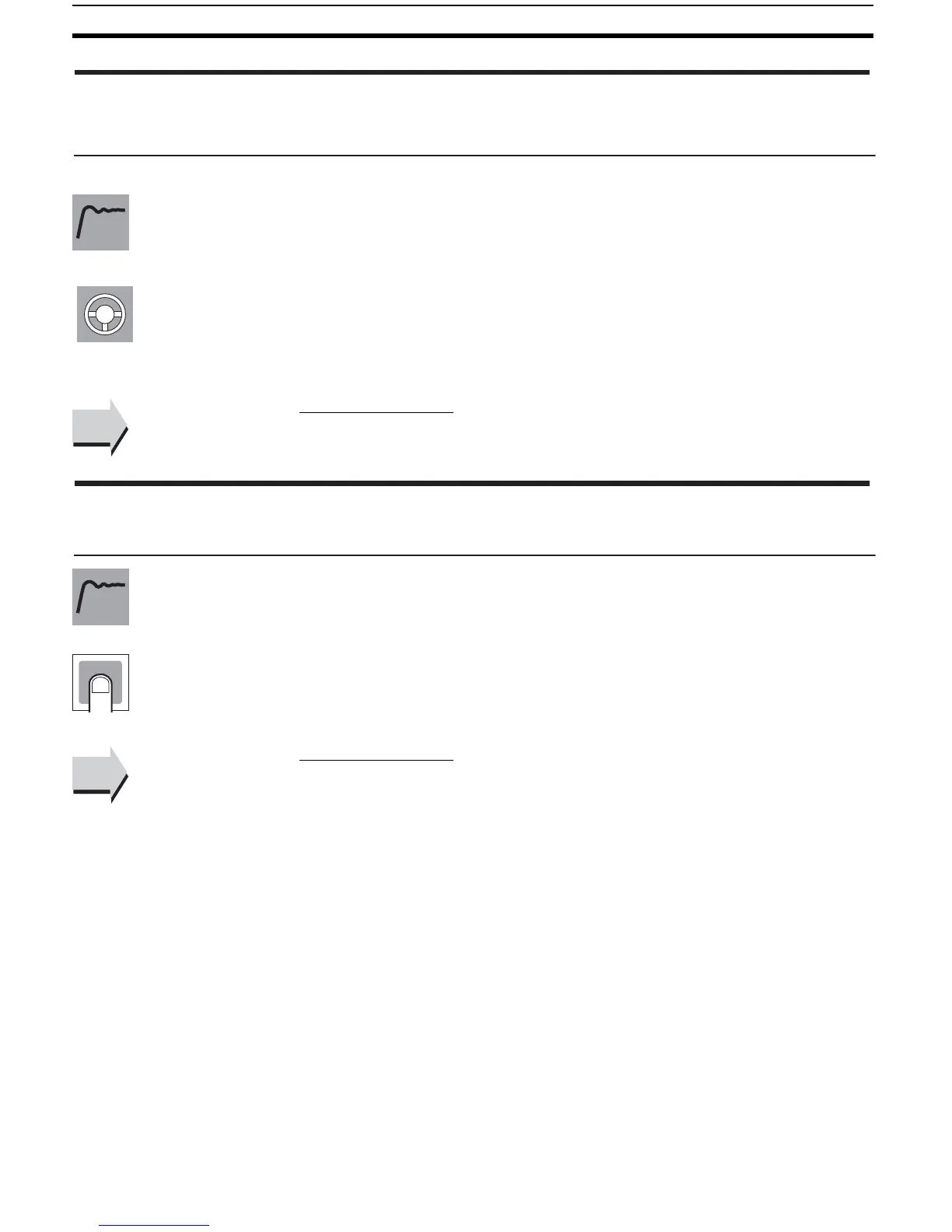108
Adjustment Level Section 5-4
This parameter executes auto-tuning (AT).
• The MV is forcibly increased and decreased around the set point to find
the characteristics of the control object. From the results, the PID con-
stants are automatically set in the “proportional band” (P), “integral time”
(I), and “derivative time” (D) parameters.
• This parameter is normally off. If you press the U key, the parameter is
turned ON and AT is executed. AT cannot be executed when control is
stopped or during ON/OFF control.
• When AT execution ends, the parameter setting automatically returns to
off.
Related Parameters
Proportional band, Integral time, Derivative time (adjustment level): Page 113
PID ON/OFF (initial setting level): Page 122
This parameter enables/disables writing of parameters to the E5CZ from the
host (personal computer) using communications.
ON: Writing enabled
OFF: Writing disabled
• Default: OFF
Related Parameters
MB command logic switching (advanced function setting level): Page 141
Communications Unit No., Communications baud rate, Communications data
le
ngth, Communications parity, Communications stop bits (communications
setting level): Page 149
at AT Execute/Cancel
The E5CZ must be in operation, and
control must be 2-PID control.
Function
Operation
See
See
cmwt Communications Writing
Communications must be supported.
Function
Setting
See
See
■
■