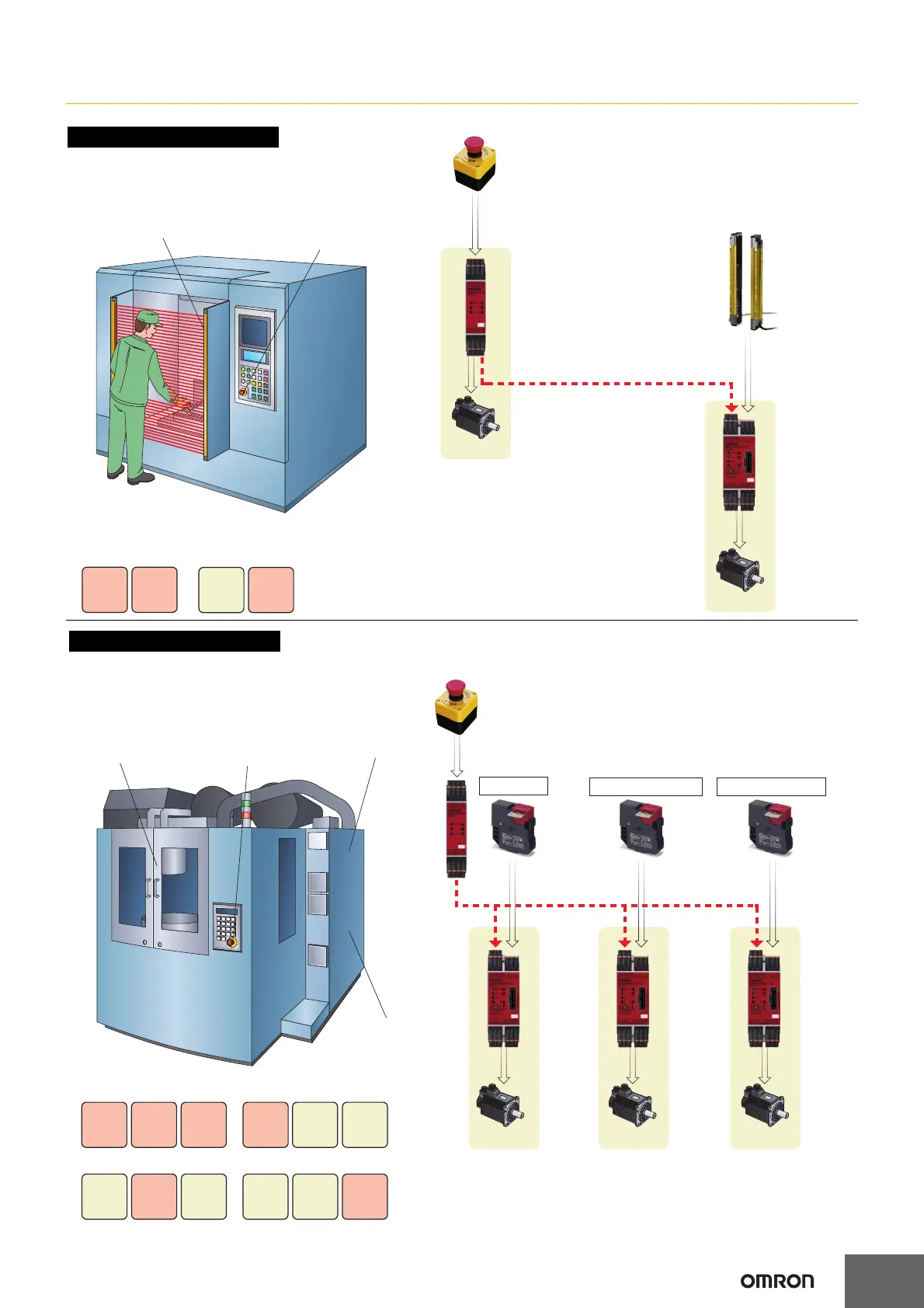G9SX
3
Application Examples
Segment B
Segment A
(2) Safety Light
Curtain
(2) Safety Light Curtain
Basic Unit
G9SX-BC
Advanced Unit
G9SX-AD
(1) Emergency stop
switch
(1) Emergency stop
switch
Segment A Segment B
Stop Stop
Segment A Segment B
Stop
Operating Example
(2) Safety Light
Curtain
is interrupted.
(1) The emergency stop
switch is pressed.
• The entire device stops when the emergency stop switch is
pressed.
• Only the processing section stops when the Safety Light
Curtain is interrupted.
Parts Processing Machine
Segment A Segment B Segment C
Safety Door
Switch
Advanced Unit
G9SX-AD
Advanced Unit
G9SX-AD
Advanced Unit
G9SX-AD
(3) Pallet Changer Door (4) Tool Changer Door
Safety Door
Switch
Safety Door
Switch
Segment A Segment B
(1) The emergency stop
switch is pressed.
Stop Stop
Segment C
Stop
Segment A Segment B
(2) The main door is opened.
Stop
Segment C
Segment A Segment B
(3) The pallet changer door
is opened.
Stop
Segment C Segment A Segment B
(4) The tool changer door is
opened.
Segment C
Stop
Operating Example
Basic Unit
G9SX-BC
(4) Tool changer door
(3) Pallet changer door
(1) Emergency stop
switch
(2) Main door
(2) Main Door
Logical AND connection
(1) Emergency stop
switch
• When the Emergency Stop Switch is pressed, the entire machine will stop.
• When a door is open, the corresponding part will not be activated.
Machining Center
