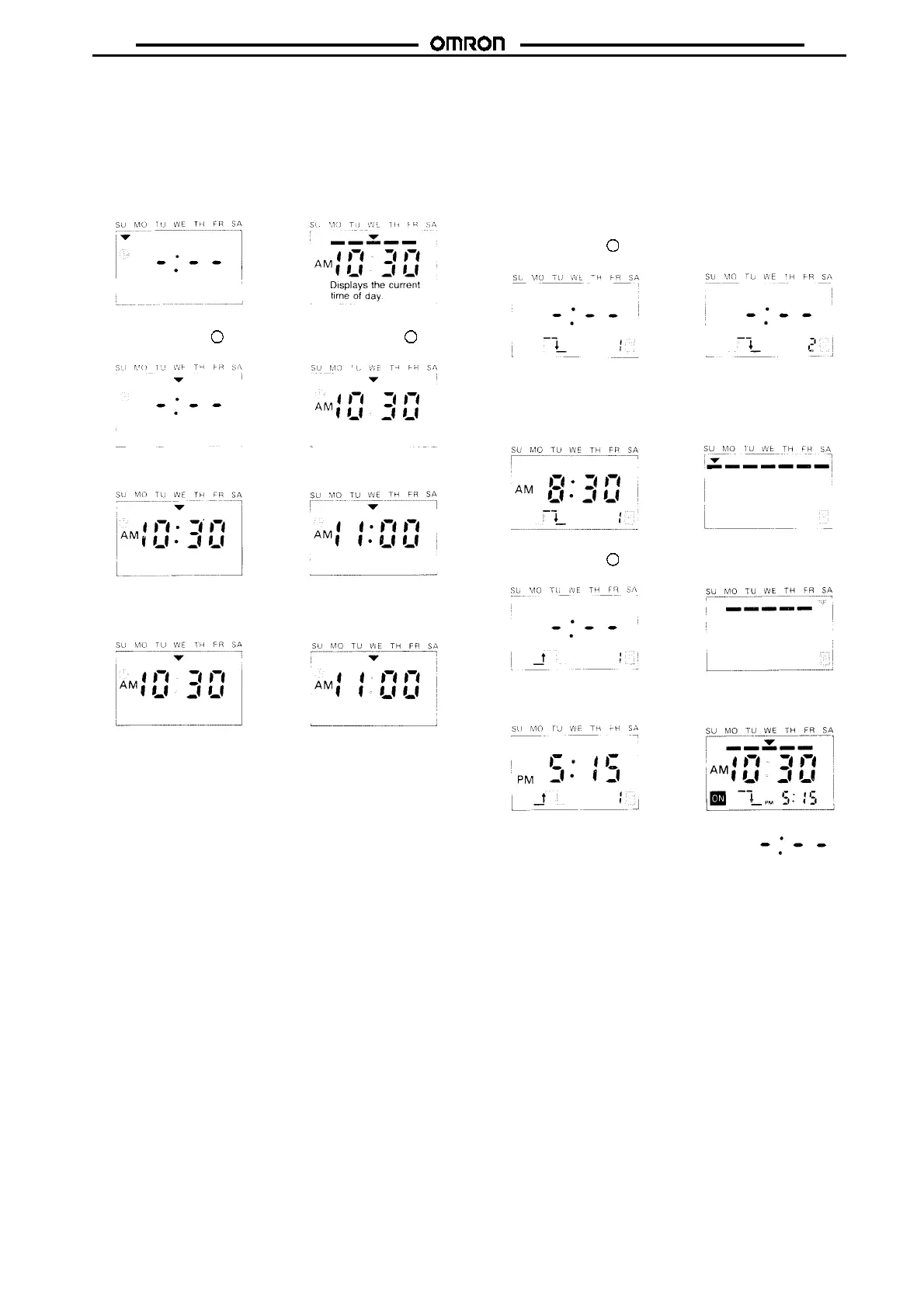H5F
H5F
235
Time Adjustment
Example: Set Wednesday
10:30 a.m.
Initial time adjustment after
purchase
Example: Set the time to
Wednesday
11:00 a.m.
Time adjustment during op-
eration.
1 Hold down the Mode
Key for 1 s or more.
2 Set the present time
with the h and m/ WD
Keys.
3 Press the Write Key to
complete.
(Initial screen)
3 Press the Write Key.
(Initial screen)
2 Set the present time
with the h and m/ WD
Keys.
4 (The colon blinks and
time measurement
starts.)
4 Press the Mode Key
three times to set the
Run mode.
P P
1 Specify the day of the
week with the d Key.
Ordinary Timer Operation
Example: ON at 8:30 a.m. and OFF at 5:15 p.m. each day
from Monday to Friday.
First set the Operation time setting mode with the
Mode Key.
Display and key operation (shaded portion indicates blinking of
the indicator.)
5 Press the Mode Key to
set the Operation day
setting mode.
6 Set Sunday and Satur-
day as non-operation
days with the d and
Write Keys.
(Initial screen)
7 Press the Mode Key.
(The Run mode will be
set.)
2 Press the Write Key.
4 Press the Write Key. 8 (Displays the current
time and the next opera-
tion time.)
1 Setthetimeto8:30a.m.
with the h and m/
WD Keys.
3 Setthetimeto5:15p.m.
with the h and m/
WD Keys.
Note: If the initial display is different from that shown above,
press the Write Key several times until “ ”
appears.
P
P