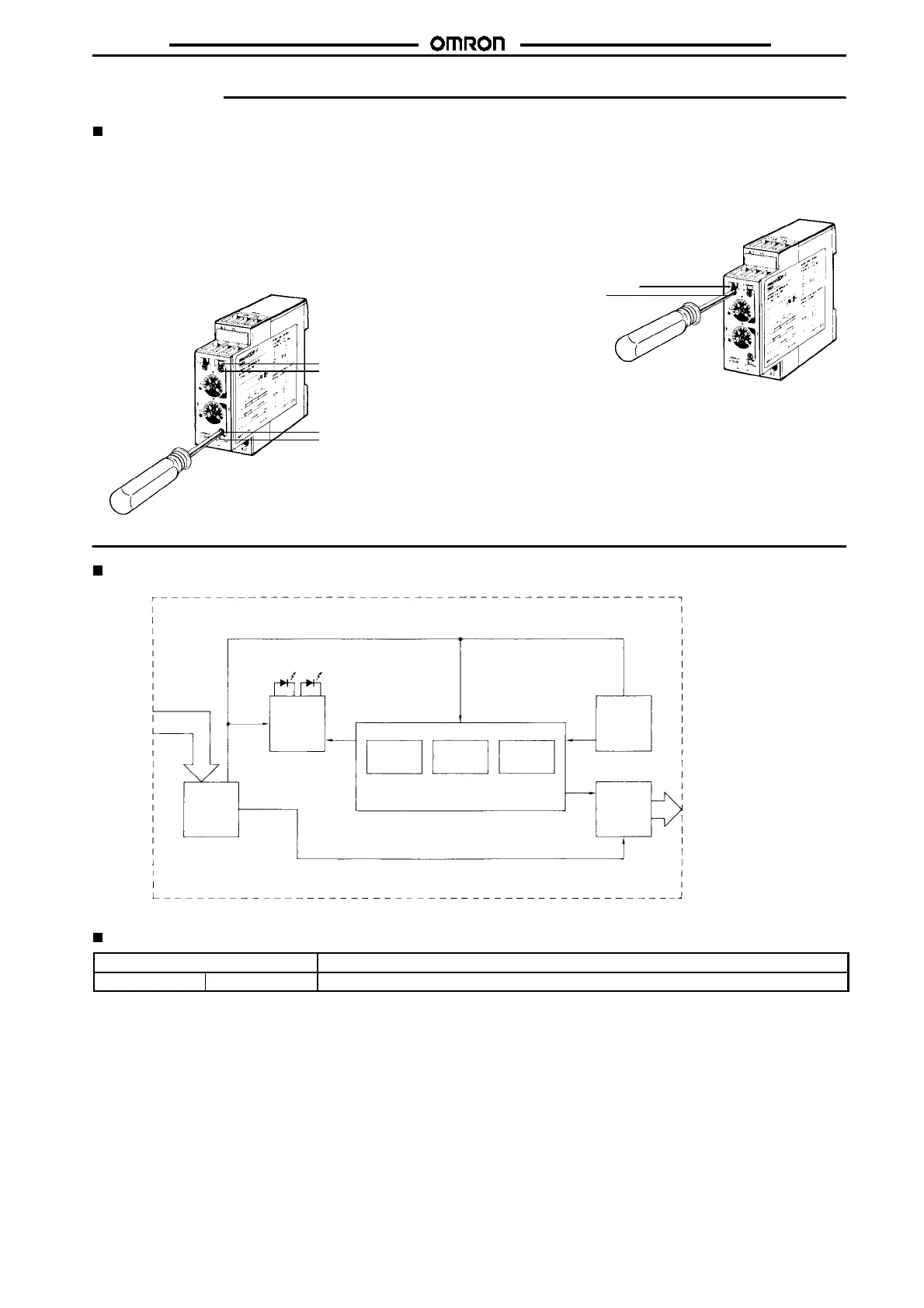H3DR-F
H3DR-F
93
Operation
Basic Operation
Time Unit Selection
For ON-time, the desired time unit (s, 10 s, min, and h) is indicated
on the ON-time unit display window at the upper-right corner of the
front panel andcan bechanged by turning theON-time unitselector
located below the window.
For OFF-time, the desired time unit (s, 10 s, min, and h) is indicated
on the OFF-time unit display window at the lower-right corner of the
front panel and can be changed by turning the OFF-time unit selec-
tor located above the window.
ON-time unit display window
ON-time unit selector
OFF-time unit selector
OFF-time unit display
window
Time Scale Selection
The scale (0.1 or 1) is selected with the time scale selector at the
upper-left corner of thefrontpanelandappears inthe windowabove
the selector.
Time range display window
Time scale selector
Time Setting
UsetheON/OFF-timesettingdialtosettheON/OFFtime.
Block Diagram
AC (DC)
input
Power
supply
circuit
ON
indicator
OFF
indicator
Indicator
circuit
ROM RAM Clock
One-chip microcomputer
Output
circuit
Time
range
selector
I/O Functions
Inputs ---
Outputs Control output Outputs are turned ON/OFF according to the time set by the ON-and OFF-time setting dial.