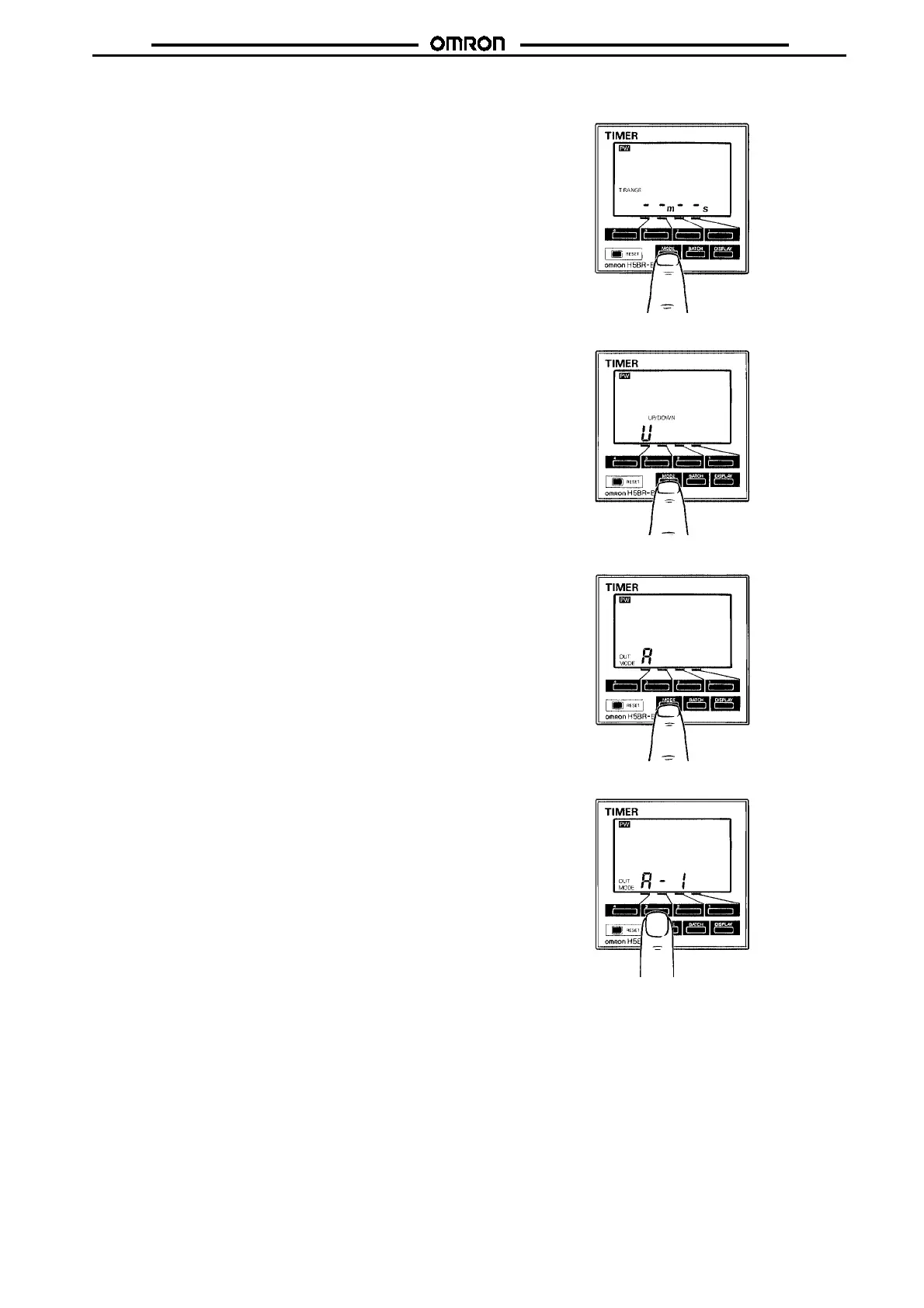H5BR
H5BR
167
Setting Mode
Changing Settings in the Setting Mode
1. Press the MODE key to switch from run mode to setting mode.
#
The Timer will continue operation if switched from run mode
to setting mode during operation.
#
The MODE key will be locked if the key protection function is
enabled.
#
Settings changed in the setting mode are not effective until
run mode is entered. As the operating conditions will change
in this case, always reset operation with the RESET key or a
reset input.
2. Press the MODE key to scroll successively through the items
that can be set.
3. Changing the selected item
#
Press the MODE key until the desired item appears.
#
Change the item setting by pressing keys 1 through 4. (Press
the DISPLAY key to switch back from setting mode to run
mode.)
