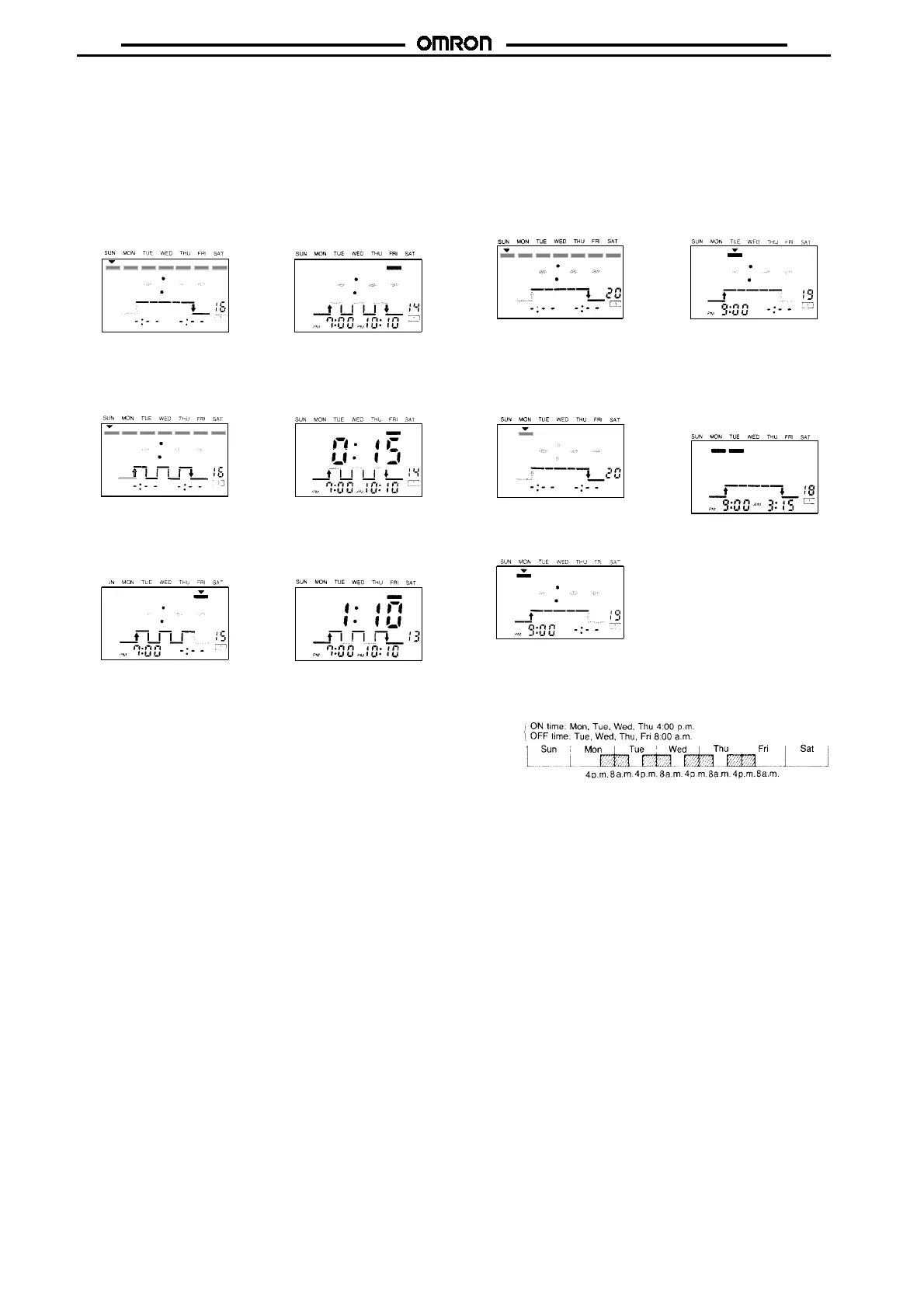H5S
H5S
246
Cyclic Operation
Set the Mode Switch to P1 (or P2).
Example: Start: 7:00 p.m. Friday, ON time: 15 min
Stop: 10:10 p.m. Friday, OFF time: 1 hour 10 min
Display and key operation
(Shaded portion indicates
blinking of the indicator.)
1 Open the cover and
press the Cycle Key.
Display and key operation
(Shaded portion indicates
blinking of the indicator.)
4 Depress the h key for a
while Set the minute to
15 with m Key.
2 Specify Friday with the
Shift and Set Keys. Set
thetimeto7:00p.m.
with the h and m Keys.
Press the Write Key.
5 Press the Write Key. Set
an OFF time of 1 hour
10minwiththehandm
Keys.
3 Set the time to 10:10
p.m. with the h and m
Keys.
Press the Write Key.
6 Press the Write Key.
(The display returns to
the initial screen 1 s lat-
er.) The Mode Switch to
RUN.
(Initial screen)
Multiple-day Operation
Set the Mode Switch to P1 (or P2).
Example: ON at 9:00 p.m. Monday and OFF at 3:15 a.m. Tuesday.
Display and key operation
(Shaded portion indicates
blinking of the indicator.)
1 Specify Monday with the
Shift and Set Keys.
Display and key operation
(Shaded portion indicates
blinking of the indicator.)
4 Setthetimeto3:15a.m.
with the h and m Keys.
Press the Write Key.
2 Set the time to 9:00 p.m.
with the h and m Keys.
Press the Write Key.
5 (Displayed for 1 s and
then the initial display
returns.) Set the Mode
Switch to RUN (Lines
for days other than the
current day and the pro-
gram time will flash.)
3 Press the Reset Key.
Specify Tuesday with
the Shift and Set Keys.
(Initial screen)
Note: To set the time switch to operate over several days, the op-
erations can be programmed all at once by specifying the
ON and OFF times.
Setting
Output
