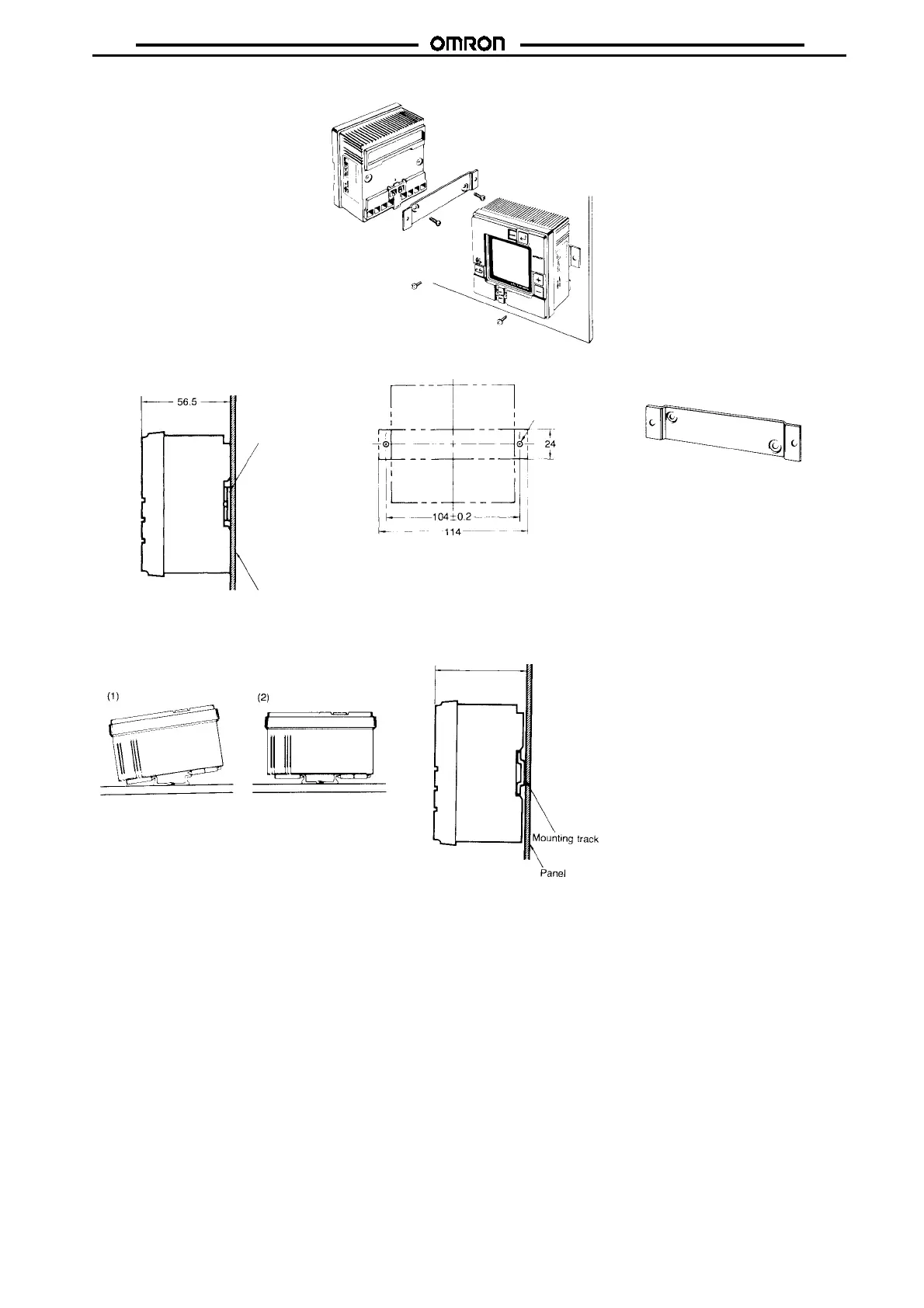H5L
H5L
261
Surface Mounting
Use a straight mounting bracket to
surface mount the unit.
Panel CutoutDimensions Mounting Bracket (Included)
Two, M4 taps
Mounting bracket
Panel
Track Mounting
Hook the upper part on the rear surface to the upper
edge of the mounting track and press the unit down.
Dimensions
59.8 (See note 1)
68.5 (See note 2)
Note: 1. When using mounting track
PFP-100N or PFP-50N.
2. When using mounting track
PFP-100N2.
