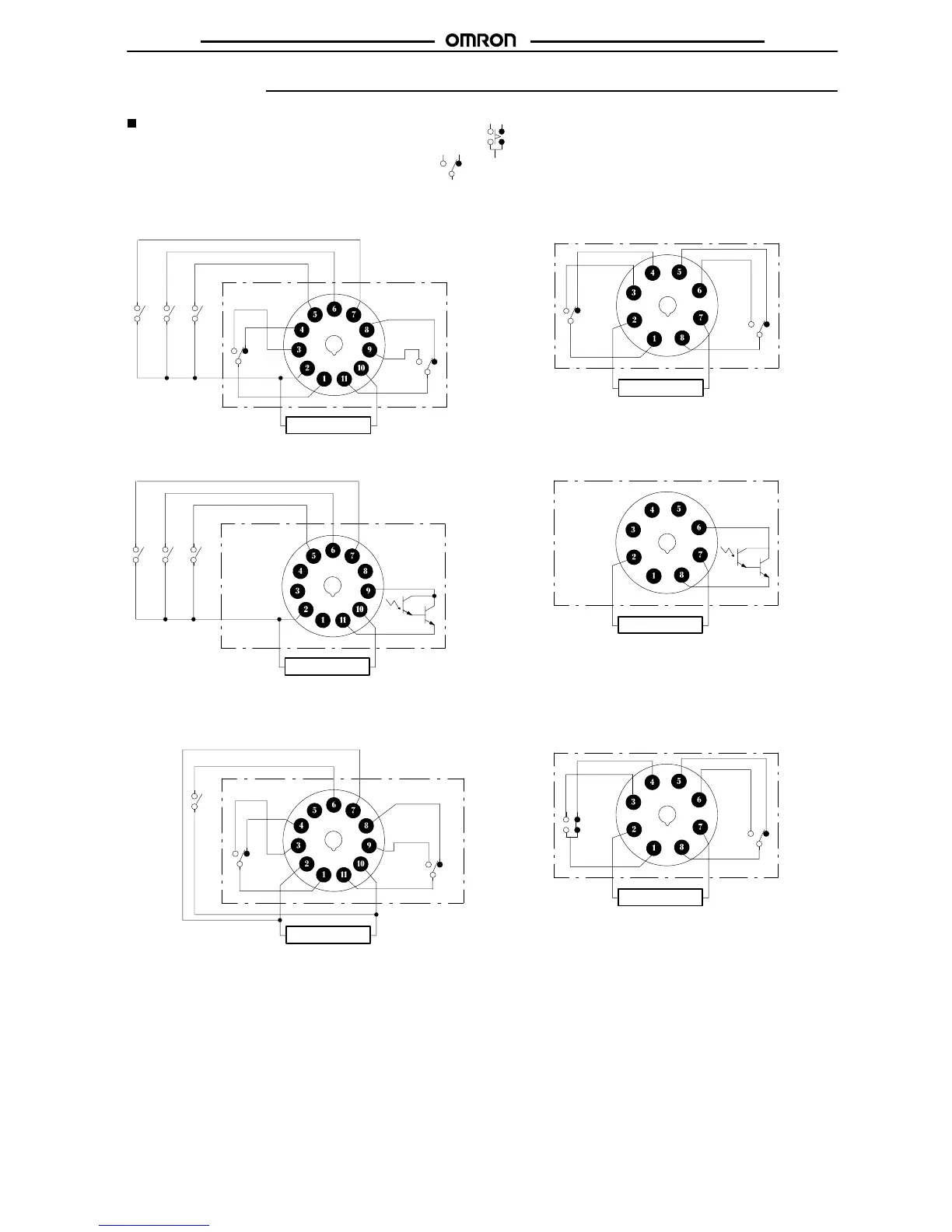H3CR-A
H3CR-A
17
Installation
Terminal Arrangement
Note: The
delayed contact of conventional T
imers was indicated as
The contact symbol of the H3CR-A is indicated as because its operating mode is six multi-modes (four multi-modes for the
H3CR-A8).
11-pin Models
H3CR-A (Contact Output)
Reset input
Start input
Gate input
(–)(~) (+)(~)
Power supply
H3CR-AS (Transistor Output)
Power supply
(–)(~) (+)(~)
Reset input
Start input
Gate input
Note: Terminals
1, 3, 4, and 8 are
empty
. T
erminals 2, 5, 6, 7, and
10
are the same as for the H3CR-A.
H3CR-AP (Contact Output)
Power supply
(–)(~) (+)(~)
Start input
Note: T
erminal 5 is empty
.
8-pin Models
H3CR-A8 (Contact Output)
(–)
(~)
(+)
(~)
Power supply
H3CR-A8S (Transistor Output)
(–)
(~)
Power supply
(+)
(~)
Note: Terminals
1, 3, 4, and 5 are empty
. T
erminals 2 and 7 are the
same
as for the H3CR-A8.
H3CR-A8E (Contact Output)
(–)
(~)
(+)
(~)
Power supply