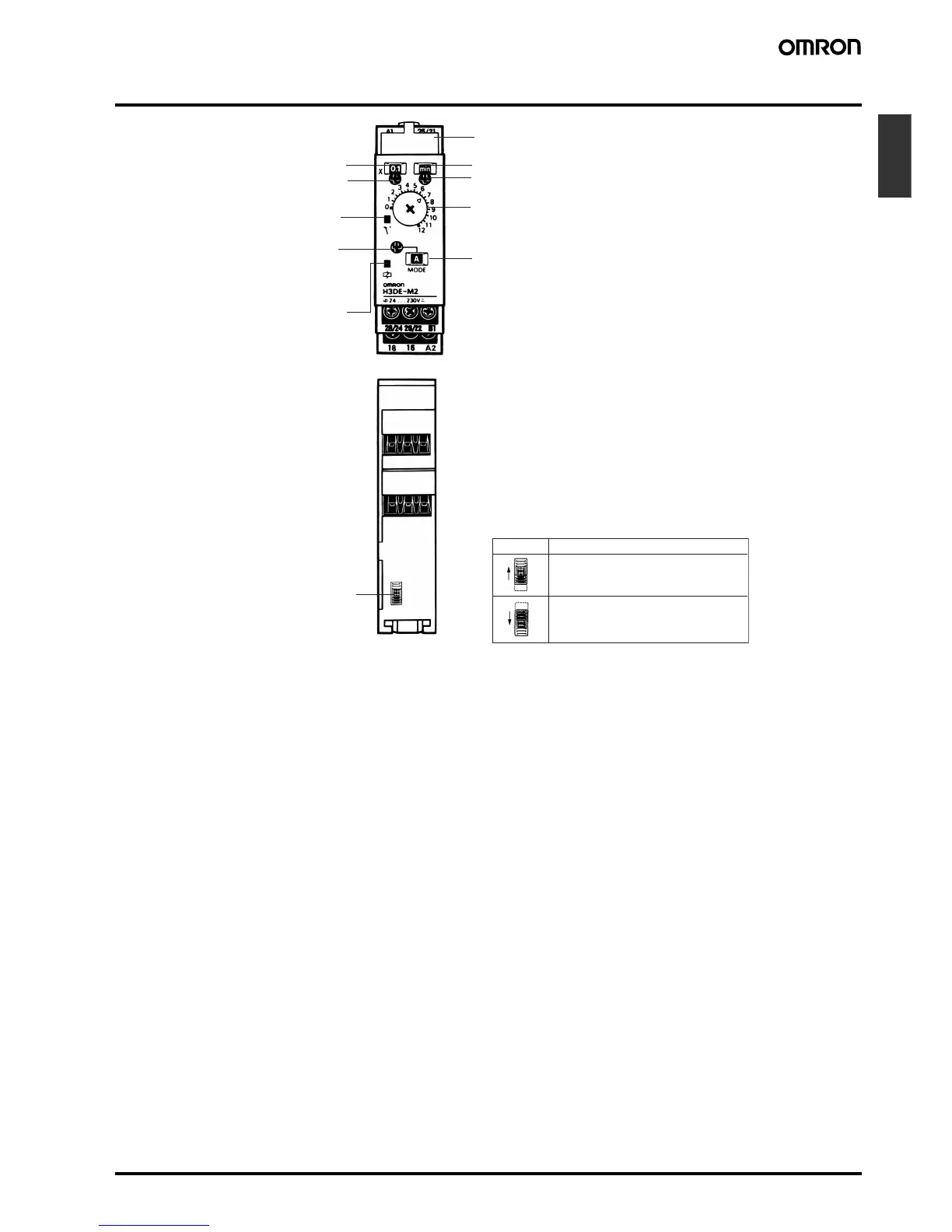Solid-state Multi-functional Timer H3DE-M/-S B-61
Timers
Nomenclature
Setting Output type
Output Type Selector Switch Settings
(Bottom View)
Main dial (for setting a time value)
Time scale display window
Time unit display window
Operating mode display window
(Front View)
Time scale selector
(select 0.1 or 1)
Output indicator (orange)
(Lit while Timer gives output.)
Operating mode selector
(select a mode from A, B, C,
B2, D, E, J, and G for the
H3DE-M1/-M2, from A, E, J,
and B2 for the H3DE-S1/S2)
Power-on indicator (green)
(Lit while the power is on.)
Nameplate for user use (20
x 5.4 mm white panel)
Time unit selector (select one from
sec, min, hrs, and 10 h)
Output type selector switch for
H3DE-M2/-S2 (default setting
is time-limit output)
Time-limit output (terminal numbers 25, 26 and
28) (default setting)
Instantaneous output
(terminal numbers 21, 22 and 24)