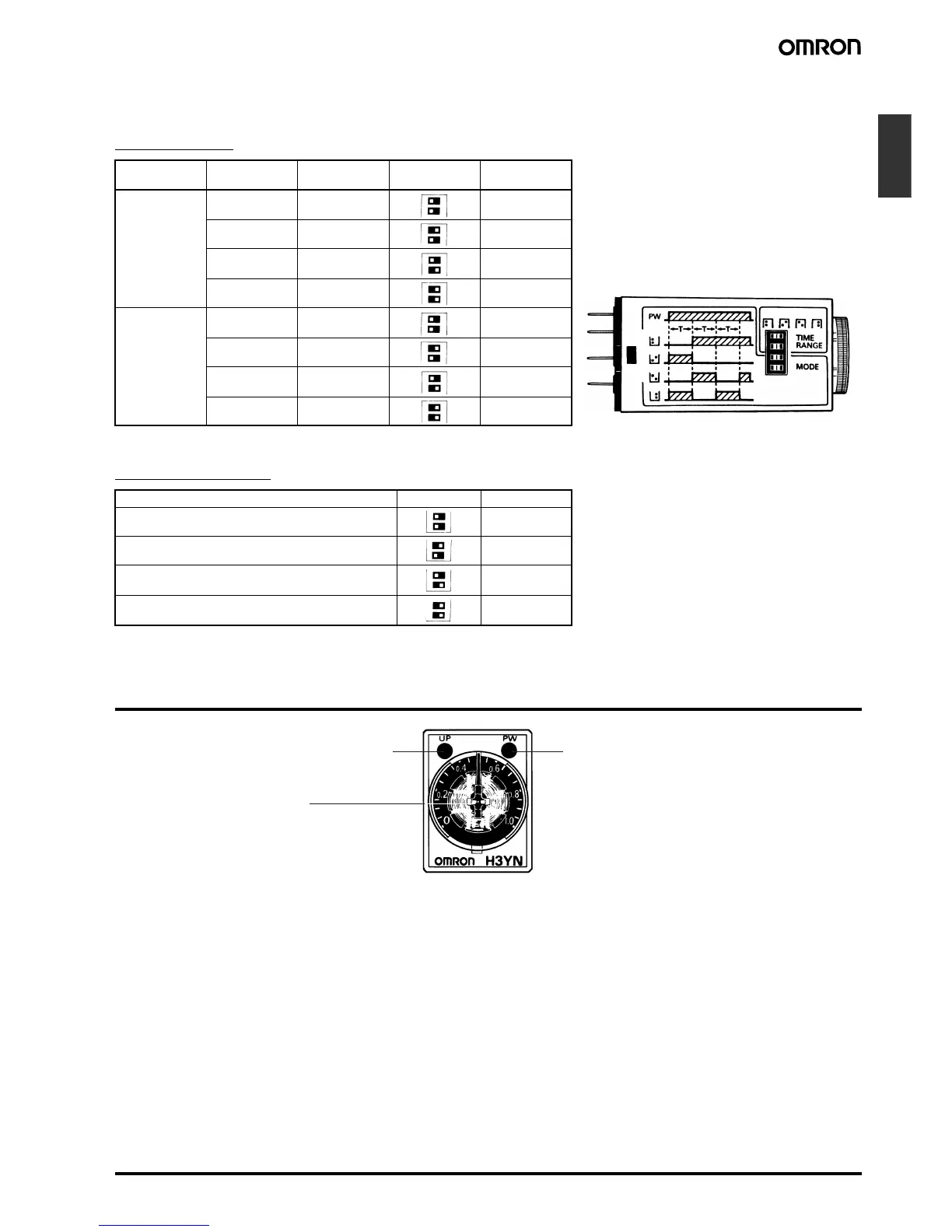Solid-state Timer H3YN B-91
Timers
■ DIP Switch Settings
The 1-s range and ON-delay mode for H3YN-2/-4/-4-Z, the 1-min range and ON-delay mode for H3YN-21/-41/-41-Z are factory-set before shipping.
Time Ranges
Note: The top two DIP switch pins are used to select the time ranges.
Operating Modes
Note: The bottom two DIP switch pins are used to select the operating mode.
Nomenclature
1 min 10 min1 s 10 s
Model Time range Time setting
range
Setting Factory-set
H3YN-2,
H3YN-4
H3YN-4-Z
1 s 0.1 to 1 s Yes
10 s 1 to 10 s No
1 min 0.1 to 1 min No
10 min 1 to 10 min No
H3YN-21,
H3YN-41
H3YN-41-Z
1 min 0.1 to 1 min Yes
10 min 1 to 10 min No
1 h 0.1 to 1 h No
10 h 1 to 10 h No
Operating mode Setting Factory-set
ON-delay Yes
Interval No
Flicker OFF-start No
Flicker ON-start No
Run/Power Indicator (Green)
(Lit: Power ON)
Output Indicator (Orange)
(Lit: Output ON)
Main Dial
Set the desired time according
to time range selectable by
DIP switch.