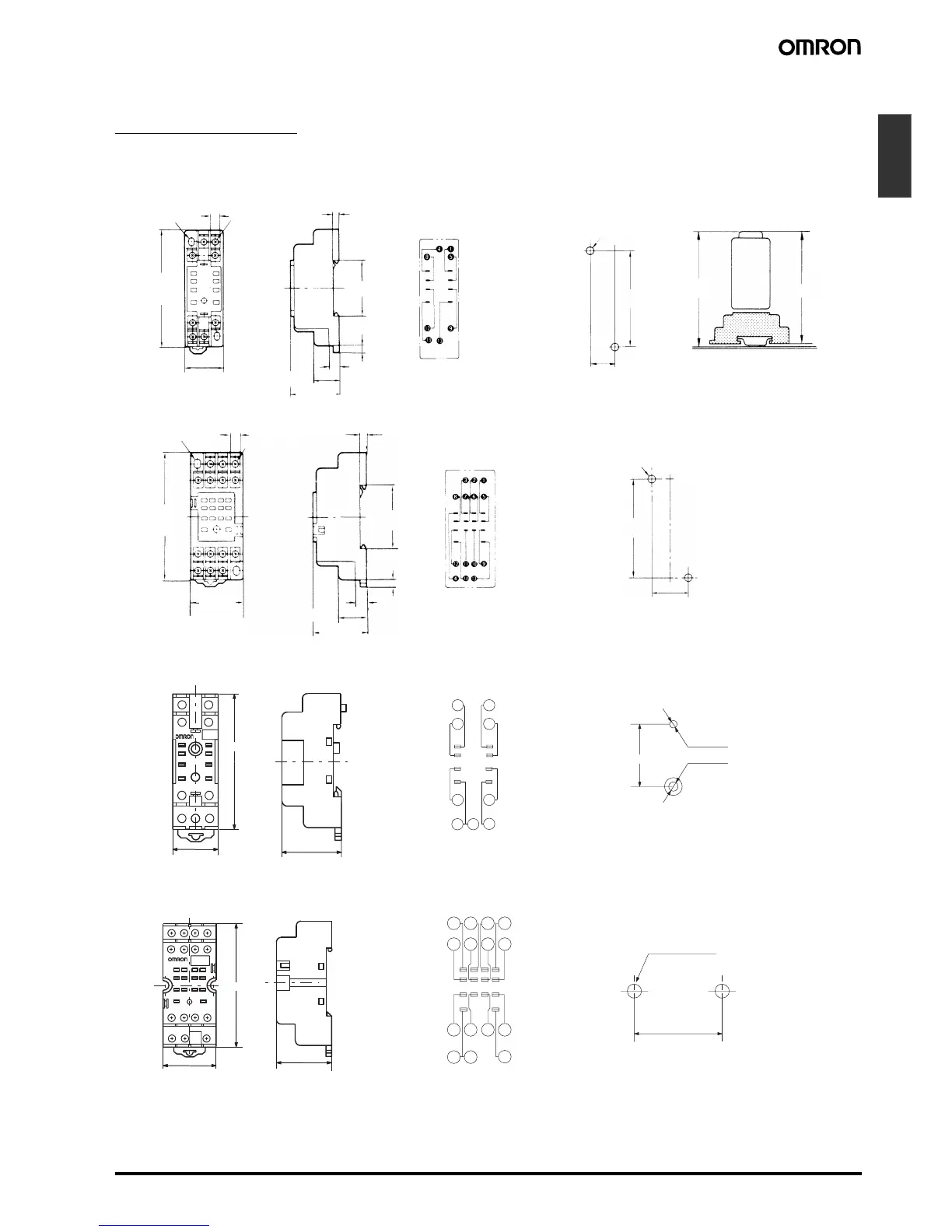Solid-state Timer H3YN B-93
Timers
■ Accessories (Order Separately)
Connecting Sockets
Use the PYF@A, PY@, PY@-02, or PY@QN(2) to mount the H3YN. When ordering any one of these Sockets, replace “@” with “08” or “14.”
90.5
86.6
6
16.5
35.4
3.4
4
6
59±0.3
15±0.2
6
16.5
35.4
3.4
4
6
59±0.3
22±0.2
4
42
1
8 5
12 9
14 14
13
44
12
14
41 11
A2 A2 A1
19.8
4
42
8
44
1
12
5
14
41
12
A2
14
11
9
A1
13
A2
14
PYF-08A-N
4 3 2 1
8 7 6 5
12 11 10 9
14 14
13
42 32 22 12
44 34 24 14
41 31 21 11
A2 A2 A1
20.8
4
42
3
32
2
22
1
12
8
44
7
34
6
24
5
14
41
12
31
11
21
10
11
9
A1
13
A2
14
A2
14
PYF-14A-N
PYF@A
Mounting Holes
72 max.
23 max.
30 max.
PYF-14A
Mounting Holes
72 max.
29.5 max.
30 max.
PYF-08A-N
Terminal Arrangement
3.2 dia.
3.6 dia.
22 max.
66.5 max.
30 max.
Two, 3.5 dia.
30 max.
66.5 max.
29.5 max.
PYF-14A-N
Terminal Arrangement
Track Mounting/Front Connecting Sockets
PYF08A
Two, 4.2 × 5
mounting holes
Eight, M3 ×
8 sems
Two, 4.5 dia.
M4 or M3
H3YN
Series
Two, 4.5 dia.
M4 or M3
Fourteen, M3 ×
8 sems
Two, 4.2 × 5
mounting holes
Terminal Arrangement
(Top View)
Terminal Arrangement
(Top View)
Mounting Holes
(for Surface Mounting)
Mounting Holes
(for Surface Mounting)