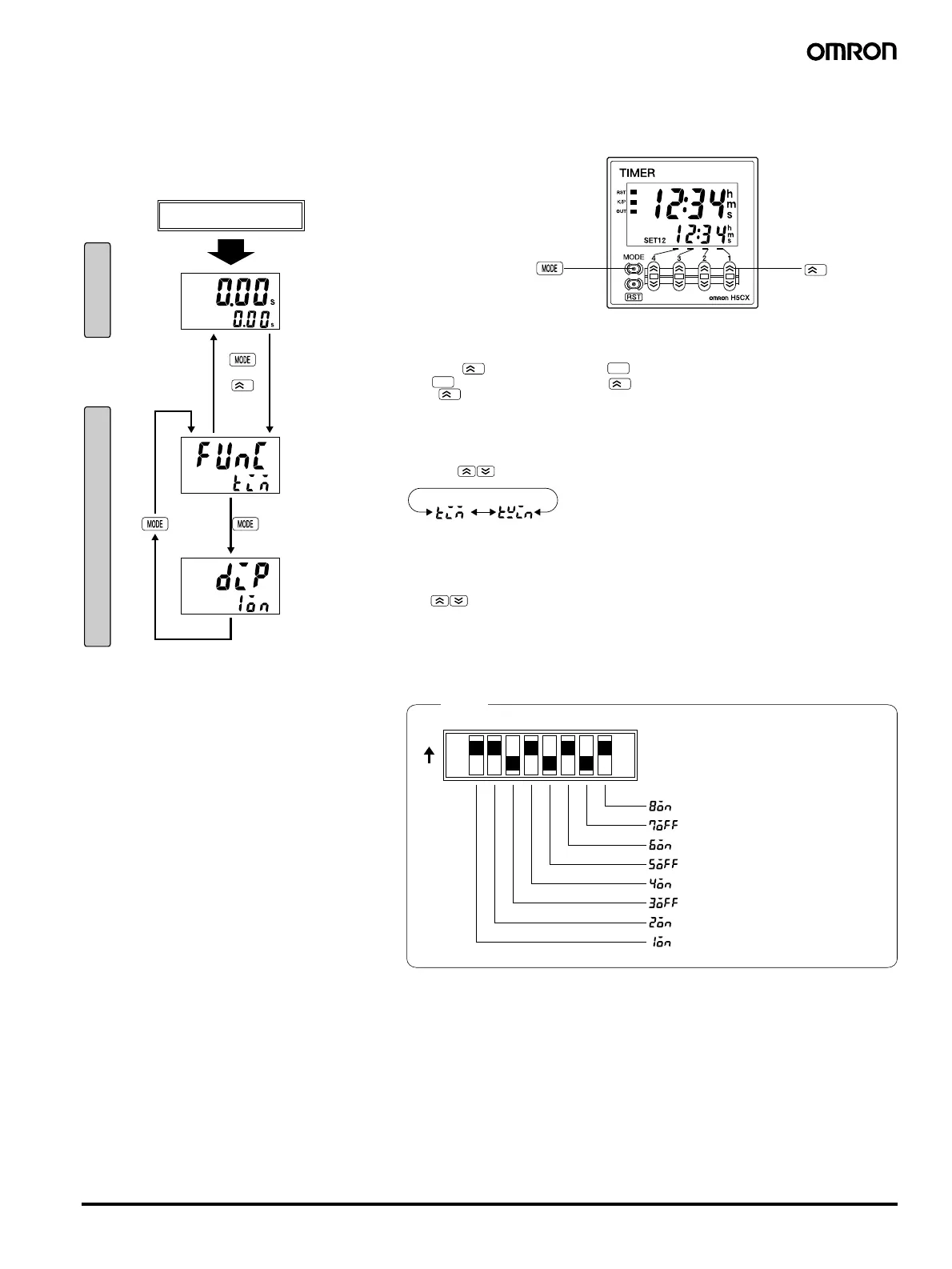Multifunction Digital Timer H5CX-A/-L 31
■ Operation in Timer/Twin Timer Selection Mode
Select whether the H5CX is used as a timer or a twin timer in timer/twin timer selection mode. The H5CX is also equipped with a DIP switch monitor
function, a convenient function that enables the settings of the DIP switch pins to be confirmed using the front display.
Note 1. When the mode is changed to timer/twin timer selection mode, the present value is reset and output turns OFF. Timing operation is not
performed in timer/twin timer selection mode.
2. Setting changes made in timer/twin timer selection mode are enabled when the mode is changed to run mode. If settings are changed, the
HC5X is automatically reset (present value initialized, output turned OFF).
1
12345678
1
+
OFF
ON
Indicates that DIP switch pin 8 is ON.
Indicates that DIP switch pin 7 is OFF.
Indicates that DIP switch pin 6 is ON.
Indicates that DIP switch pin 5 is OFF.
Indicates that DIP switch pin 4 is ON.
Indicates that DIP switch pin 3 is OFF.
Indicates that DIP switch pin 2 is ON.
Indicates that DIP switch pin 1 is ON.
Power ON
1 s min.
Run Mode
Timer/Twin
timer selection
DIP switch
monitor
Timer/Twin Timer Selection Mode
1
MODE
To change the mode to timer/twin timer selection mode, hold
down the key for 1 s min. with the key held down.
The key must be pressed before the key.
If the key is pressed first, the mode will not change.
1
MODE
1
Select either timer operation or twin timer operation
using the keys.
(Timer) (Twin timer)
Confirm the status of DIP switch pins 1 to 8 using
the keys.
Note: The H5CX is factory-set for timer operation.
Example
2. This display is only possible when DIP switch pin 1
(DIP switch settings enable/disable) is set to ON (enable).
Note 1. This display is not supported with H5CX-L8@.