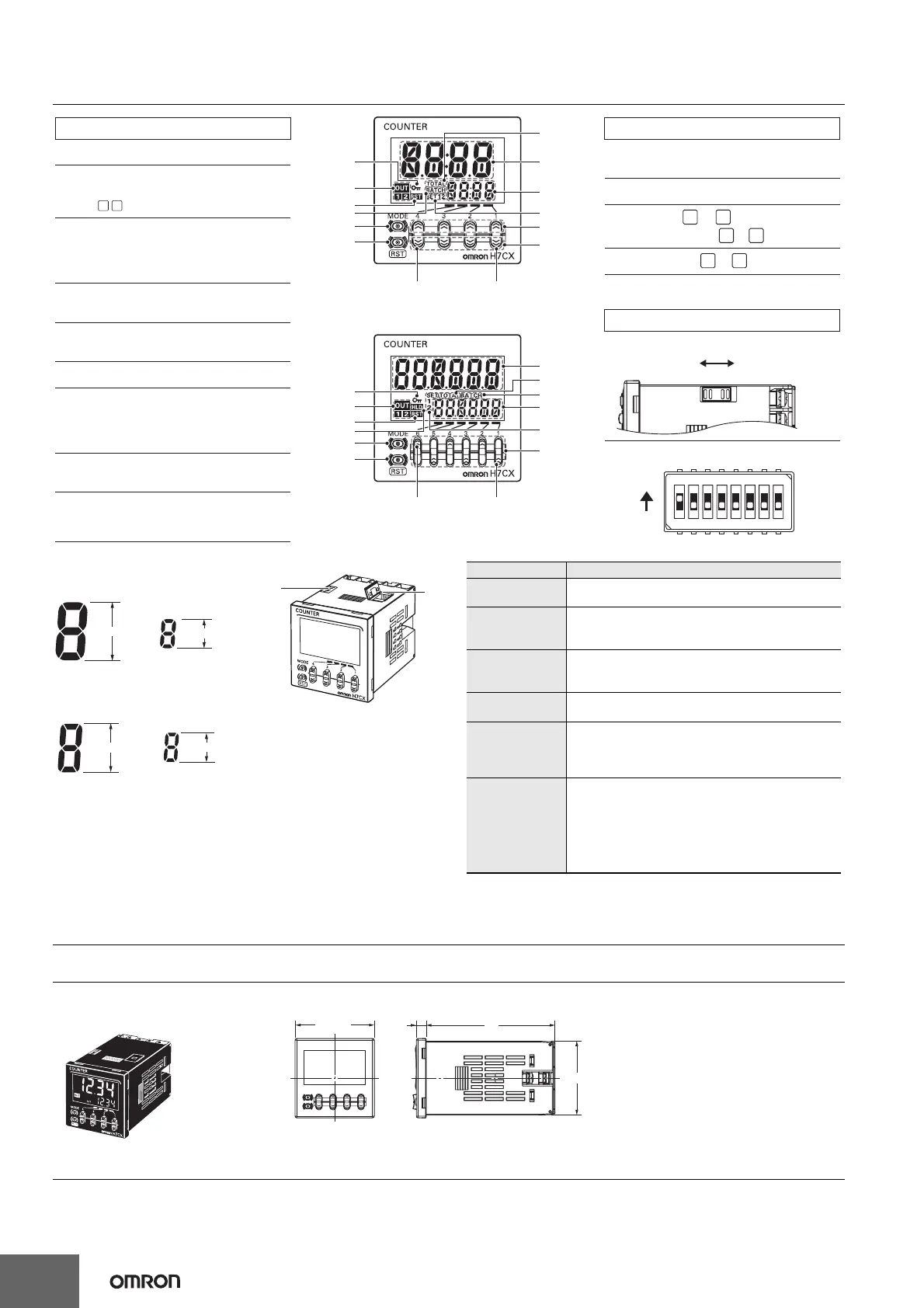10
H7CX-A@-N
Nomenclature
Dimensions (Unit: mm)
Counters
ON
(Enable)
(Default setting) OFF
(Disable)
RST
11
10
9
10
11
8
6
7
4
12
13
8
6
7
12
5
4
1st digit4th digit
1st digit6th digit
1
1
2
2
3
3
5
1 4
1
1 2
4
Display Section
3. Reset Indicator (orange)
1. Key Protect Indicator (orange)
2. Control Output Indicator (orange)
4. Total Count Indicator
6. Set Value 1, 2 Stage Indicator
8. Set value (Sub-display)
(Character height: 6 mm, green)
9. Hold Display (orange)
OUT: (One-stage)
OUT: (Two-stage)
(Lit when the total count value is displayed.)
(Lit when the reset input (1) or Reset Key is ON.)
Displayed only when the configuration selection
mode is not tachometer mode.
5. Batch Indicator
(Lit when the batch count value is displayed.)
Operation Keys
10. Mode Key
(Changes modes and setting items.)
11. Reset Key (See note.)
12. Up Keys to
1 6
(6-digit models: to )
13. Down Keys to
Switches
14. Key-protect Switch
15. DIP Switch
7. Present Value (Main Display)
(Character height: 12 mm (6-digit: 10 mm), red*)
(Front view of 4-digit model)
(Front view of 6-digit model)
* Characters on models with screw terminals (H7CX-A11@)
can be switched between red, green, and orange.
Displayed only when the configuration selection
mode is not tachometer mode.
OFF
ON
12345678
Note: The reset functions depends on the selected configuration.
Configuration Reset operation
1-stage/2-stage
preset counter
Resets the present value and outputs.
Total and preset
counter
• Resets the present value and outputs.
• When the total count value is displayed, resets the
present value, the total count value, and outputs.
Batch counter
• Resets the present value and OUT2.
• When the batch count value is displayed, resets the
present value, the batch count value, and outputs.
Dual counter
Resets the CP1 present value, CP2 present value, dual
count value, and outputs.
Twin counter
Resets the CP1 present value and output 1 when the
CP1 present value is displayed.
Resets the CP2 present value and output 2 when the
CP2 present value is displayed.
Tachometer
Holds the measurement value and outputs (hold
function).
(When the input mode is 2-input independent
measurement, the CP1 measurement value display will
hold the CP1 measurement value and output 1 and the
CP2 measurement value display will hold the CP2
measurement value and output 2.)
14
1
