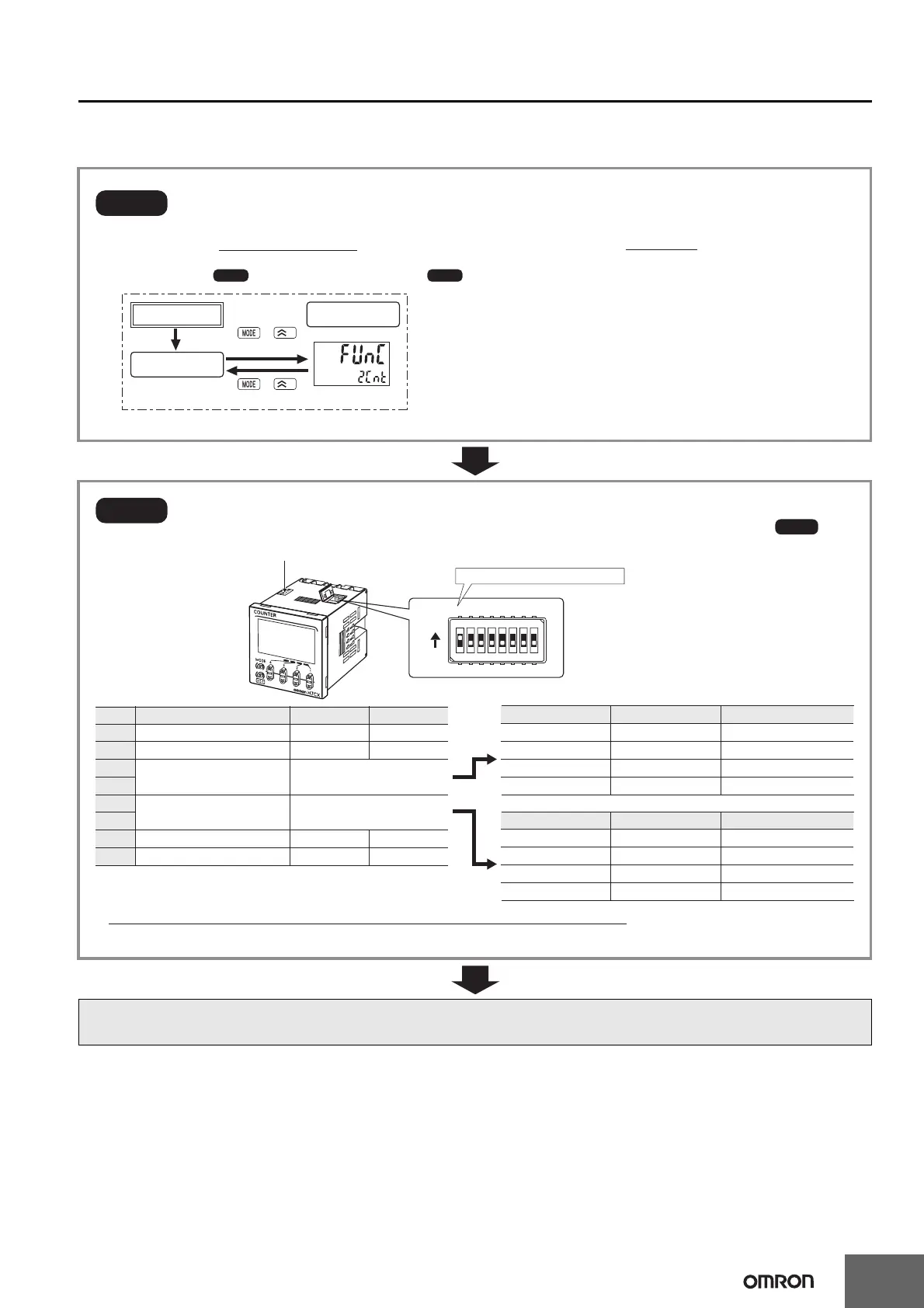H7CX-A@-N
27
Tachometer
Setting Procedure Guide
Tachometer Operation
After making DIP switch settings for basic operations, advanced functions can be added using the operation keys.
For details, refer to page page 28.
Step1
The H7CX is factory-set to the 2-stage counter configuration (1-stage counter configuration for
H7CX-AU@-N models).
Enter configuration selection mode using the following chart and set the tachometer mode.
OFF
ON
OFF
ON
OFF
OFF
ON
ON
Upper/lower limit output
Range output
Upper limit output
Lower limit output
OFF
ON
OFF
ON
OFF
OFF
ON
ON
OFF
2 times
4 times
8 times
--- ------
Step2
Key-protect switch
Disabled Enabled
Refer to the table on the right.
30 Hz 10 kHz
DIP switch settings
Counting speed
Tachometer output mode
Average processing
Input selection NPN PNP
Note: All pins are factory-set to OFF.
Step3
Set the basic parameters.
(If the desired I/O mode is not listed below or to set all parameters using the front panel keys, perform ,
below.)
Note: can be performed first, followed by .
Item OFF ON
Step2 Step1
Hold down for 1 s min.
Switch from 2cnt (2-stage preset counter mode) to taco (tachometer mode)
using the U Key.
Run mode
Power ON
1
+
Hold down for 1 s min.
1
+
Configuration
selection mode
Refer to the table on the right.
Tachometer output modePin 4Pin 3
Average processingPin 6Pin 5
1
2
3
4
5
6
7
8
• When setting functions using the DIP switch, be sure to set pin 1 of the DIP switch to ON.
• DIP switch settings are effective when the power is turned ON again. (Perform DIP switch settings while the power is OFF.)
Be sure to set pin 1 to ON.
OFF
ON
12345678
