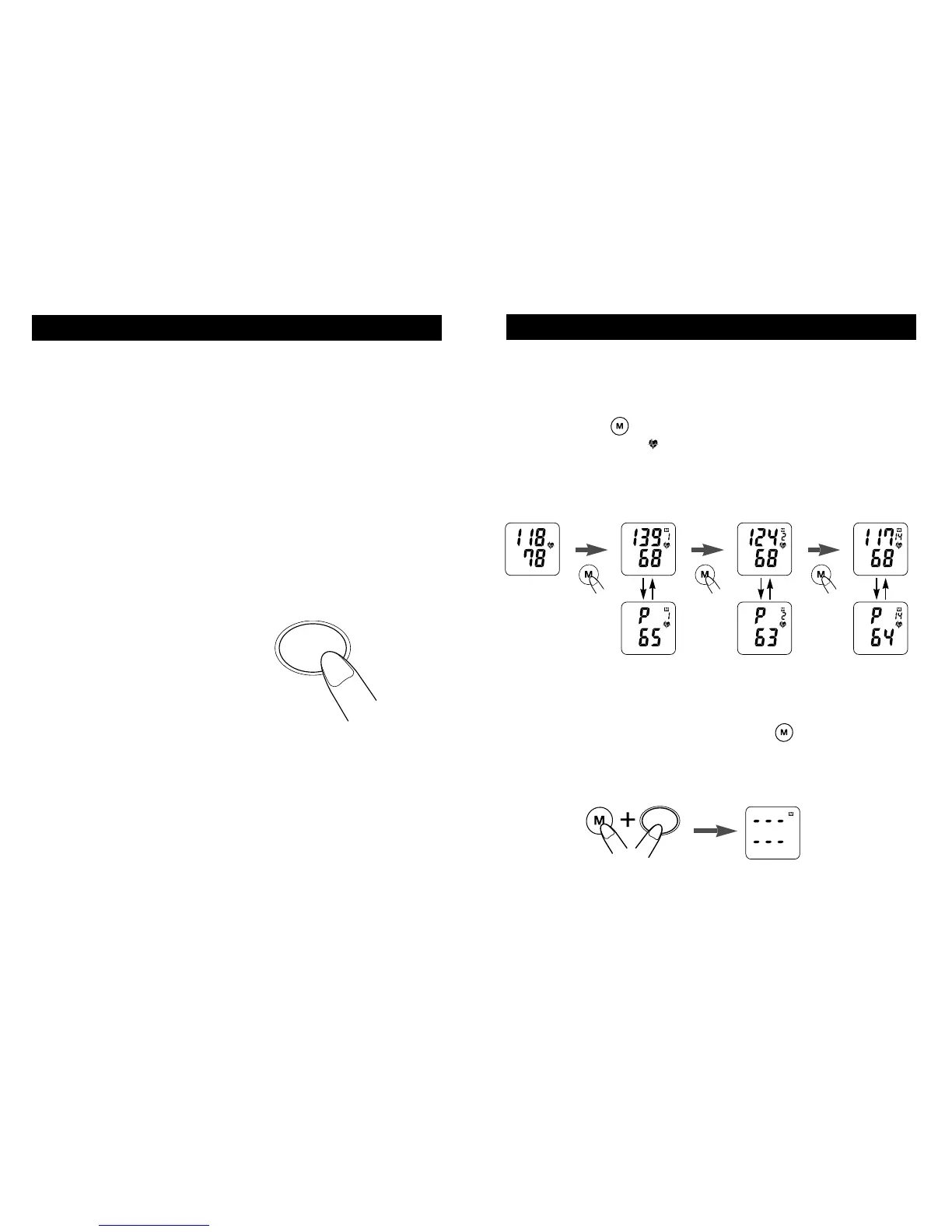TITLE
13
HOW TO USE THE MEMORY FUNCTION
This monitor has a memory capable of storing fourteen sets of readings.
Every time you complete the measurement, the monitor automatically
stores blood pressure and pulse rate.
• Push the button to recall stored readings while the
Heart Symbol ( ) is displayed.
• When the memory is holding fourteen sets of readings, the
oldest set will be deleted to store a new set.
Last reading
Value before
the last reading
Value of fourteen
readings before
Press these two buttons
at the same time.
Display of memory deletion
• To delete stored readings, press the button and the
Start button
at once, then all the readings will be deleted.
NOTE: You can not delete the stored readings partially.
TITLE
12
HOW TO TAKE A READING
Continue to press button
• If your systolic pressure is known
to be more than 220 mmHg,
push and hold the START button
until the monitor inflates 30 to 40
mmHg higher than your suspected
systolic pressure.
NOTE: Do not apply more
pressure than necessary.
The monitor will not
inflate above 300 mmHg.
• If you want to stop the
measurement, push the ON/OFF
button. The monitor will stop
inflating and start deflating
rapidly, then the monitor will
power off.
Instructions for special conditions:
