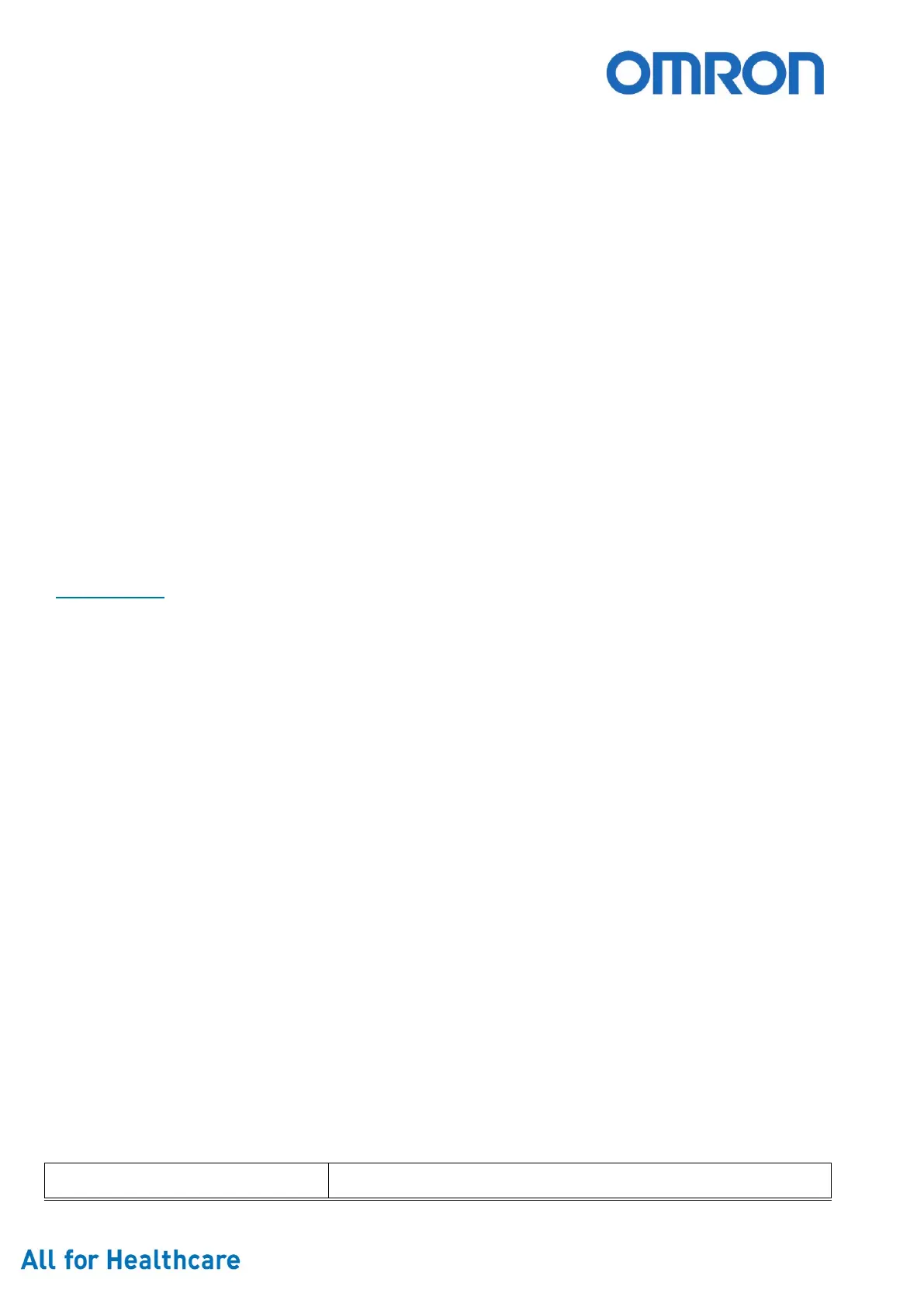6
pulse rate in adult patient population.
Features (Particularities)
The M3 Comfort Automatic Upper Arm Blood Pressure Monitor is a clinically
validated device.
Key features:
• Irregular Heartbeat Detection
• 2 users x 60 memories, + guest mode
• Cuff Wrap Guide
Description of operating principle
The device operates on the oscillometric principle. It detects blood movement
through the brachial artery and converts the movements into a digital reading.
How to use the device
Follow IM2 for detailed instructions!
Main steps:
1. Prepare for a measurement. 30 mins before it you shouldn’t drink alcohol,
smoke, have a hot shower, consume hot beverages, eat or exercise. 5 minutes before
the measurement relax and rest.
2. Install the batteries.
3. Set the date and time.
4. Apply the arm cuff on the left arm. (On using the right arm instead, consult
Chapter 2.3 of IM1).
5. Sit correctly and place your arm at your heart’s level. Remain still and don’t
talk.
6. Select user ID.
7. Take the measurement by pressing the START/STOP button.
8. Check the readings. Consult Section 9 of IM2 on the symbols that may appear.
9. After selecting your used ID, you can use the memory functions (readings
stored, average of the latest 2-3 readings, clear memory).
Please, review Instruction Manual 1 and 2 for the full details on the application of
this product.
Materials used in main device
