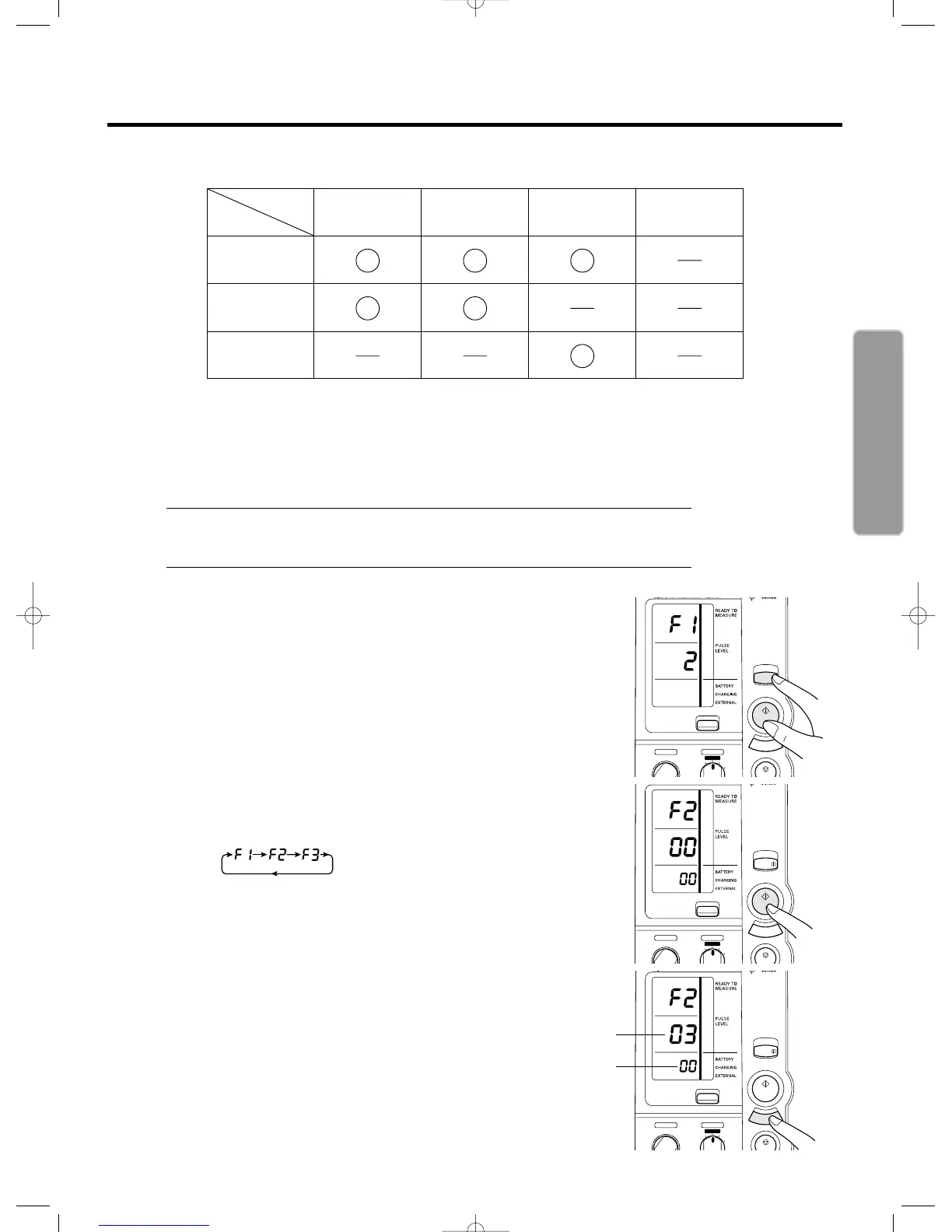List of Functions for each Mode
Pressure setting
function
Non-display
function
Manual deflation
control function
Single
measurement
(SINGLE)
Average
(AVG.)
Auscultation
(MANU.)
Check
(CHECK)
Function
Measurement
Mode
(4) Function setting
You can set the number of measurements, the waiting time until the start of 1st measurement, and
the measurement interval for the AVG. Mode.
Items to set Set value
F1 Number of measurements 2 times, 3 times
F2
Waiting time until the start of 1st measurement
0 sec, 3 min, 5 min, and 10 min.
F3 Measurement interval 5 sec, 30 sec, 1 min, and 2 min.
Note: The bold letters represent the factory-set values.
Procedure to change the set values
1) When the power is OFF, push the ON/OFF (power) Button for
more than three seconds while holding the START Button
and change the mode to the Setting Change Mode.
(F1 is displayed.)
2) Push the START Button and select the items from F1 to F3.
Each time you push the START Button, the items change in
the order of .
3) Push the DEFLATION (deflation control)/
Display Switch Button to change the set values.
4) When the setting is finished, push the ON/OFF (power)
Button to turn off the power. The setting is now changed.
min
sec
HEM-907-draft(Eng) 9/21/00 4:07 PM Page 10
