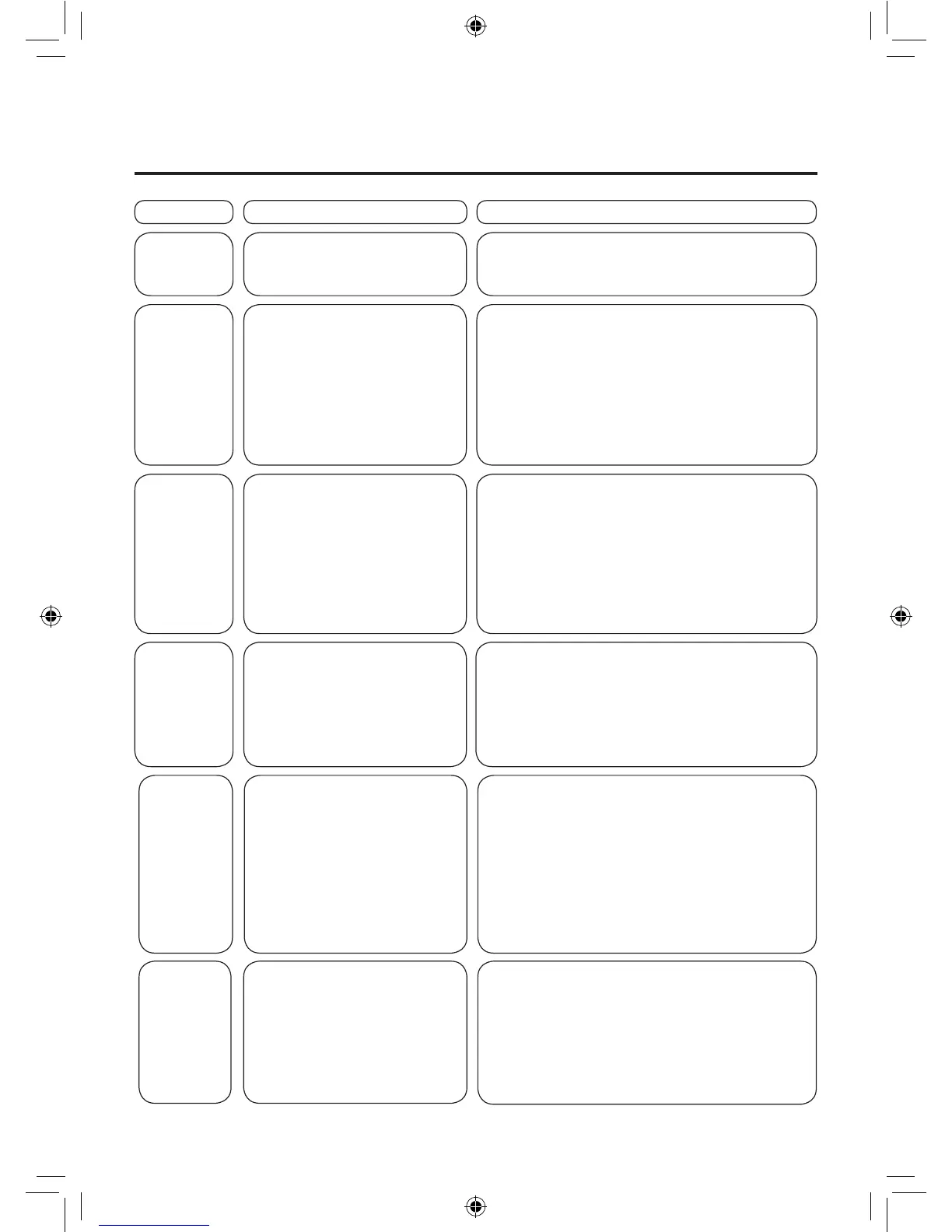19
Troubleshooting
Problem Cause Remedial Action
■ The power
cannot be
turned on.
■ The batteries are inserted in
wrong direction.
⇒ Insert the batteries in correct direction. (Refer to page 7)
■ The power
turns off
too soon.
■ The power
turns off
while using
the unit.
■ The Pads are not attached to
the skin.
■ Pads are removed from the skin.
■ The batteries are worn out.
■ The power turns off automatically
in 15 minutes.
■ The Electrode Cord is broken.
⇒ If the Pads are not attached to the skin, the power
will turn off automatically.
(Refer to page 9)
⇒ If the Pads come off from the skin, the power
will turn off automatically.
(Refer to page 9)
⇒ Replace the batteries with new ones. (Refer to page 7)
⇒ Turn off the Intensity Adjustment/Power Dial Switch.
Unless it is turned off, the batteries will wear out
slightly faster.
(Refer to page 12)
⇒ Replace the Electrode Cord. (Refer to page 20)
■ The Pad
does not
attach to the
skin.
■ The clear film on the adhesive
surface of the Pad is not peeled off.
■ The adhesive surface of Pad is dirty.
■ You used the Pad immediately
after washing it.
■ The adhesive surface of Pad is
damaged.
⇒ Peel off the clear film on the adhesive surface.
(Refer to page 9)
⇒ Wash the adhesive surface softly with your fingertips
under slow running water for several seconds.
(Refer to page 17)
⇒ Sufficiently dry it and leave the adhesive surface to
airdry.
(Refer to page 17)
⇒ Pad is a consumable.
Replace the Pad with a new one.
(Refer to page 20)
■ The
adhesive
surface of
Pad is sticky.
■ You used the Pad while you were
perspiring.
■ You washed the Pad too long
and too frequently.
■ You stored the Pad under high
temperature, high humidity, and
direct sunshine.
⇒ Leave the Pad in the refrigerator overnight.
(Refer to page 17)
■ Cannot feel
the
stimulation.
■ The Pad is not attached close to
the skin.
■ The Pads are attached
overlapping each other.
■ The Electrode Cord is not
connected correctly.
■ The intensity is adjusted too weak.
■ The batteries are worn out.
■ The adhesive surface of Pad
is damaged.
⇒ Attach the Pad close to the skin. (Refer to page 9)
⇒ Attach the Pads by not overlapping them. (Refer to page 9)
⇒ Connect the Electrode Cord correctly. (Refer to page 8)
⇒
Turn the Intensity Adjustment/Power Dial Switch. (Refer to page 12)
⇒ Replace the batteries with new ones. (Refer to page 7)
⇒ Pad is a consumable.
Replace the Pad with a new one.
(Refer to page 20)
■ The skin
turns red.
■ The skin
feels
irritating.
❇ If the unit does not operate after taking the above-mentioned measures, contact the nearest OMRON dealer.
■ The treatment time is too long.
■ The Pad is not attached close to
the skin.
■ The adhesive surface of Pad is
dirty or dried.
■ The adhesive surface of Pad is
damaged.
⇒ Limit the treatment time to 10 to 15 minutes.
(Refer to page 12)
⇒ Attach the Pad close to the skin. (Refer to page 9)
⇒ Wash the adhesive surface of Pad softly with your
fingertips for several seconds under slow
running water.
(Refer to page 17)
⇒ Pad is a consumable.
Replace the Pad with a new one.
(Refer to page 20)
