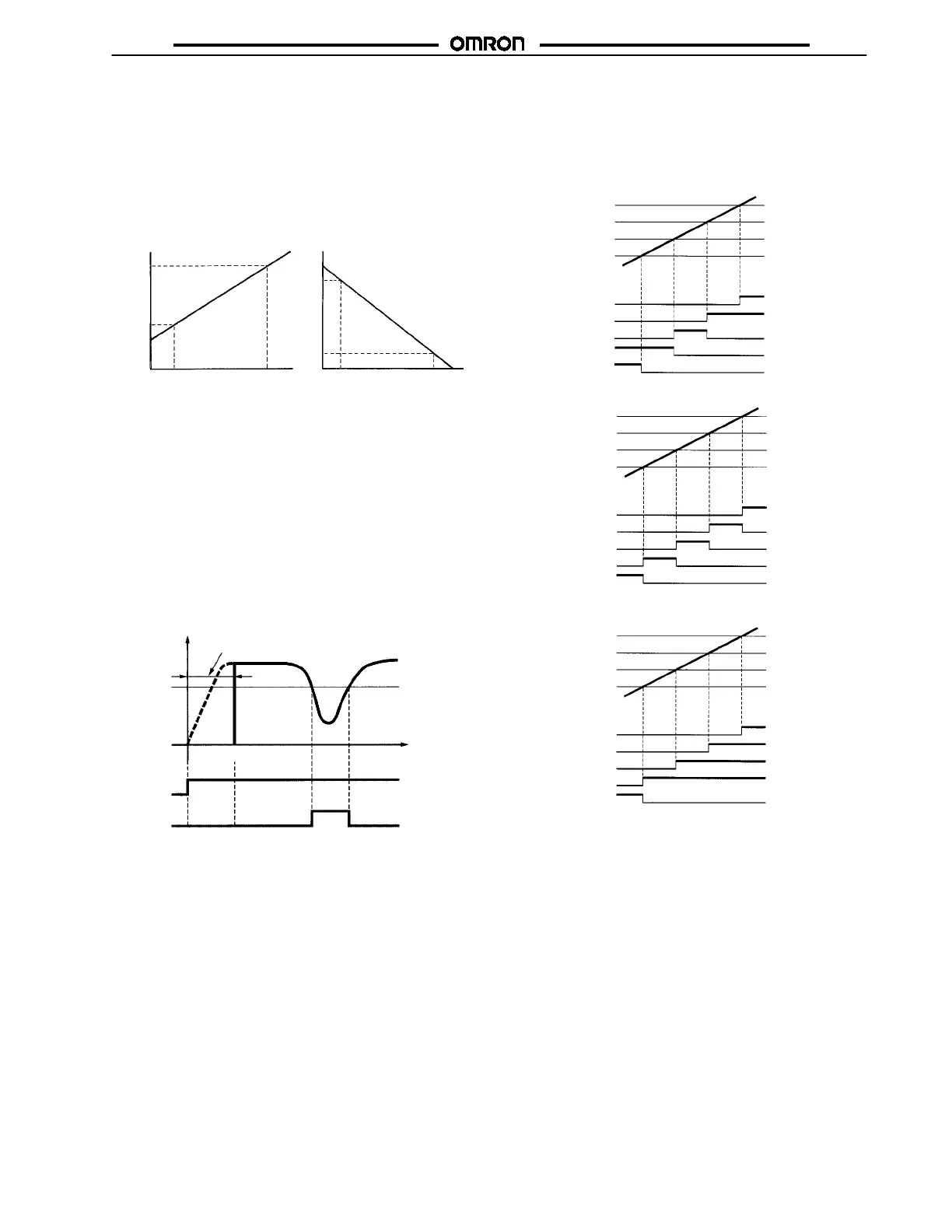K3NX
K3NX
7
3
PARAMETERS
Scaling
,äæ%
The Intelligent Signal Processor converts input signals into
desired physical values.
INPUT2: Any input value
DISPLAY2: Displayed value corresponding to INPUT2
INPUT1: Any input value
DISPLAY1: Displayed value corresponding to INPUT1
Input value
INPUT1 INPUT2
Input value
Displayed value
Displayed value
DISPLAY1 DISPLAY2
DISPLAY1 DISPLAY2
INPUT2 INPUT1
Average Processing
æç
The average processing function stabilizes displayed values by
averaging the corresponding analog input signals that fluctuate
dynamically or reducing the noise in the input signals.
Startup Compensation Time
,-"&â
The startup compensation time parameter keeps the
measurement operation from sending an unnecessary output
corresponding to instantaneous, fluctuating input from the
moment the K3NX is turned ON until the end of the preset period.
The compensation time can be set in a range from 0 to 99.9
seconds as the waiting time until the devices subject to
measurement become stable after the startup of the power
supply.
Set value L
Comparative
output L
Power supply
Time
Display
ööööö
displayed
Startup compensation time
Hysteresis
!1,
The hysteresis of comparative outputs can be set to prevent the
chattering of comparative outputs. For more details, refer to
Output Operation Timing in Run Mode
(found later in this
section).
Output Pattern Selection
ä
ø
(.-
The patterns of comparative output are selectable according to
the level change. Select the pattern according to the application.
Standard Output
Set value HH
Set value H
Set value L
Set value LL
Comparative output HH
Comparative output H
PASS
Comparative output L
Comparative output LL
Zone Output
Set value HH
Set value H
Set value L
Set value LL
Comparative output HH
Comparative output H
PASS
Comparative output L
Comparative output LL
Set value HH
Set value H
Set value L
Set value LL
Comparative output HH
Comparative output H
PASS
Comparative output L
Comparative output LL
Level Output
Note: The following setting conditions must be satisfied, other-
wise, no zone output will turn ON correctly.
LL<L<H<HH