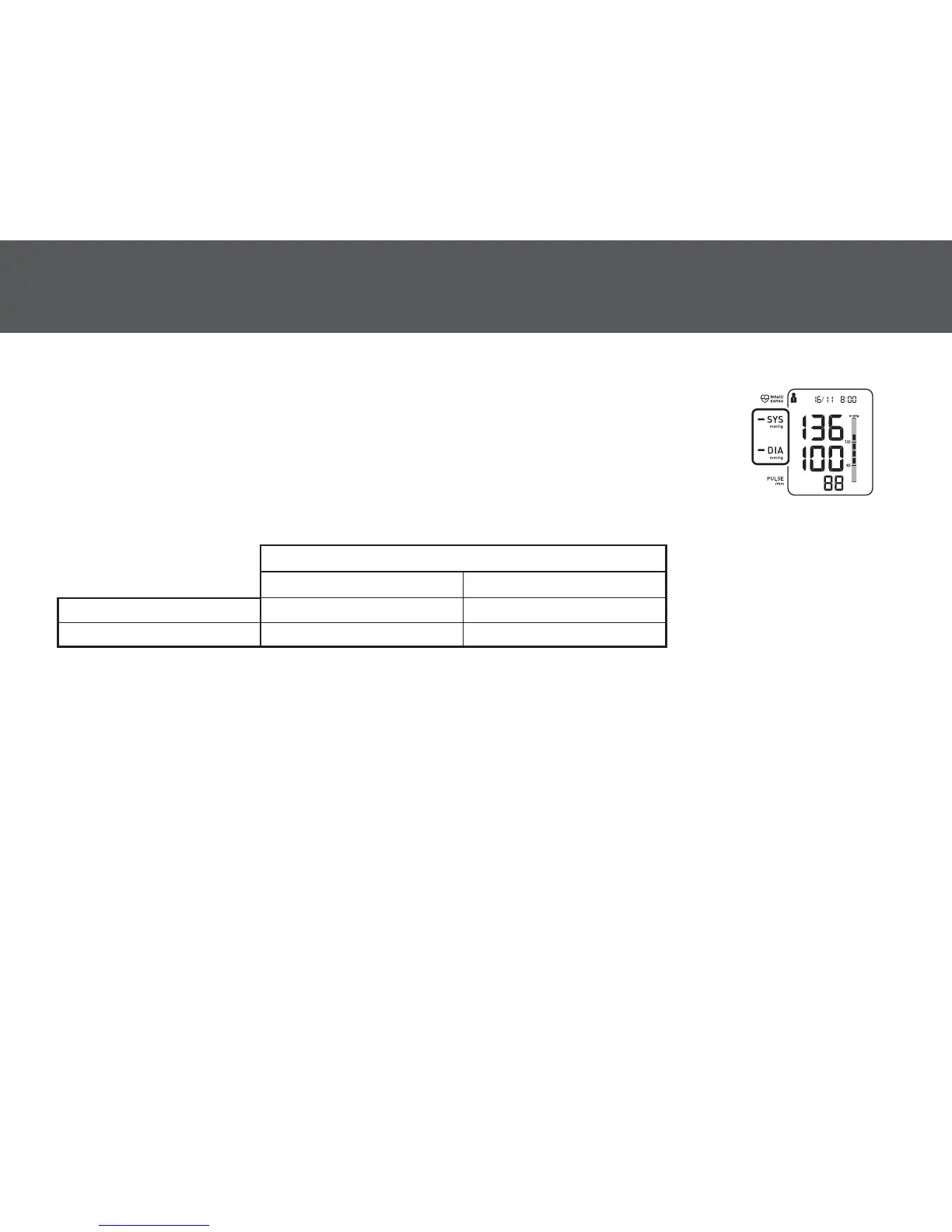6
1. Know Your Device
Blood Pressure Colour Indicator
If your systolic or diastolic pressure is above the standard range (135 mmHg for the
systolic blood pressure and/or 85 mmHg for the diastolic blood pressure), the blood
pressure colour indicator will light in “orange” when the measurement result is displayed. If
they are within the standard range, the blood pressure colour indicator will light in “green”.
The JNC7* Guideline recommends the following guideline.
These are from statistical values for blood pressure.
* JNC7: The Seventh Report, 2003 Dec, of the Joint National Committee on Prevention, Detection, Evaluation, and Treatment of High
Blood Pressure.
General Guidelines for Blood Pressure
Prehypertension at Office Hypertension at Home
Systolic Blood Pressure 120-139 mmHg 135 mmHg
Diastolic Blood Pressure 80-89 mmHg 85 mmHg