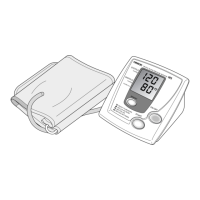S
Shaun Lane MDAug 1, 2025
Why is my Omron M3 reading so low or high?
- AAngel GriffinAug 1, 2025
An extremely low or high reading on your Omron Blood Pressure Monitor can occur if the arm cuff isn't applied correctly, if you move or talk during the measurement, or if clothing interferes with the arm cuff. Make sure to apply the cuff correctly, remain still and silent during measurement, and remove any clothing that might be in the way.