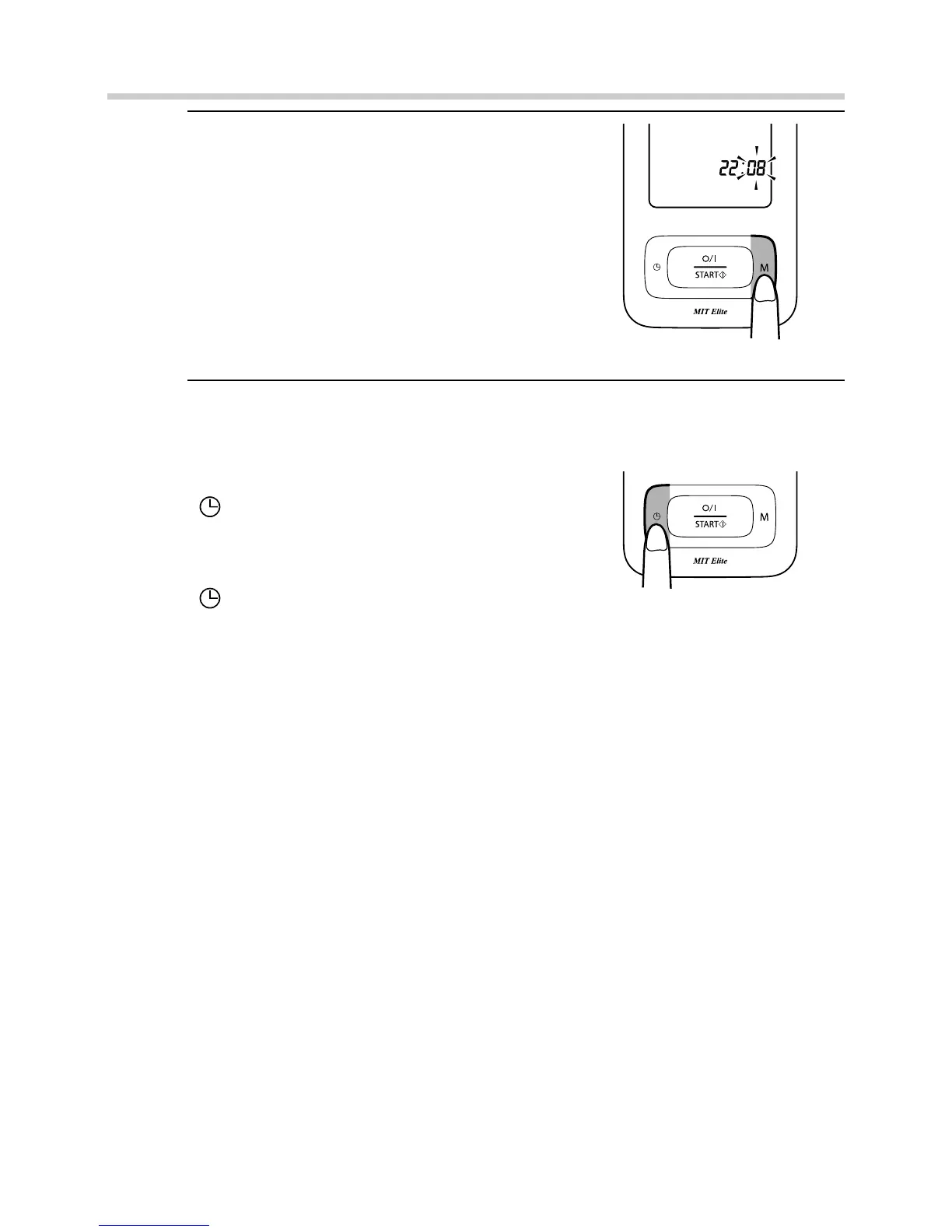14
2.Preparation
6. Repeat steps 2 and 3 to set the
hour.
The hour is set and the minutes
digits flash on the display.
7. Repeat steps 2 and 3 to set the minutes.
The minutes settings is set.
Press the Date/time setting button
( ) to turn the monitor off.
When adjusting the date and time,
press the Date/time setting button
( ) to turn the monitor on, follow
the steps above, and press the O/I START button to turn the
monitor off.
