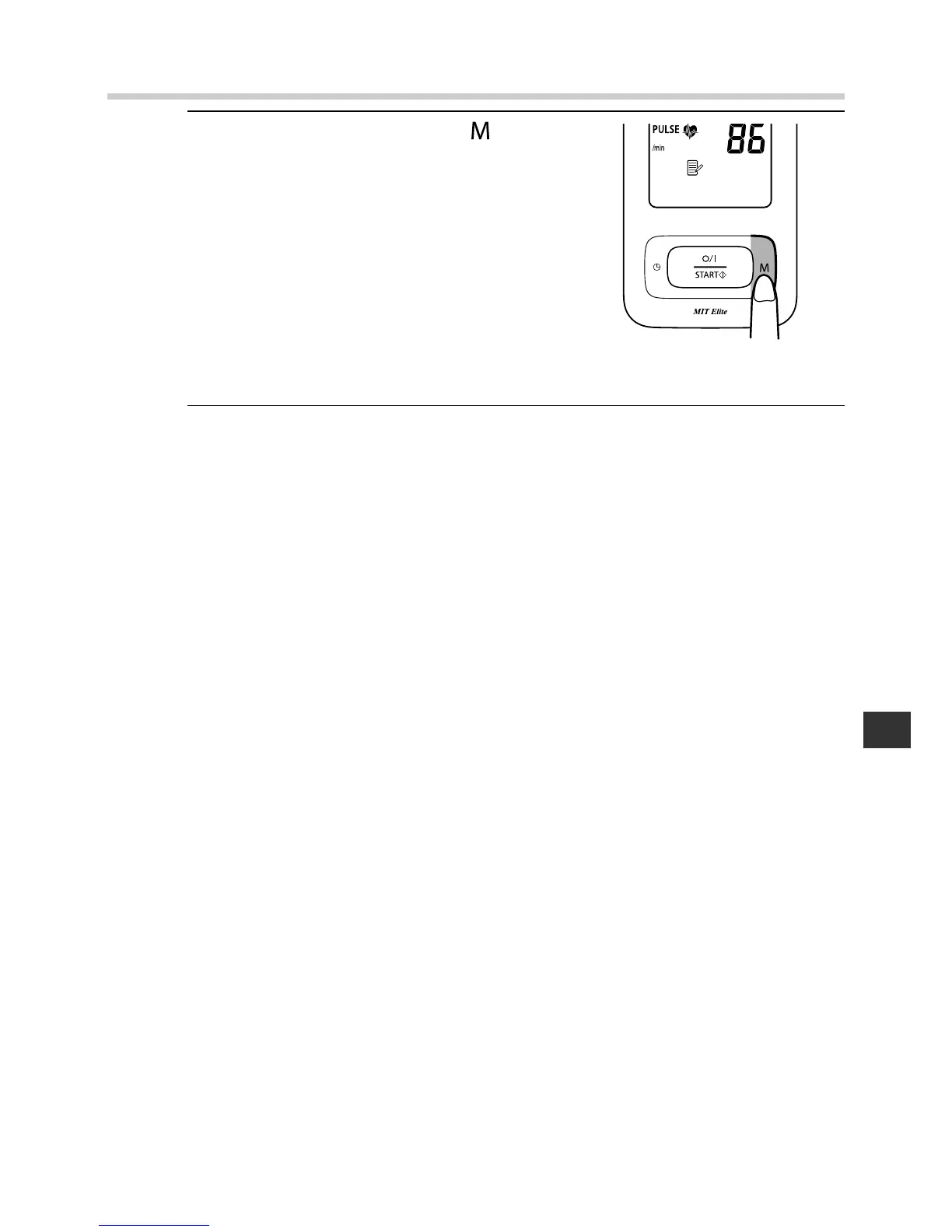27
3.Using the Unit
EN
3. Press the Memory button ( )
repeatedly to cycle through the
previous measurement results.
Keep the button pressed down to
cycle rapidly through the previous
results.
If the irregular heartbeat symbol was
displayed at the time of a
measurement, this is displayed when that result is displayed.
4. Press the O/I START button to turn the unit off.
If you forget to turn the unit off, it will automatically shut itself off
after two minutes.
