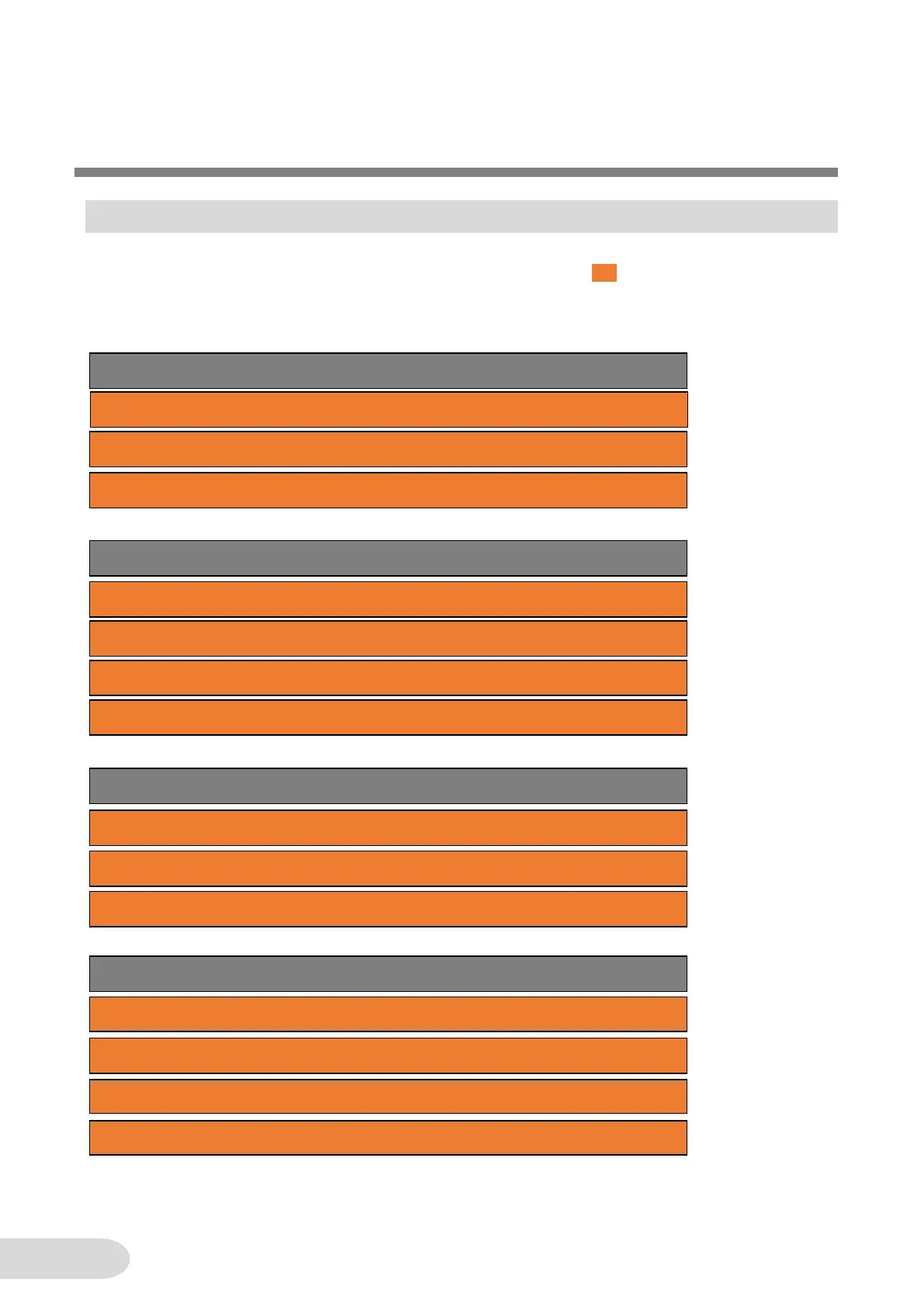4 Workflow
4-1 Workflow
The replacement procedure with NB-V1 is as follows. Operations in are explained from the next
page.
4-5-3 Checking the settings and communications
4-4-1 Installing the NB-V1 to the operation panel
4-2-3 Converting the project for NB-V1
4-5-2 Downloading the project to the NB-V1
4-3-4 Removing the currently installed NB from the operation panel
4-2-2 Uploading the project from the existing NB
4 -3 Removing the currently installed NB
4-3-1 Turning OFF the power to the currently installed NB
4-5-1 Turning ON the power to the NB-V1
4-3-2 Removing all cables
4-4-3 Installing the storage devices
4-3-3 Removing the storage devices
4-2-1 Confirmation of replaceability
