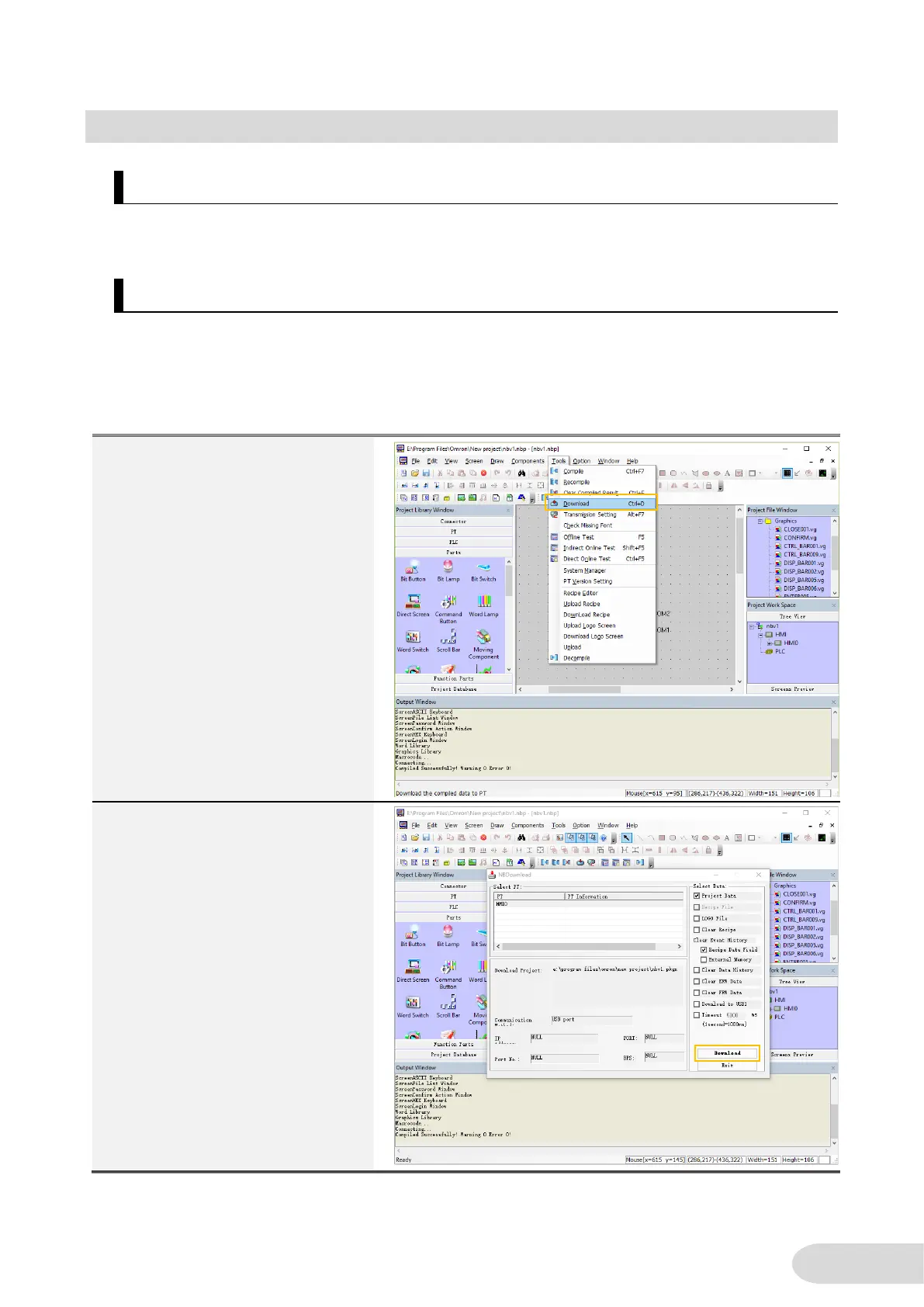4-5 Start-up
4-5-1 Turning ON the power to the NB-V1
Turn ON the 24V DC power supply to the NB-V1.
4-5-2 Downloading the project to the NB-V1
If you download the project with a USB cable, you need to install the driver.
For details on how to install the USB driver, refer to "2-4 Installation of USB driver for NB" in
"NB-Designer Operation Manual" (V106-E1).
