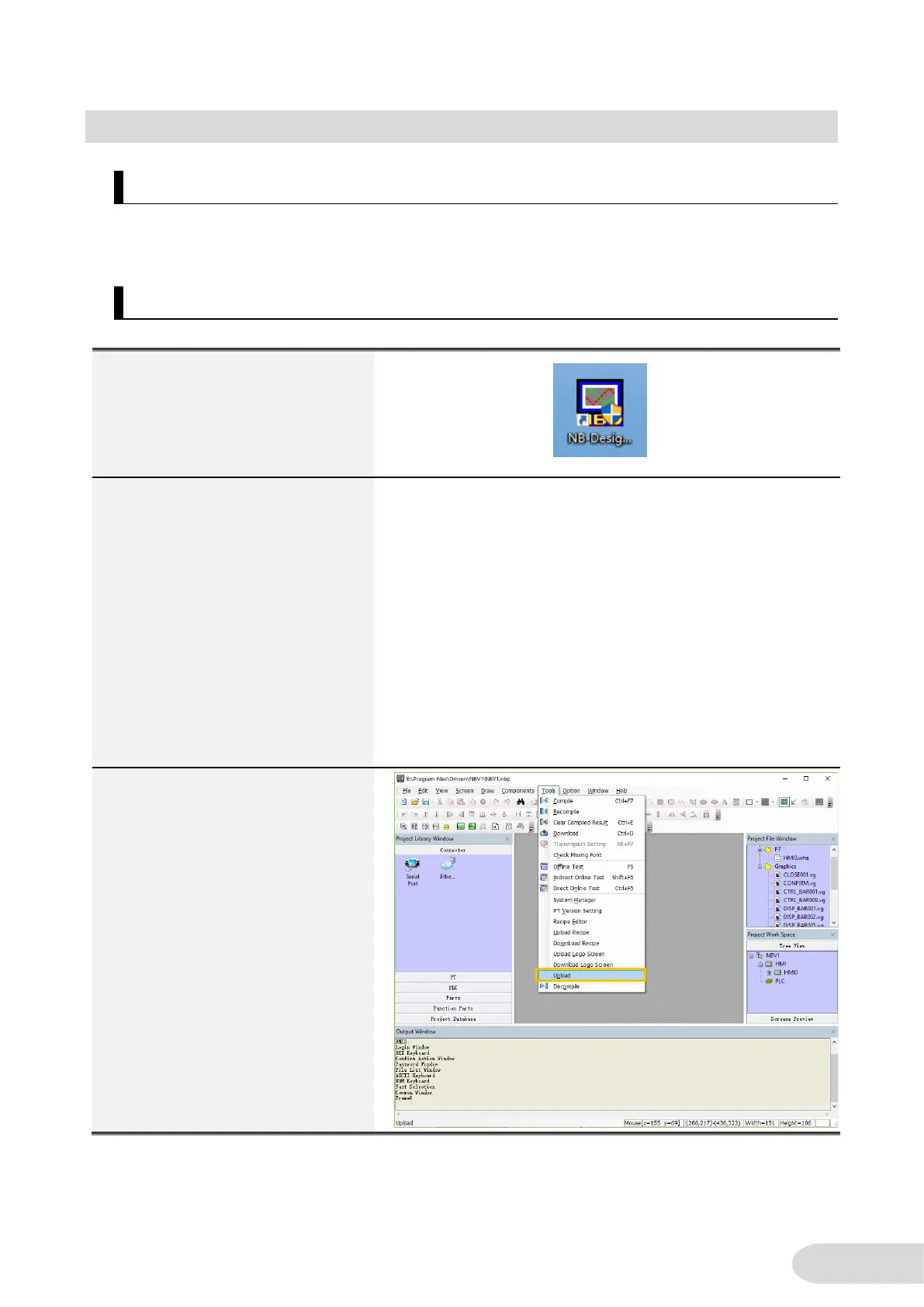4-2 Preparation
4-2-1 Confirmation of replaceability
Refer to NB-series Programmable Terminals Host Connection Manual (V108-E1) if the
current used PLC is supported by the NB-V1.
4-2-2 Uploading the project from the existing NB
1. The procedures in this chapter
assume that uploading and
decompiling are enabled in the
settings of the screen data
transferred to the NB.
A password is also required for
uploading and decompiling. Please
use the password set at the time of
screen transfer.
*The default password for upload is
888888.
