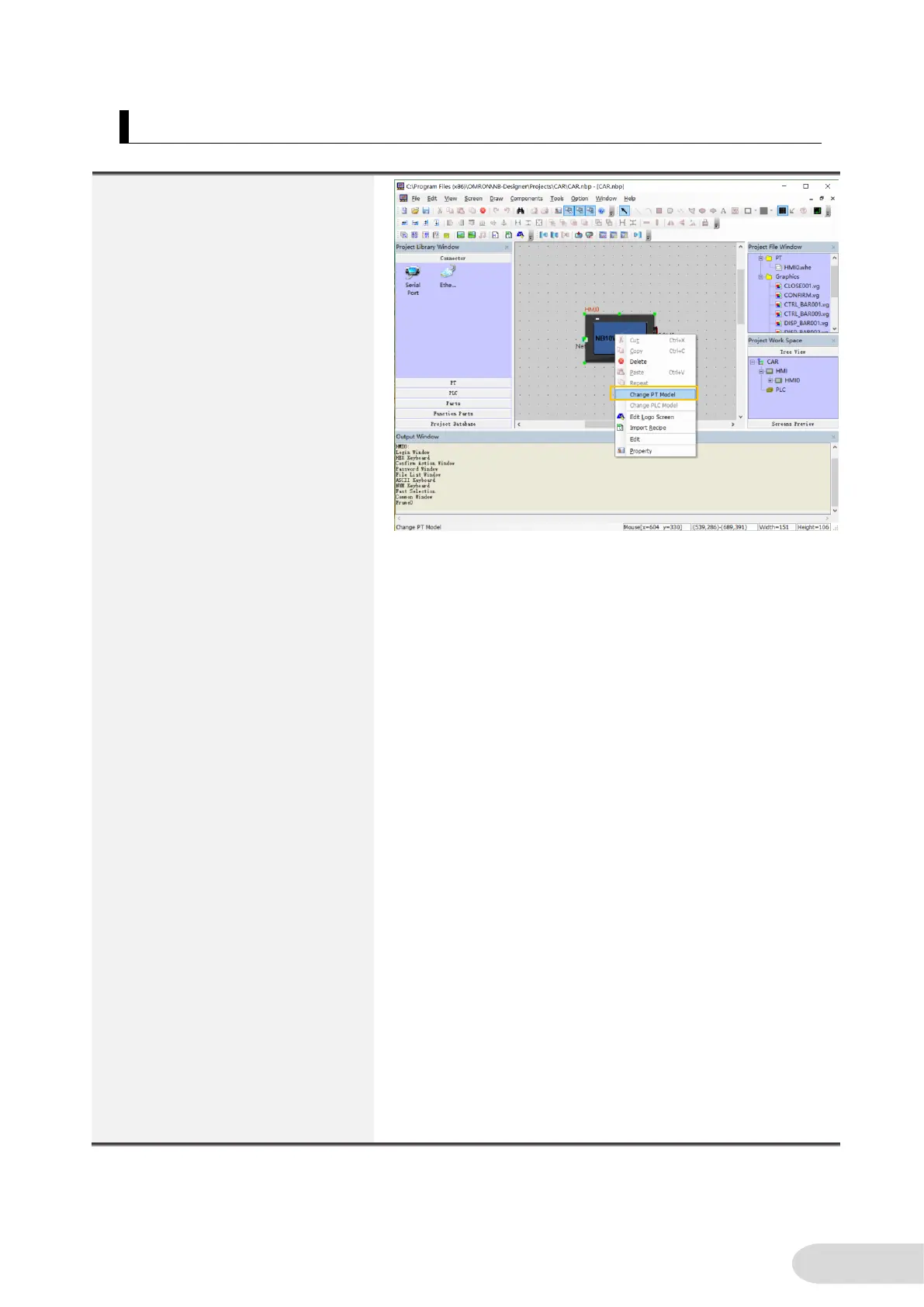1. While the NB-Designer is in
offline state and the uploaded
project is opened, right-Select
the HMI Icon and select Change
PT model from the menu.
* *NB5Q and NB10W have
different resolutions. Please
check the screen.
After the PT is replaced, the
original user edit screen will be
adjusted by related scales
according to the difference of
the resolution of various types.
All the components with screen
display will adjust automatically.
For example, all the
components (such as the
bitmaps, Vector Graphics,
button and lamp, etc.) with
location and size adjustments
can all change their sizes
automatically. However, note
that there are a few exceptions:
as the font size of text strings
and label can’t be changed, the
components using text strings
and label will be restricted to
mainly display the text in the
minimum display area when
size changes, especially when it
becomes smaller as square
components like the Analog
Meter change sizes in a
“square” way, the changed
sizes may disrupt the proportion
among the component sizes,
therefore it requires a second
fine-adjustment by the user.
