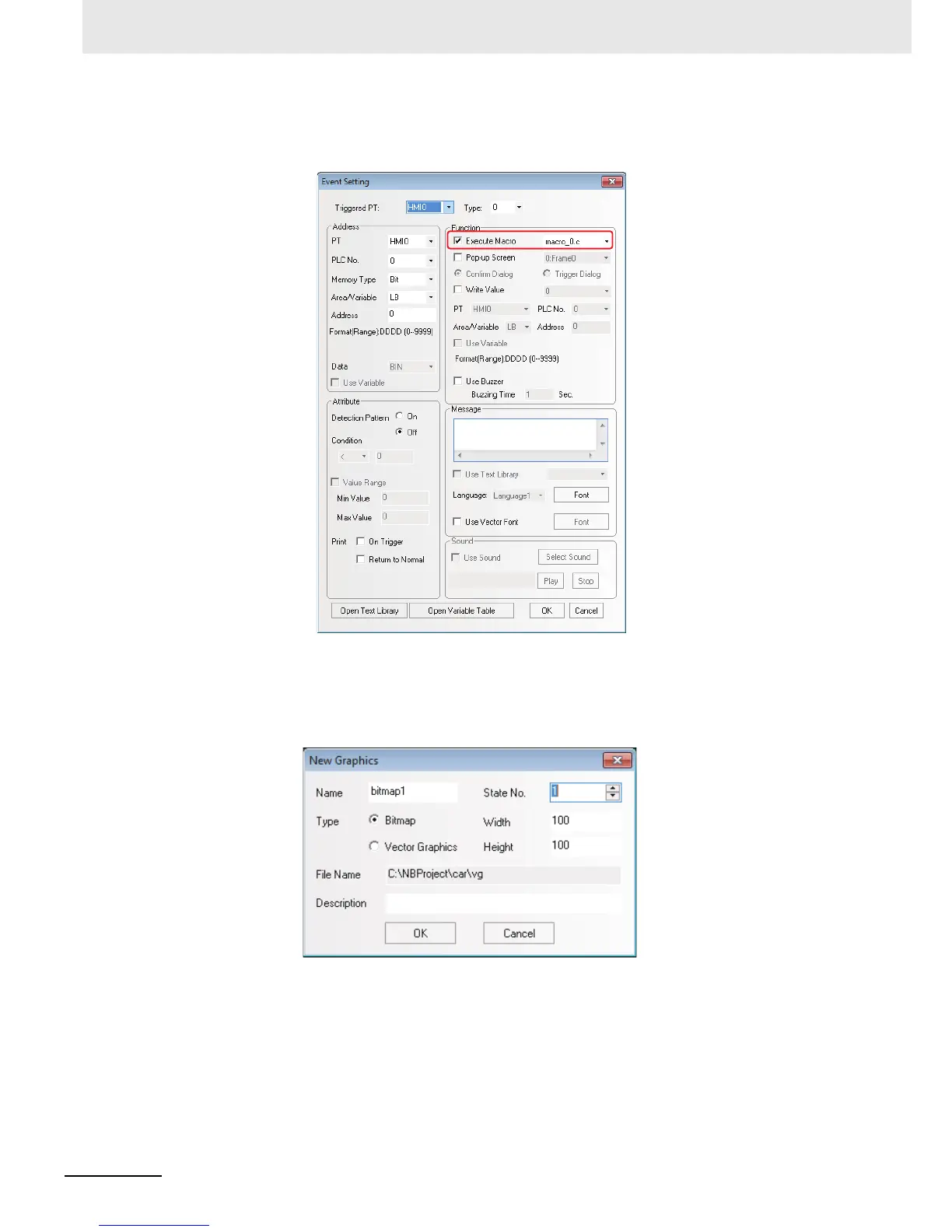6 Maintenance and Troubleshooting
6-20
NB-series Programmable Terminals Startup Guide Manual(V109)
Method 5: Select [Event Setting] and check in the option of [Execute Macro] in the dialog box:
the macro is triggered and executed by events, and when the set event condition is satisfied,
the macro is executed.
29
What formats of pictures does NB-Designer support, and how to import these pictures
The formats of pictures that can be imported include: “.JPG”, “.GIF”, “.BMP” and “.PNG”.
Import method:
(a) Create a new figure, and select “Bitmap”
