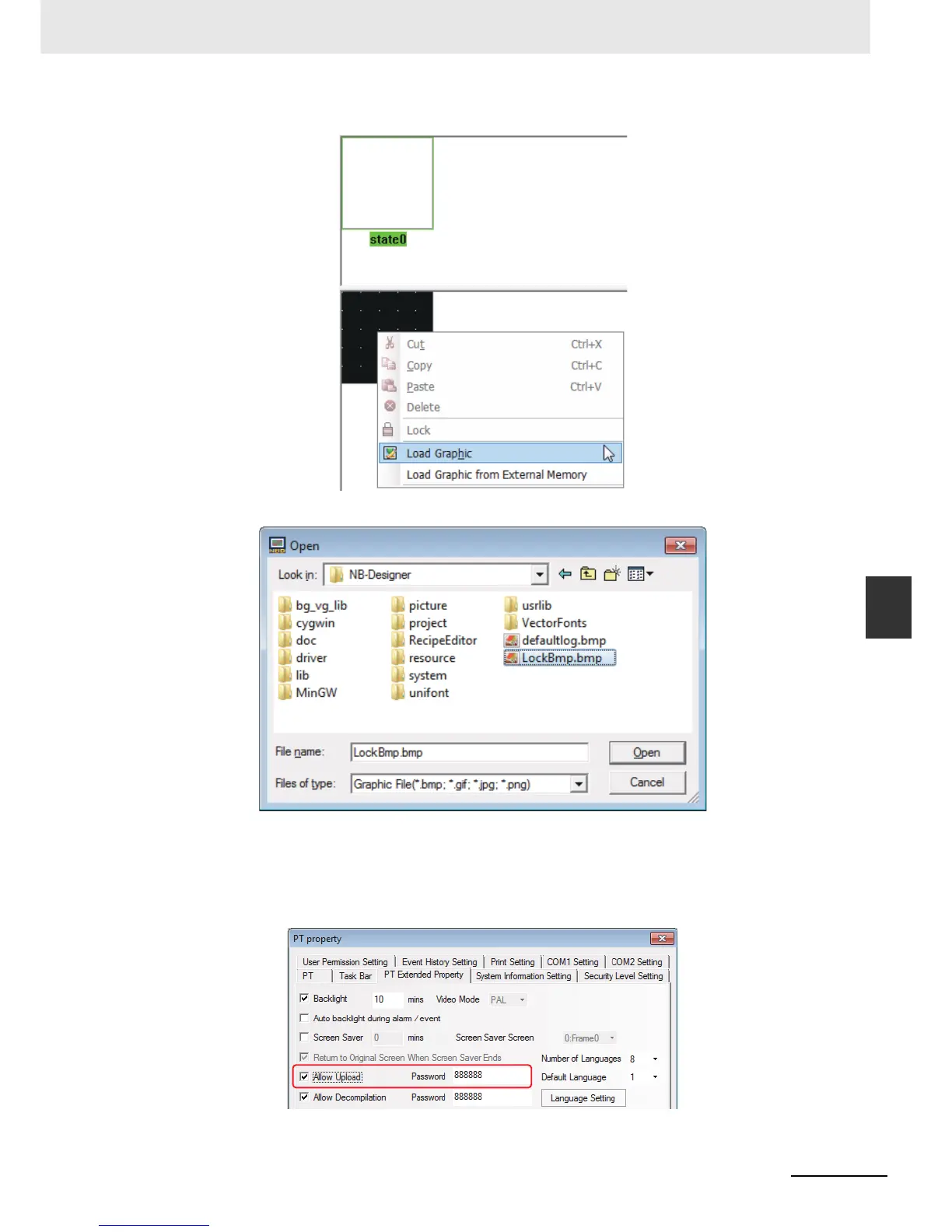6-21
6 Maintenance and Troubleshooting
NB-series Programmable Terminals Startup Guide Manual(V109)
6-3 Troubleshooting
6
6-3-1 Countermeasures for errors
(b) In the dialogue box that pops up, right-click “Load Graphic”.
(c) Choose the picture to be imported
(d) After a successful import, the imported picture can be used in programs
30
How to restrict programs in the PT from being uploaded
In [PT Property] Æ [PT Extended Property] Æ [Allow Upload], set a password to achieve this
purpose, as shown below:
