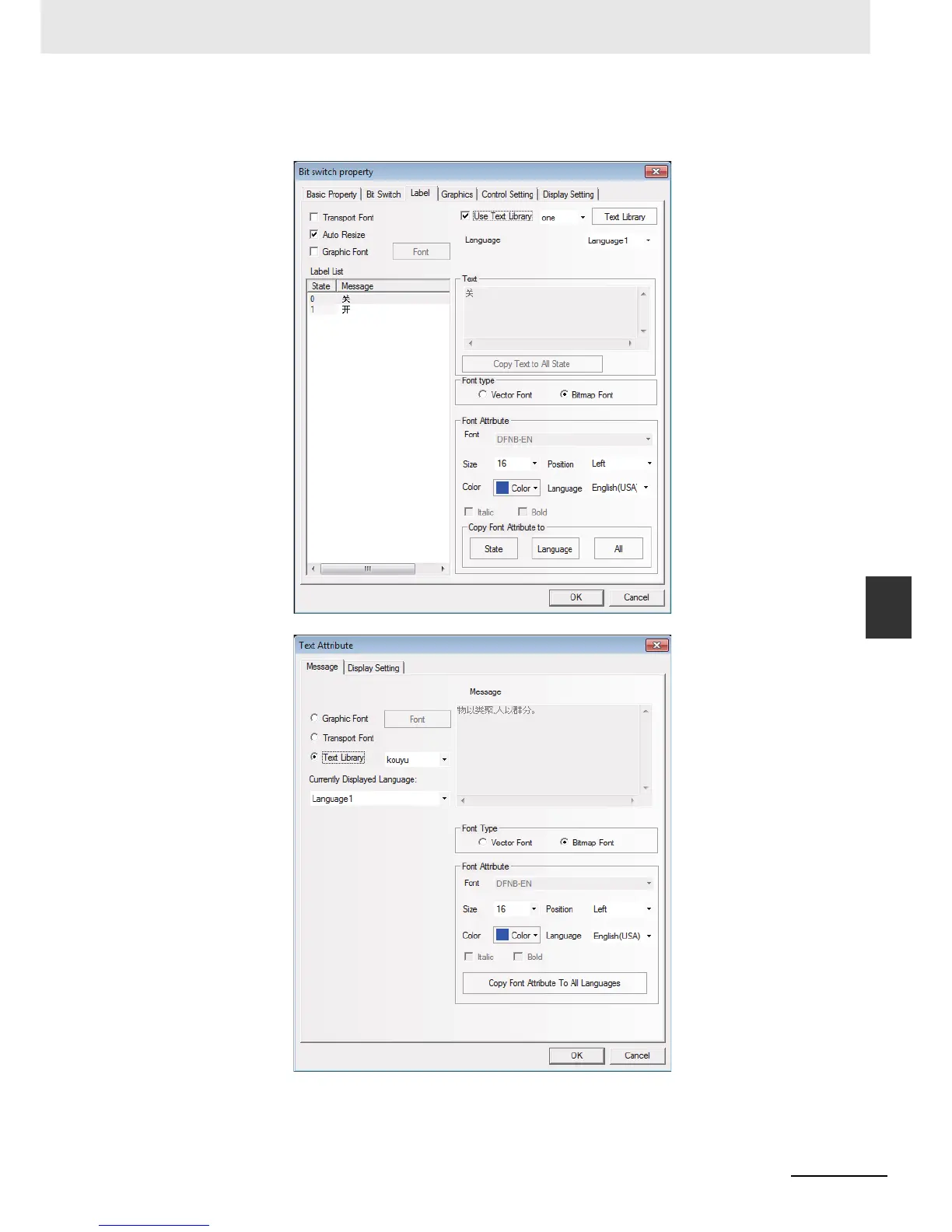6-23
6 Maintenance and Troubleshooting
NB-series Programmable Terminals Startup Guide Manual(V109)
6-3 Troubleshooting
6
6-3-1 Countermeasures for errors
(b) Add a [Bit Switch] and a static text on the screen, with the “Use Text Library” selected
for labels, as shown below:
