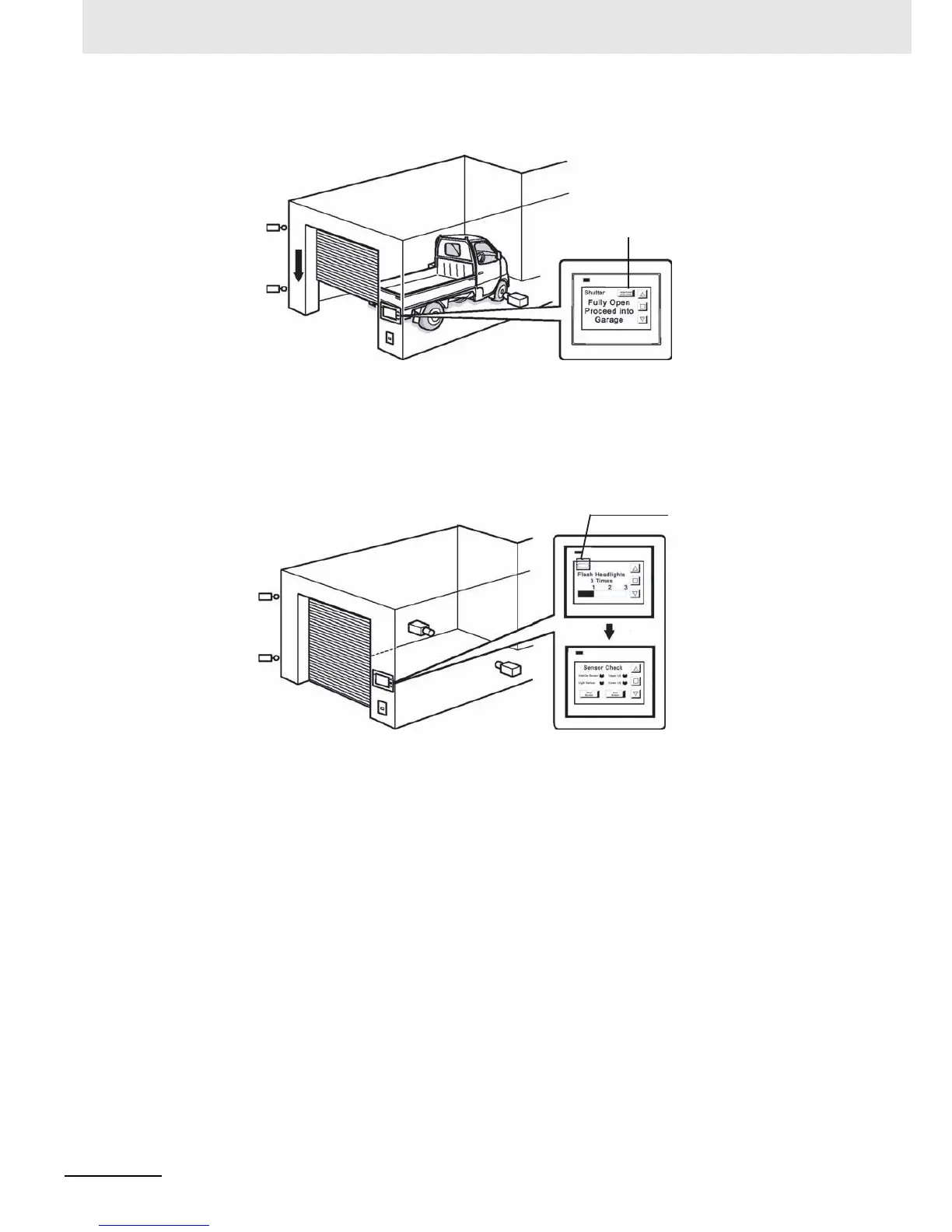2 System Design
2-4
NB-series Programmable Terminals Startup Guide Manual(V109)
• The garage door will not be closed before the CLOSE switch is pressed or the vehicle sensor is
ON after being fully opened.
a [Deactivate Auto-close] button
• The garage door will be closed when the sensors detect that the entire vehicle is in the garage.
• If [Deactivate Auto-close] button is pressed, the garage door will not be closed even if the vehicle
sensor is ON.
• Please control the garage door using related switches on the display device when the vehicle is
being driven out of the garage.
a Maintenance button
• NB7W will display maintenance screen for checking input devices when the maintenance button is
pressed.
a
