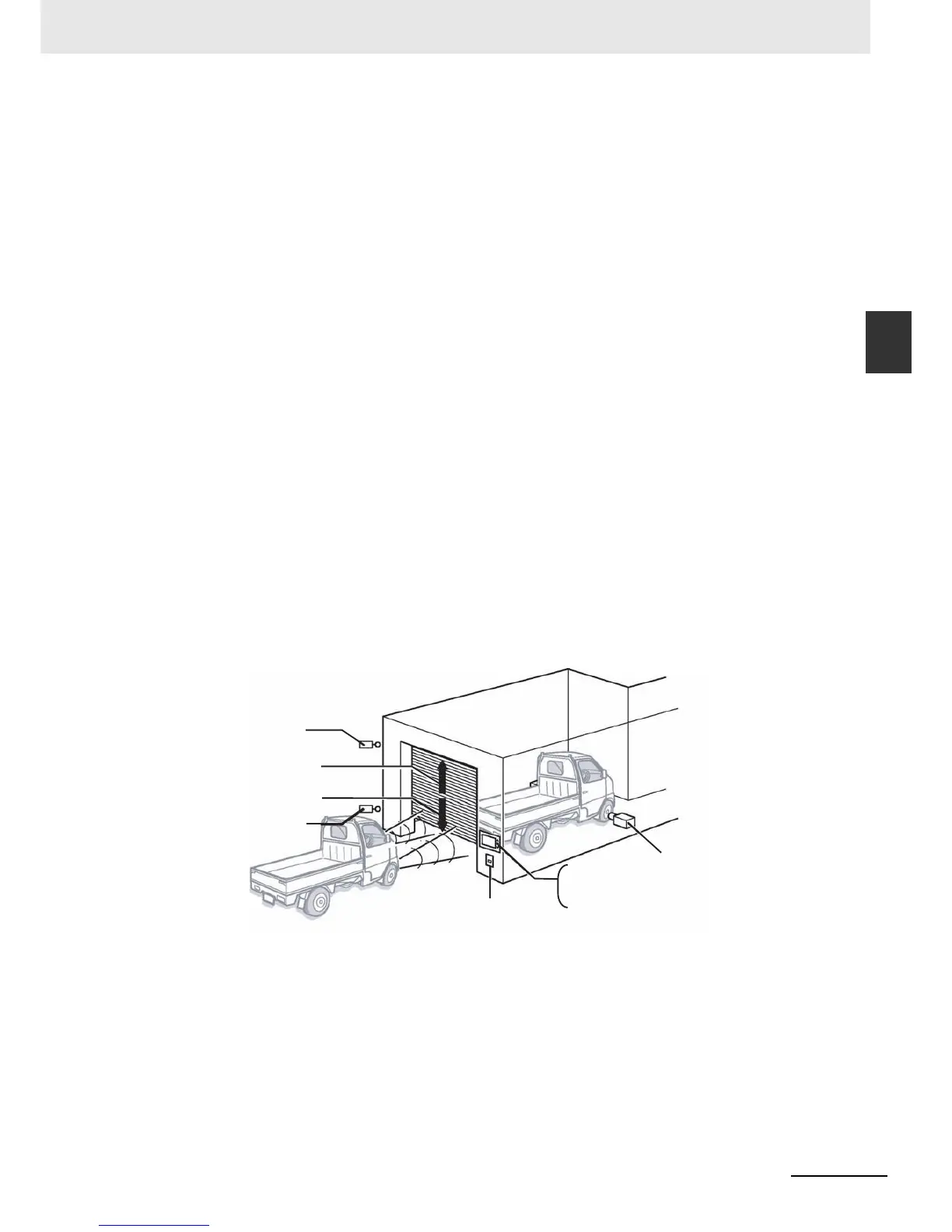2-5
2 System Design
NB-series Programmable Terminals Startup Guide Manual(V109)
2-2 Demonstration System
2
z System Components
The following components are used in the garage door control system:
Display device
• NB7W-TWB
• XW2Z-200T(PT-PLC connecting cable: 2m)
• XW2Z-500T(PT-PLC connecting cable: 5m)
PLC
• CP1E-N20D- (20-dot I/O type)
Programming device and software
• Personal computer
• USB cable (A-type connector(male) - B-type connector(female))
• NB-Designer (screen programming tool for NB series)
• CX-Programmer (PLC programming tool)
Input
• OPEN / STOP / CLOSE switches;
SW1 / SW2 / SW3 (Function Keys on the NB7W screen)
• Vehicle sensor: SEN1
• Light sensor: SEN2
• Limit switch, being ON when the garage door is fully opened: LS1
• Limit switch, being ON when the garage door is fully closed: LS2
Output
• The contact for activating the motor controlling the door opening: M01
• The contact for activating the motor controlling the door closing: M02
LS1
MO1
MO2
LS2
SEN2
SW1
SW2
SW3
SEN1
