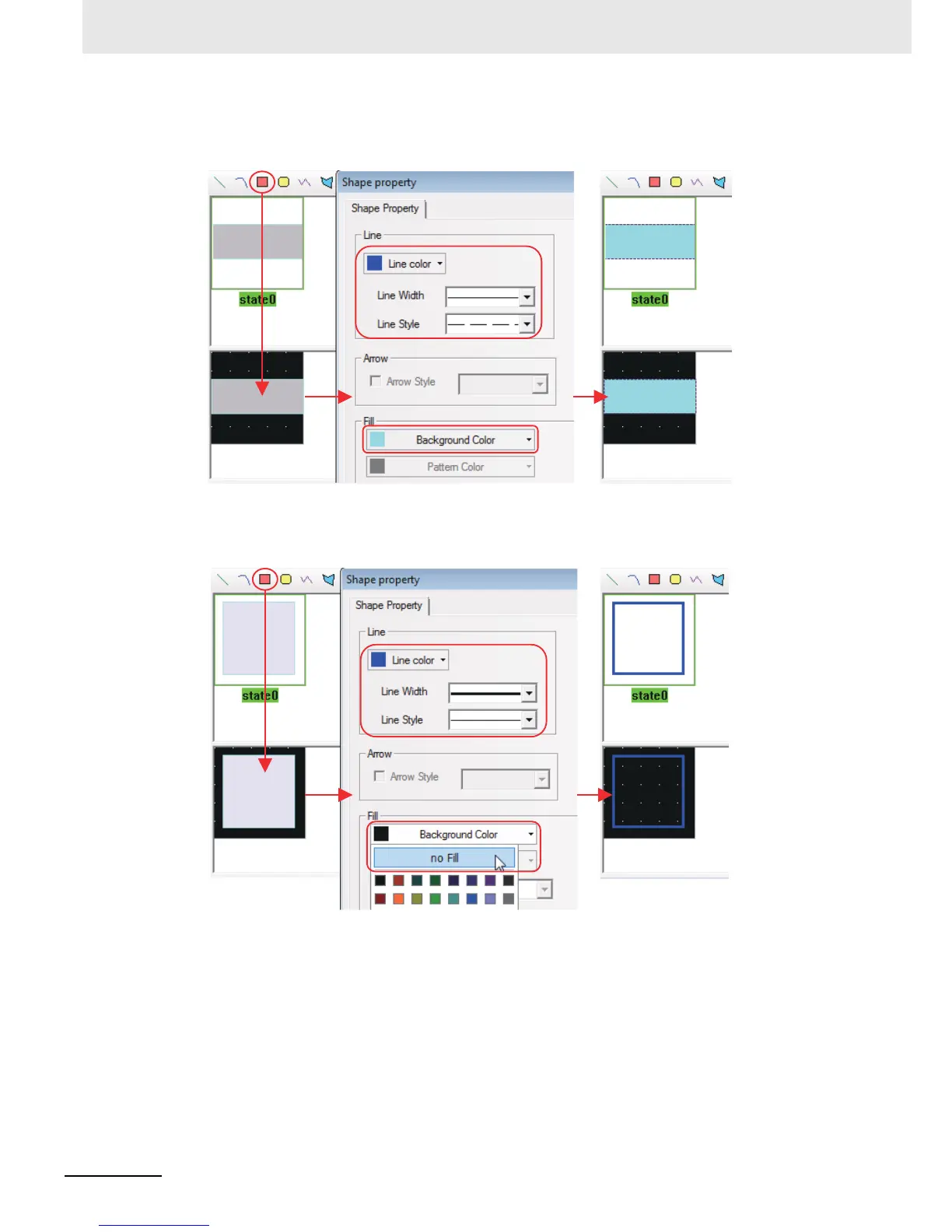4 Screen Creation
4-12
NB-series Programmable Terminals Startup Guide Manual(V109)
6
Create a vector graphics “Dashed.vg”: first add a light cyan rectangle into the graphics, and then
make the related settings in the “Shape property” dialog box, as shown below:
7
Create a vector graphics “BlueFrame.vg”: first add a blue hollow rectangle into the graphics, and
then make the related settings in the “Shape property” dialog box, as shown below:
