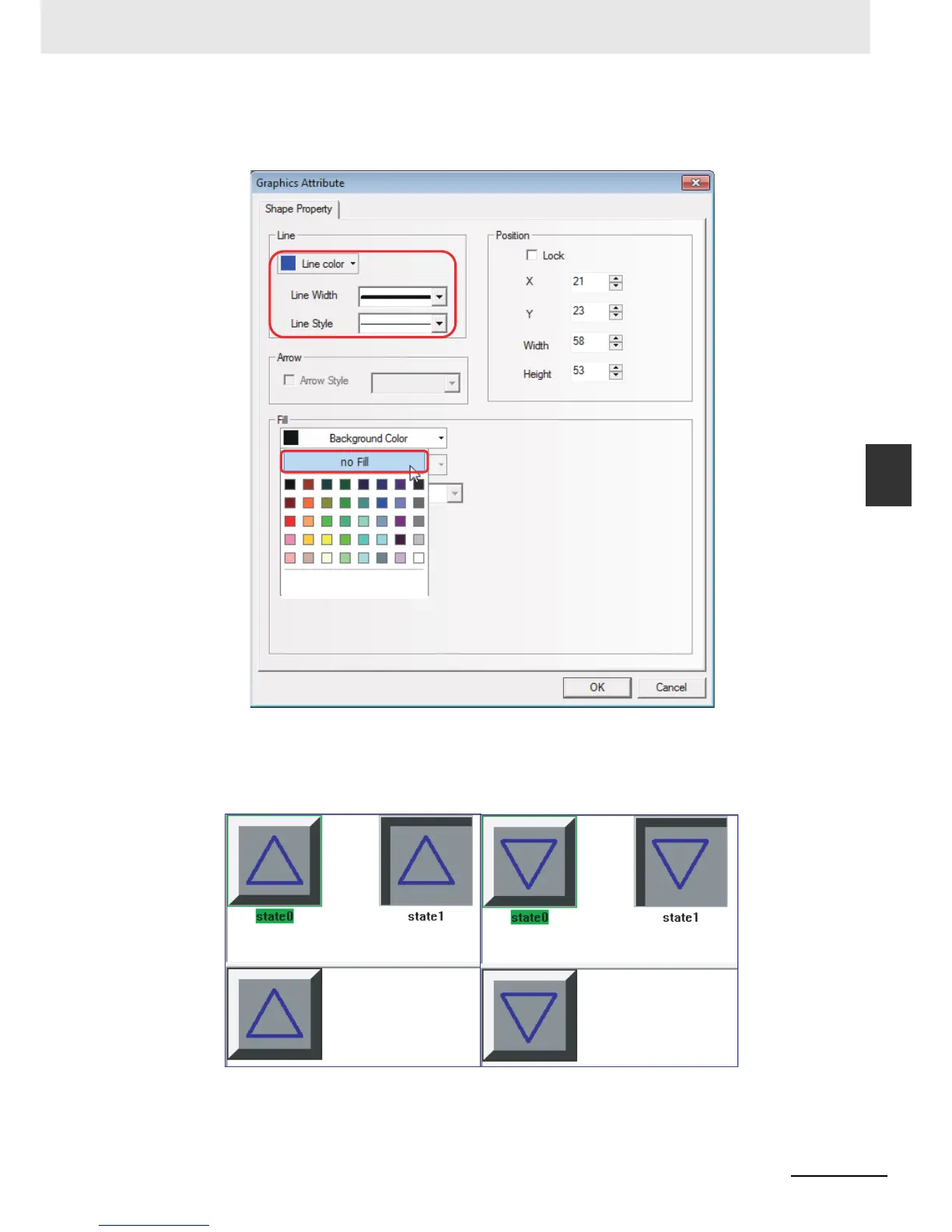4-11
4 Screen Creation
NB-series Programmable Terminals Startup Guide Manual(V109)
4-3 Creating Project
4
4
Then make the settings in the “Shape property” dialog box to the Shape Property, as shown
below:
Note
Please save the project after the completing the creation of vector graphics.
5
Please create the vector graphics “Up.vg” (an upward hollow triangle) and “Down.vg”
(a downward hollow triangle) referring to the above-mentioned method.
Vector
graphics: Down.vg
Vector
graphics: Up.vg
