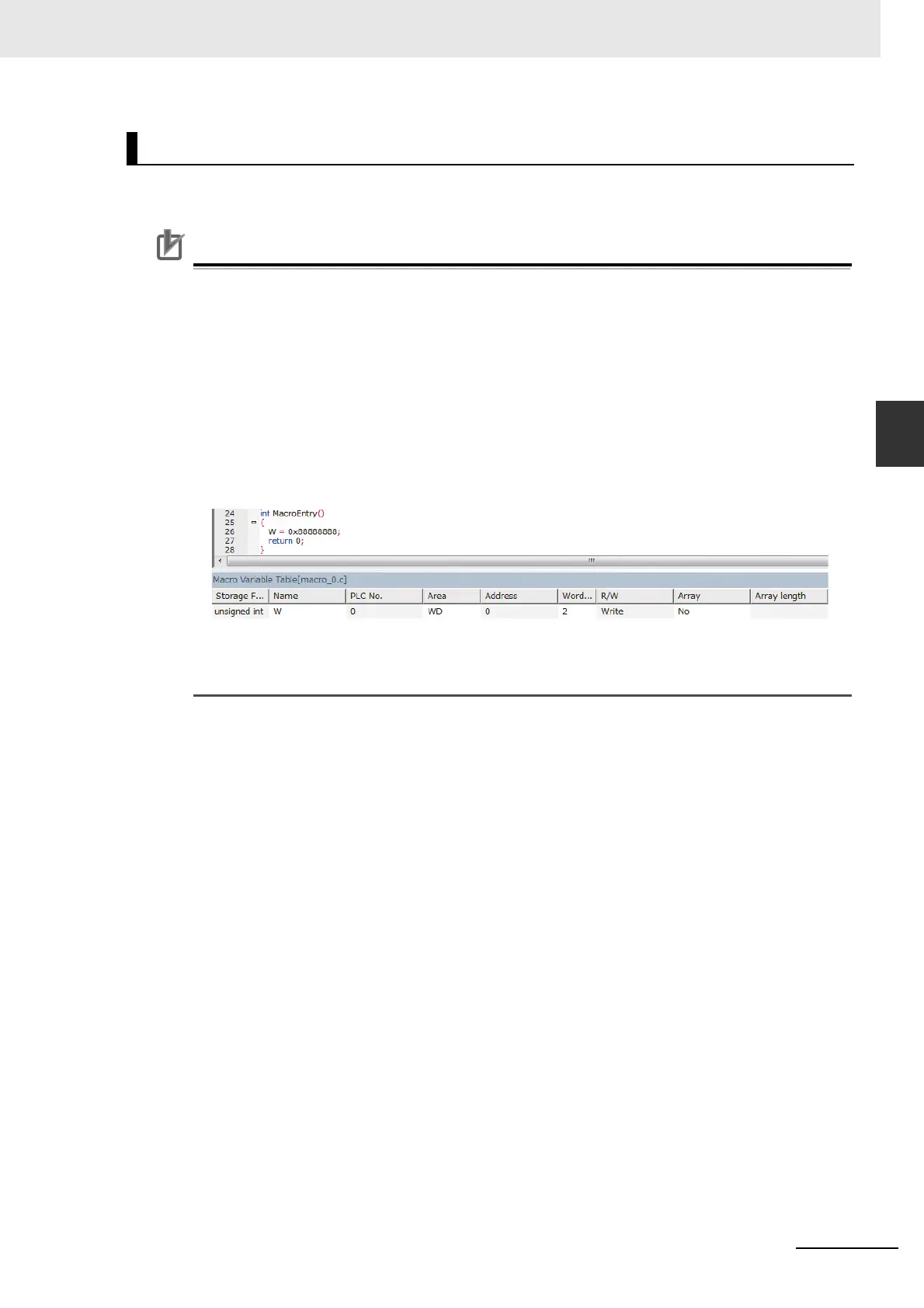12-5
12 Connecting to OMRON Safety Controller
NB-series Programmable Terminals Host Connection Manual (V108)
12-3 Communication Parameter Setting
12
12-3-1 When using OMRON G9SP Communication Protocol
When OMRON G9SP Communication Protocol is used, the setting of PLC is not required.
Precautions for Correct Use
Precautions for Correct Use
For the specification of G9SP protocol, write occurs when the NB series startup.
Therefore, from the NB series startup until the value is set to the WD area, initial value 0 is writ-
ten to "Optional Communications Reception Data" of G9SP.
When "Optional Communications Reception Data" of G9SP is used in the program of G9SP, fol-
low the indications to avoid accidental writing the initial value 0 from the NB series.
• When the NB series or power supply is restarted during the G9SP operation, make sure that
no influences to the G9SP to perform it.
• After set the initial value to the WD area with the Macro and arrange the components which
can execute the Macro when timer component or others startup in startup screen, set the
value of the WD area before write occurs.
Also be aware of the initial value 0 which is written from the NB series even at G9SP to design
the program.
PLC Settings
