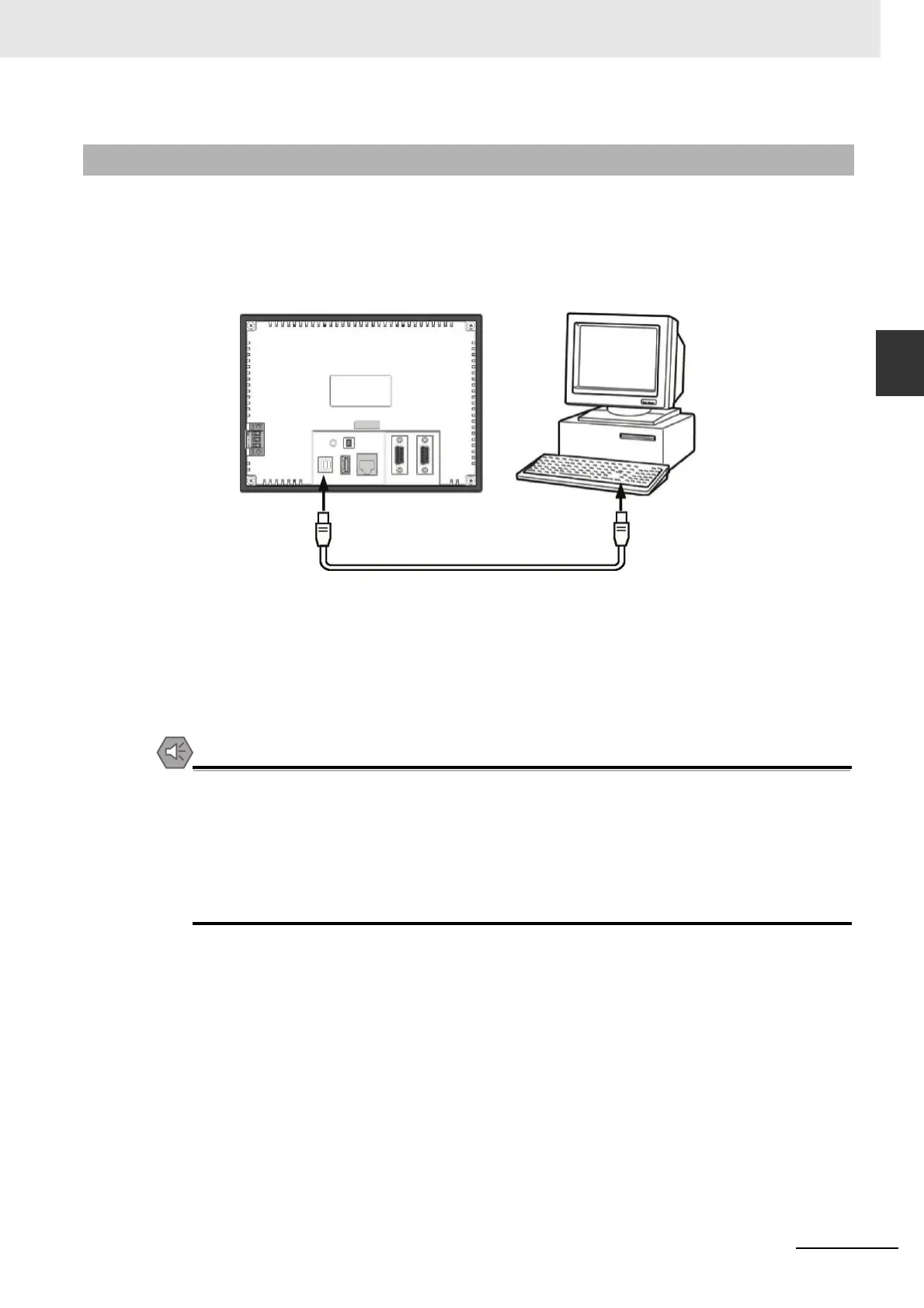2-9
2 Installing the NB Unit and Connecting Peripheral Devices
NB-series Programmable Terminals Setup Manual(V107)
2-3 Connecting of NB-series with PC
2
2-3-2 Connecting by USB
Use the USB transmission cable to connect the USB A-type port on PC side with the USB SLAVE B-
type port on NB Unit. As to the USB connection, there are some preparations and restrictions that need
to be done or heeded. Refer to the following content to ensure a correct connection.
Take NB5Q/NB7W-TW01B as example:
Connect the USB port at the PC side and the USB slave connector of the NB Unit.
USB driver for the NB-Designer
A USB driver needs to be installed in the PC for the purpose of transmitting screen data through USB.
The USB driver should be installed at the first time when connecting the NB Unit to a PC.
Please refer to 2-4 Installation of USB-Driver for NB in the NB-Designer Operation Manual for details on
the USB driver.
Precautions for Safe Use
• Commercially available and the recommended USB HUBs are different from the general
specifications of the NB Unit. The Unit may not function well in an environment subject to
noise, static electricity. Therefore, when using a USB HUB, employ sufficient noise and
static electricity insulation measures, or install it at a site free of noise or static electricity.
• Do not connect a USB connector to any device that is not applicable.
• Before connecting a USB connector to a device, make sure that the device is free of
damage.
2-3-2 Connecting by USB
WWW.NNC.IR
