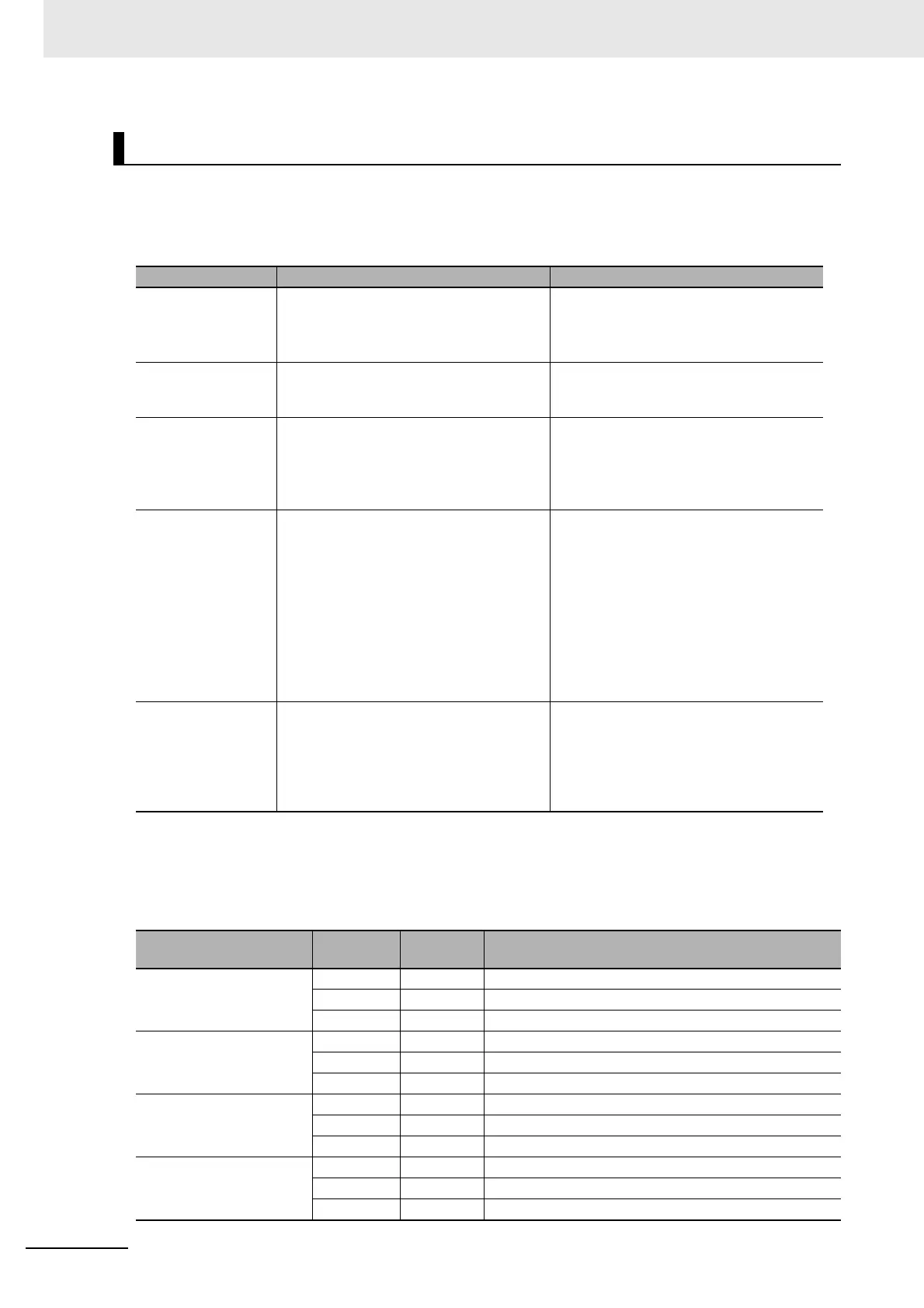2 Installing the NB Unit and Connecting Peripheral Devices
2-14
NB-series Programmable Terminals Setup Manual(V107)
C200HX/HG/HE(-Z), CPM1, CPM2, CQM1H type CPU Units
Connection Methods
The connection methods for the CPU Units of different PLC models.
PLC System Settings Area
Write settings directly into the [PLC System Settings Area] (Data memory) with a peripheral tool (CX-
Programmer, etc.) based on the model and port of the host.
For RS-232C
When connecting to C-Series CPU Units
PLC Models RS-232C connection RS-422A connection
C200HX/HG/HE(-Z) • Connect to the RS-232C port built in the
CPU Unit
• Connect to the RS-232C port (Ports A,
B) of the serial communication board
• Connect to the RS-422A port (port A) of
the serial communication board
CPM1A • Connect to the peripheral port with a
dedicated RS-232C adaptor
(CPM1-CIF01).
• Connect to the peripheral port with a
dedicated RS-422A adaptor
(CPM1-CIF11 type).
CPM2A • Connect to the RS-232C port built in the
CPU Unit
• Connect to the peripheral port with a
dedicated RS-232C adaptor
(CPM1-CIF01).
• Connect to the peripheral port with a
dedicated RS-422A adaptor
(CPM1-CIF11 type).
CPM2C • Connect to the RS-232C port built in the
CPU Unit or the peripheral port with a
dedicated conversion cable (CPM2C-
CN111 type, CS1W-CN118 type and
CS1W-CN114 type) (CPM2C-CN111
type is a cable that divides the Unit port
into the RS-232C port built in the CPU
Unit and the peripheral port. When
connecting to the peripheral port, a RS-
232C adaptor (CPM1-CIF01 type) is
also needed to be connected.)
• Connect to the peripheral port with a
dedicated conversion cable (CPM2C-
CN111 type or CS1W-CN114 type) and
a RS-422A adaptor (CPM1-CIF11 type)
(CPM2C-CN111 type is a cable that
divides the Unit port into the RS-232C
port built in the CPU Unit and the
peripheral port).
CQM1H • Connect to the RS-232C port built in the
CPU Unit
• Connect to the peripheral port with a
conversion cable (CS1W-CN118 type)
Connect to the RS-232C port (Port 1) of
the serial communication board
• Connect to the RS-422A port (Port 2) of
the serial communication board
Host Model
Channel
No.
Write
Value
Setting
The RS-232C port built in
C200HX/HG/HE(-Z),
CPM2A, CPM2C, CQM1H
DM6645 0001 Use Host Link
DM6646 03(*3) Communication conditions are standard settings. (*4)
DM6648 0000 Unit No. 00
CPM1A DM6650 0001 Use Host Link
DM6651 03(*3) Communication conditions are standard settings. (*4)
DM6653 0000 Unit No. 00
Port A of
C200HX/HG/HE(-Z) (*1)
Port 1 of CQM1H (*2)
DM6555 0001 Use Host Link
DM6556 03(*3) Communication conditions are standard settings. (*4)
DM6558 0000 Unit No. 00
Port B of
C200HX/HG/HE(-Z) (*1)
DM6550 0001 Use Host Link
DM6551 03(*3) Communication conditions are standard settings. (*4)
DM6553 0000 Unit No. 00
WWW.NNC.IR
