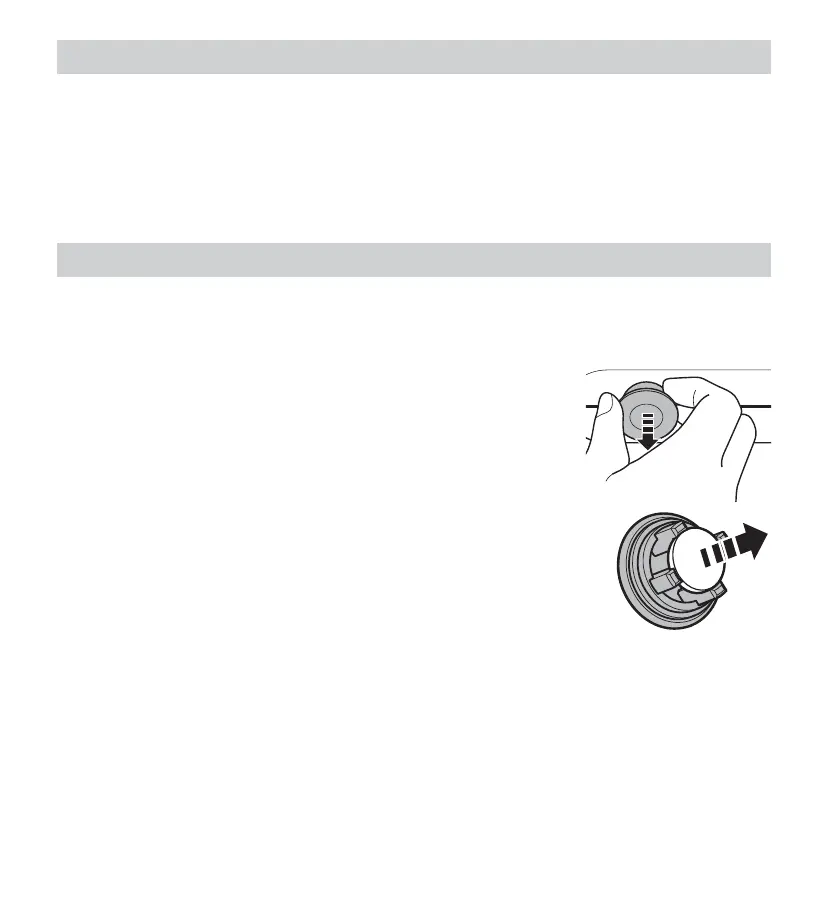16
Removing condensation from the air tube
If there is moisture or liquid remaining in the air tube, be sure to follow the procedure
below to remove any moisture from within the air tube.
1) Make sure that the air tube is connected to the air connector on the compressor.
2) Remove the air tube from the nebulizer kit.
3) Turn on the compressor and pump air through the air tube to expel the moisture.
Changing the air filter
If the air filter has been used for more than 60 days, replace it with a new one.
1.
Pull the air filter cover off the compressor.
2.
Change the air filter.
3.
Put the air filter cover back in place.
Make sure it is attached properly.
Notes:
Use only OMRON air filters designed for this device. Do not operate without air filter.
Do not wash or clean the air filter. If the air filter becomes wet, replace it. Damp air filters
can cause blockages.
There is no front or back orientation for the air filters.
Check that air filters are clean and free of dust before inserting them.
