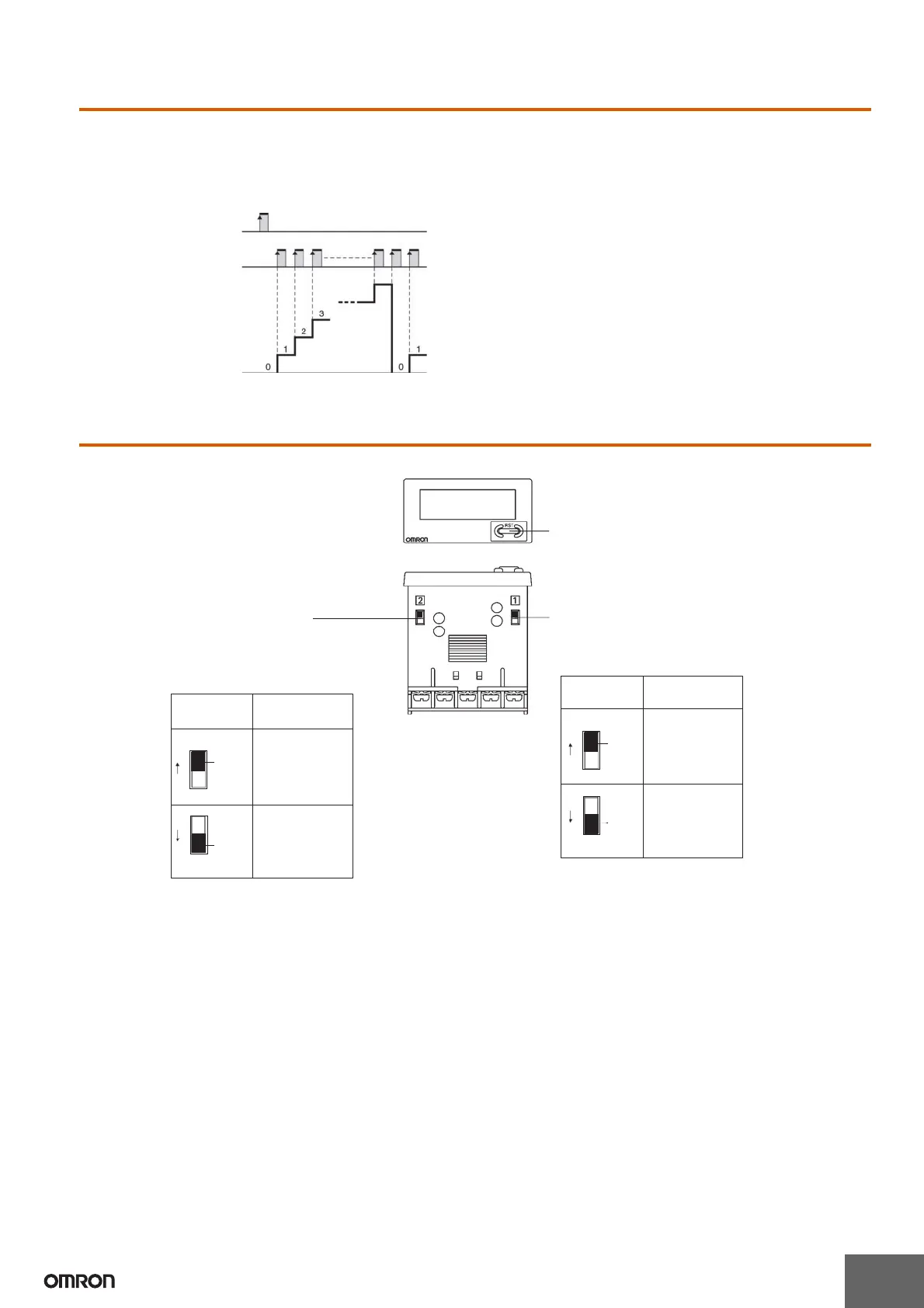New H7EC
7
Operation
■ Operating Modes
Nomenclature
Note: 1. Perform switch setting before mounting to a control panel.
2. If the counting speed setting is changed, the present value will not be held. Press the Reset Key on the front panel.
3. Key protection is used to prohibit operating the Reset Key. The reset input terminals will still be functional.
H7EC Total Counter
Reset
Counting display values
Full-scale
Count input
Incrementing Operation
(Up)
(Full-scale
−1)
H7EC
1 kHz
Front view
Bottom view
Reset Key
Key-protect Switch
Counting speed switch
Key-protect
Front panel
ON
Terminal block
Counting speed
Front panel
Terminal block
For all models except for H7EC-NFV-@.
If the counting speed setting is changed,
the present value will not be held and so
press the Reset Key on the front panel.
Setting
(see note)
30 Hz
(default setting)
Setting
(see note)
OFF
(default setting)
Reset the count value. Not operable
under key-protect.
Concave
side
Concave
side
The Reset Key is not operable while the
key-protect switch is set to ON.
Concave
side
Concave
side
