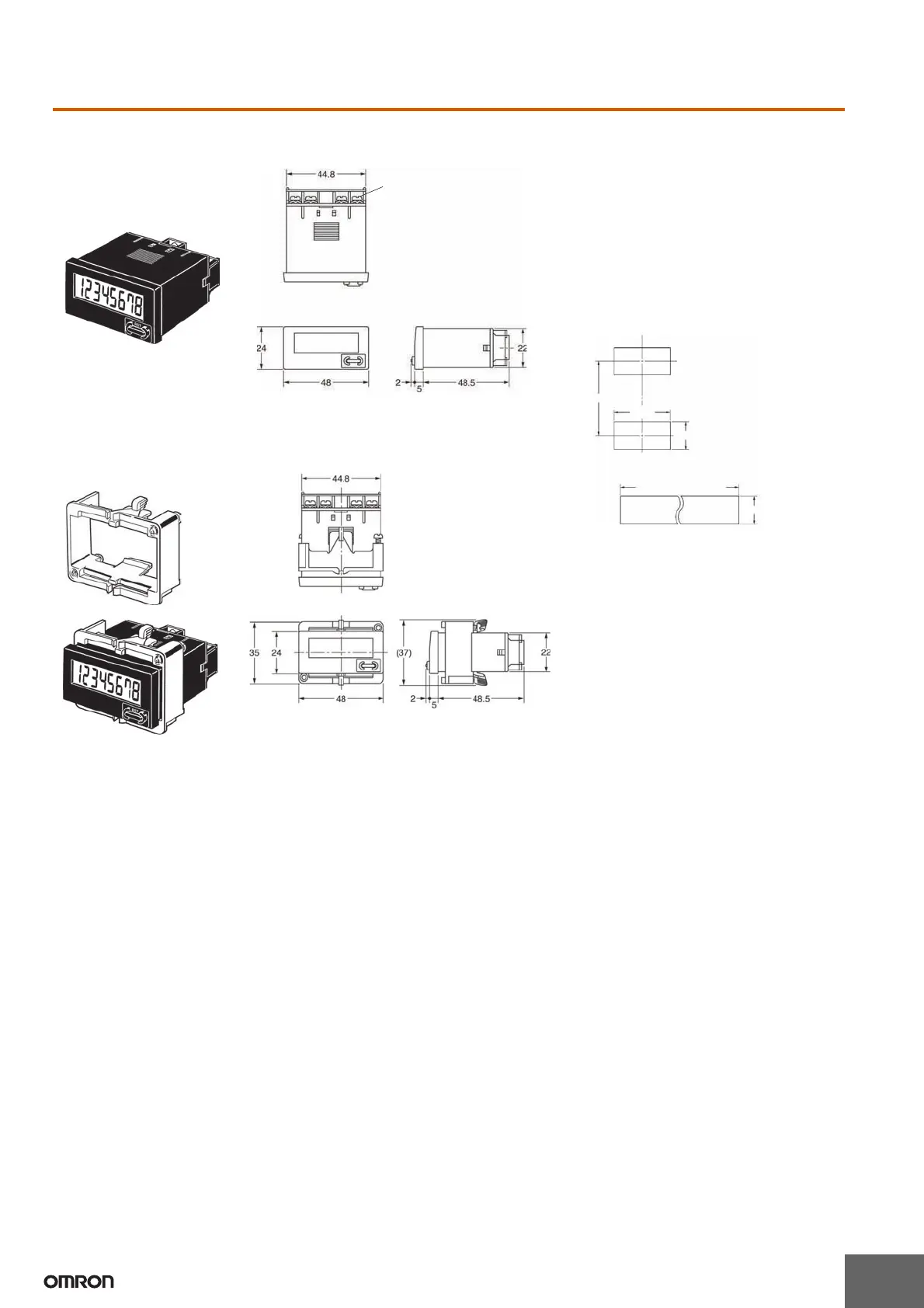New H7EC
8
Dimensions
Note: All units are in millimeters unless otherwise indicated.
H7EC-N
Note: A Compact Flush Mounting Bracket (Y92F-35) can also be used. Refer to Accessories for details.
22.2
+0.5
0
45
+0.5
0
22.2
+0.5
0
Panel Cutout
Dimensions with Y92F-34 Flush Mounting Bracket
Separate mounting
Dense mounting
40 min.
(48 Units − 2.5)
+1.0
0
Waterproofing is not possible for
dense mounting
• When mounting, insert the Counter into
the cutout, insert the adapter from the
back and push in the Counter while
making the gap between the front panel
and the cutout panel as small as
possible. Use screws to secure the
Counter. If waterproofing is desired,
insert the waterproof packing.
• When several Counters are installed,
ensure that the ambient temperature
will not exceed specifications.
• The appropriate thickness of the panel
is 1 to 5 mm.
M3.5 terminal screw
