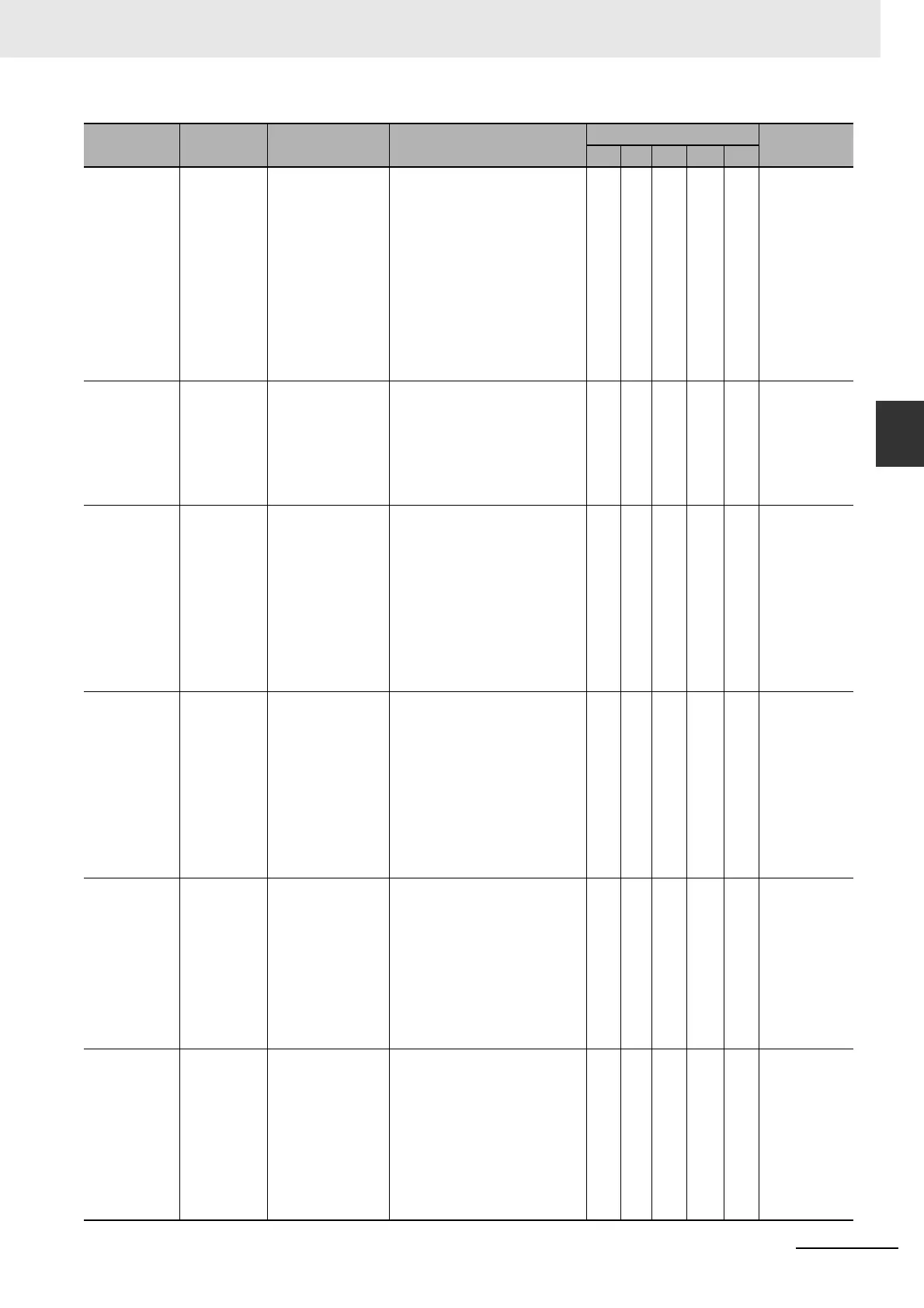3-49
3 Error Tables
NJ-series Troubleshooting Manual (W503)
3-1 Errors by Source
3
3-1-3 Errors in the Motion Control Function Module
74250000 hex Homing
Direction
Limit Input
Detected
The limit signal in
the homing direc-
tion was detected
during a homing
operation.
• The Operation Selection at
Negative Limit Input or Opera-
tion Selection at Positive Limit
Input parameter is set to No
reverse turn.
• The location of the homing
input signal sensors, homing
settings, and homing start posi-
tion cause a limit input to be
reached.
• The input signal sensor wiring
is incorrect or the sensor is
faulty.
S NJ-series
CPU Unit
Motion Con-
trol User’s
Manual (Cat.
No. W507)
74260000 hex Homing Limit
Inputs
Detected in
Both Direc-
tions
The limit signals in
both directions
were detected dur-
ing a homing opera-
tion.
• The wiring of the limit signal is
incorrect.
• The limit sensor is installed in
the wrong location.
• The contact logic of the limit
signal is not correct.
• The limit sensor failed.
S Same as
above.
74270000 hex Home Prox-
imity/Homing
Opposite
Direction
Limit Input
Detected
The home proxim-
ity input and the
limit signal in the
direction opposite
to the homing direc-
tion were detected
during a homing
operation.
• The wiring of the home proxim-
ity signal or limit signal is incor-
rect.
• The home proximity sensor or
limit sensor is installed in the
wrong location.
• The contact logic of the home
proximity signal or limit signal is
not correct.
• The home proximity sensor or
limit sensor failed.
S Same as
above.
74280000 hex Home Prox-
imity/Homing
Direction
Limit Input
Detected
The home proxim-
ity input and the
limit signal in the
homing direction
were detected at
the same time dur-
ing a homing opera-
tion.
• The wiring of the home proxim-
ity signal or limit signal is incor-
rect.
• The home proximity sensor or
limit sensor is installed in the
wrong location.
• The contact logic of the home
proximity signal or limit signal is
not correct.
• The home proximity sensor or
limit sensor failed.
S Same as
above.
7429
0000 hex H
ome
Input/Hom-
ing Opposite
Direction
Limit Input
Detected
The home input and
the limit signal in
the direction oppo-
site to the homing
direction were
detected at the
same time during a
homing operation.
• The wiring of the home input
signal or limit signal is incorrect.
• The home input sensor or limit
sensor is installed in the wrong
location.
• The contact logic of the home
input signal or limit signal is not
correct.
• The home input signal output
device or limit sensor failed.
S Same as
above.
742A0000 hex Home
Input/Hom-
ing Direction
Limit Input
Detected
The home input and
the limit signal in
the homing direc-
tion were detected
at the same time
during a homing
operation.
• The wiring of the home input
signal or limit signal is incorrect.
• The home input sensor or limit
sensor is installed in the wrong
location.
• The contact logic of the home
input signal or limit signal is not
correct.
• The home input signal output
device or limit sensor failed.
S Same as
above.
Event code Event name Meaning Assumed cause
Level
Reference
Maj Prt Min Obs Info
